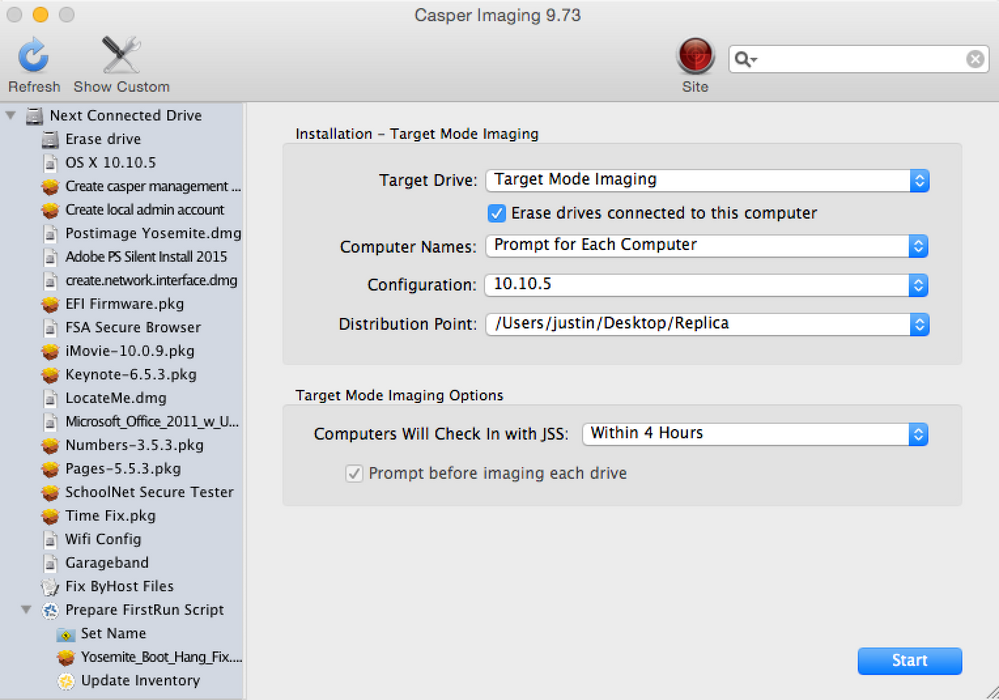- Jamf Nation Community
- Products
- Jamf Pro
- 10.10.5 + Casper Imaging
- Subscribe to RSS Feed
- Mark Topic as New
- Mark Topic as Read
- Float this Topic for Current User
- Bookmark
- Subscribe
- Mute
- Printer Friendly Page
10.10.5 + Casper Imaging
- Mark as New
- Bookmark
- Subscribe
- Mute
- Subscribe to RSS Feed
- Permalink
- Report Inappropriate Content
Posted on 08-20-2015 03:39 PM
I know I've come across a few threads in regards to imaging with Yosemite, but we have yet to find a resolution to our problem. We just got delivery of 2000 MacBook Airs (MacBookAir7,1) that shipped with 10.10.5.
After the client is imaged we're seeing it stall at 50% when booting. It will hang there for ten minutes or so before getting to Finder. However, after a reboot, it will boot into a folder with a question mark. We then have to option boot and manually select the correct partition. On average it will take roughly twenty-five minutes to complete the process.
If I take this same image and apply it to our older MacBooks (MacBookAir6,1) it will work perfectly fine. The image is made with AutoDMG (nothing out of the ordinary), but I've also tried making one from one of the new MacBooks with Composer. What's even more frustrating is that once I get one imaged, I'm not only having to fix the startup disk, I have to fix the name as well since it doesn't appear to be using the name applied at image nor is it enrolling them.
I really don't know what to do at this point and our deadline is right around the corner. I'm hoping someone has some idea as to what may be happening? I'm sure I've left out some important piece of information so I'll be happy to answer any questions. Any help would be greatly appreciated!
- Mark as New
- Bookmark
- Subscribe
- Mute
- Subscribe to RSS Feed
- Permalink
- Report Inappropriate Content
Posted on 08-20-2015 03:47 PM
@mike.pinto I know some folks have had issues imaging MacBook Air's using thunderbolt to ethernet adapters and not having them enroll. I think there might even be a defect on it. Are you using Target Mode Imaging or using a NetBoot server to image your systems?
- Mark as New
- Bookmark
- Subscribe
- Mute
- Subscribe to RSS Feed
- Permalink
- Report Inappropriate Content
Posted on 08-20-2015 03:54 PM
@mpermann We're using Target Mode Imaging. I haven't tried it with NetBoot yet - it wouldn't be practical since we don't have many of the adapters.
- Mark as New
- Bookmark
- Subscribe
- Mute
- Subscribe to RSS Feed
- Permalink
- Report Inappropriate Content
Posted on 08-20-2015 03:58 PM
@mike.pinto are you using some of the 2000 MacBook Airs as your imaging stations? What version of Casper Imaging are you using and what is the version of your JSS? Are you using a compiled configuration with your imaging?
- Mark as New
- Bookmark
- Subscribe
- Mute
- Subscribe to RSS Feed
- Permalink
- Report Inappropriate Content
Posted on 08-20-2015 04:21 PM
@mpermann Yes, we set aside a small batch to use for imaging. Both the JSS and Casper Imaging are on 9.73. I've tried a compiled configuration as well, which certainly helps with the speed, but still has the same issue.
- Mark as New
- Bookmark
- Subscribe
- Mute
- Subscribe to RSS Feed
- Permalink
- Report Inappropriate Content
Posted on 08-20-2015 04:29 PM
@mike.pinto are you binding your systems to AD or OD at imaging time? Can you post a sanitized screen shot of your Casper Imaging workflow?
- Mark as New
- Bookmark
- Subscribe
- Mute
- Subscribe to RSS Feed
- Permalink
- Report Inappropriate Content
Posted on 08-20-2015 06:28 PM
@mpermann I work with Mike, we are binding to AD. We manage everything with our postinstall script.If you want to see that I would need to filter it, if you are just talking about workflow as in packages I've attached that. We sync all packages needed for imaging to a repo folder on the local machine for increased speed.
- Mark as New
- Bookmark
- Subscribe
- Mute
- Subscribe to RSS Feed
- Permalink
- Report Inappropriate Content
Posted on 08-20-2015 06:39 PM
@brushj if you skip the binding to AD will the computer boot normally and allow you to login to your local admin account?
- Mark as New
- Bookmark
- Subscribe
- Mute
- Subscribe to RSS Feed
- Permalink
- Report Inappropriate Content
Posted on 08-20-2015 09:09 PM
@mike.pinto - out of curiosity, is the version of 10.10.5 14F27? Seeing as the release is only a couple days old, I'm amazed they shipped with that. Just interested in knowing... Thanks.
- Mark as New
- Bookmark
- Subscribe
- Mute
- Subscribe to RSS Feed
- Permalink
- Report Inappropriate Content
Posted on 08-21-2015 03:58 AM
If they ship with 10.10.5 I might suggest leaving your 10.10.5 base image out of this particular workflow and use the factory installed OS if it doesn't interfere with your postinstall scripts.
Also, is the EFI firmware update you have there for these machines specifically? If not, take it out too.
- Mark as New
- Bookmark
- Subscribe
- Mute
- Subscribe to RSS Feed
- Permalink
- Report Inappropriate Content
Posted on 08-21-2015 06:10 AM
@psliequ That's not a bad idea, I'll go ahead and try that. That EFI firmware is just a package that lays down the setregproptool. I'll try this out and report back with the results. Thanks for all the help!
- Mark as New
- Bookmark
- Subscribe
- Mute
- Subscribe to RSS Feed
- Permalink
- Report Inappropriate Content
Posted on 08-21-2015 07:03 AM
It's booting straight up to the setup - looks like the applesetupdone is not being dropped? The computer name is not set as well so I'm assuming that's all related. It's booting to the correct partition now so that's a plus.
- Mark as New
- Bookmark
- Subscribe
- Mute
- Subscribe to RSS Feed
- Permalink
- Report Inappropriate Content
Posted on 08-24-2015 12:37 AM
I had a similar issue here with 10.10.4 and macbook airs and deploy studio.
funny thing was after that disk image issue, if I installed osx over the top, they would be fine.
dosen't appear to be occuring for me now, but I havent had any new ones through recently.
- Mark as New
- Bookmark
- Subscribe
- Mute
- Subscribe to RSS Feed
- Permalink
- Report Inappropriate Content
Posted on 08-24-2015 10:27 AM
@mike.pinto Have you tried wiping the new MBA with Disk Utility before imaging?
I ask because we have seen a consistent issue where Spotlight won't index the drive after building out with Casper Imaging on factory imaged machines. There is a chance that wiping the disk first might clear up your issues, too.