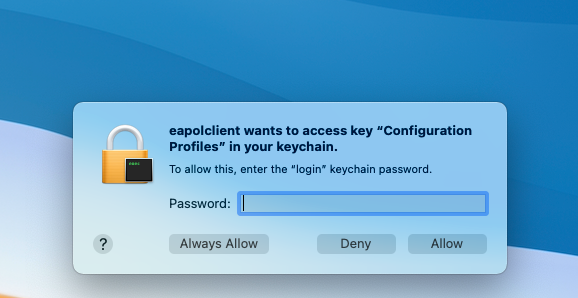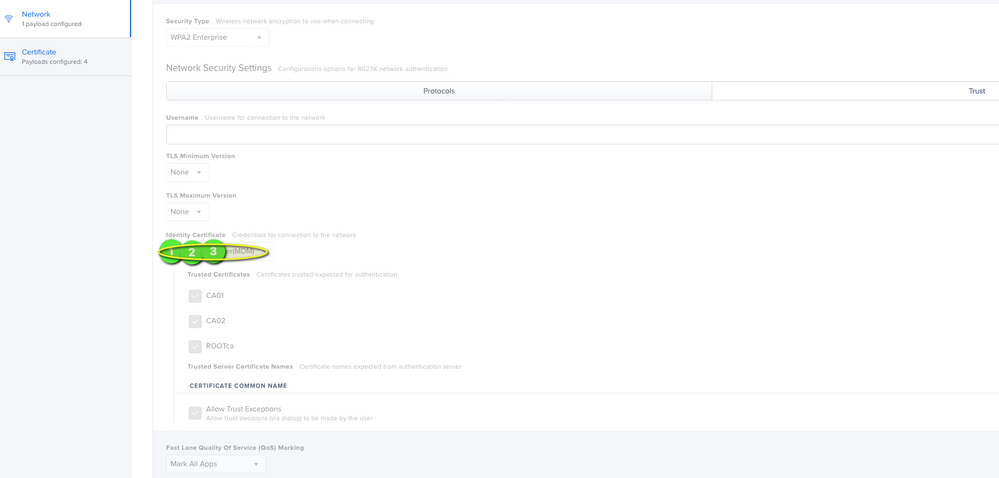- Jamf Nation Community
- Products
- Jamf Pro
- 802.1x - eapolclient popup issue
- Subscribe to RSS Feed
- Mark Topic as New
- Mark Topic as Read
- Float this Topic for Current User
- Bookmark
- Subscribe
- Mute
- Printer Friendly Page
802.1x - eapolclient popup issue
- Mark as New
- Bookmark
- Subscribe
- Mute
- Subscribe to RSS Feed
- Permalink
- Report Inappropriate Content
Posted on 05-25-2021 05:22 AM
Our 802.1x network has been working for more then a years, but again and again I have seen the isse, where users first time they connect got the attached image. The user certificate is located in the users login keychain - I don´t know if that has anything to do with it
We use network payload - and just asking me if this somehow can be stopped so this popup will not appear anymore.
- Mark as New
- Bookmark
- Subscribe
- Mute
- Subscribe to RSS Feed
- Permalink
- Report Inappropriate Content
Posted on 05-27-2021 03:43 AM
Actually I also have this issue - quite annoying. Anyone know if this is possible to solve?
- Mark as New
- Bookmark
- Subscribe
- Mute
- Subscribe to RSS Feed
- Permalink
- Report Inappropriate Content
Posted on 06-09-2021 04:06 PM
Seconded... having the same exact popup for a first time login. Did you all sort anything out?
- Mark as New
- Bookmark
- Subscribe
- Mute
- Subscribe to RSS Feed
- Permalink
- Report Inappropriate Content
Posted on 06-11-2021 05:52 AM
We actually had this issue for long time and some weeks ago made a apple support case. After sending logs etc, they just came back that this popup should actually not appear and it is a product issue. So they await more feedback from the the dev team
Seems very strange that for over an year no one else has rapported this and to my knowledge I can even find someone who managed to get this working without this eapolclient
so I await apple, but will propably take several releases before something is out
- Mark as New
- Bookmark
- Subscribe
- Mute
- Subscribe to RSS Feed
- Permalink
- Report Inappropriate Content
Posted on 05-23-2022 08:15 AM
Has anyone seen an update to this? We are still seeing this running 12.4
- Mark as New
- Bookmark
- Subscribe
- Mute
- Subscribe to RSS Feed
- Permalink
- Report Inappropriate Content
Posted on 01-05-2023 08:06 AM
I think, there is nothing happend.
I still can see this on 13.0.1 with an asking for AdminCred, as we have to deploy new machine certs (802.1x)
Didn't find any solution on my side...
- Mark as New
- Bookmark
- Subscribe
- Mute
- Subscribe to RSS Feed
- Permalink
- Report Inappropriate Content
Posted on 01-12-2023 03:48 AM
We now place certificates in system keychain - there no popup appear
- Mark as New
- Bookmark
- Subscribe
- Mute
- Subscribe to RSS Feed
- Permalink
- Report Inappropriate Content
Posted on 03-01-2023 10:58 AM
Our certificates were already placed in system keychain and we're having this same issue. Prompt from eapolclient for access to the system keychain.
- Mark as New
- Bookmark
- Subscribe
- Mute
- Subscribe to RSS Feed
- Permalink
- Report Inappropriate Content
Posted on 07-06-2023 01:34 AM
Are they well trusted ?
- Mark as New
- Bookmark
- Subscribe
- Mute
- Subscribe to RSS Feed
- Permalink
- Report Inappropriate Content
Posted on 02-19-2024 12:01 AM
Also having this problem in 2024, why did this thread go dead ?
- Mark as New
- Bookmark
- Subscribe
- Mute
- Subscribe to RSS Feed
- Permalink
- Report Inappropriate Content
Posted on 02-29-2024 06:41 AM
I'm also seeing this. I have submitted tickets to Apple and worked with Jamf. So far no solution...
- Mark as New
- Bookmark
- Subscribe
- Mute
- Subscribe to RSS Feed
- Permalink
- Report Inappropriate Content
Posted on 03-15-2024 02:13 AM
I've just been banging my head against this one, too. However, I have found that it only seems to happen when the “Remember this information” box is ticked.
For this example, it's a Wi-Fi connection.
— Connect > Select Certificate > Untick “Remember this information”: No prompt
— Connect > Select Certificate > “Remember this information” ticked by default: Prompted
It makes sense, I suppose. It's trying to write that back to something in the system keychain where a standard user doesn't have permissions. Manually marking the certificates as “Always Trust” makes no difference.
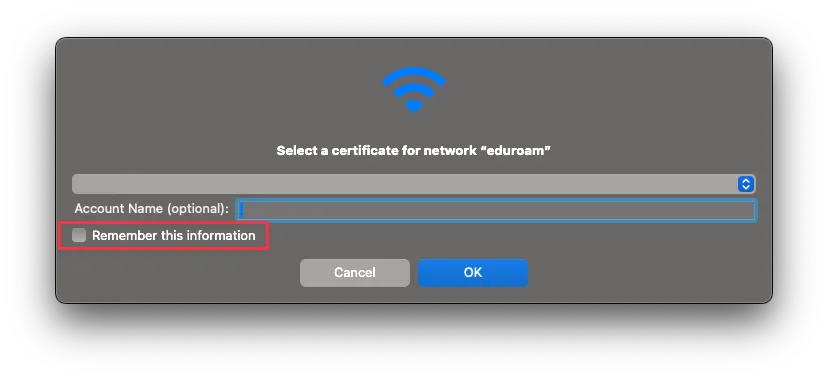
Despite not selecting to remember, it seems to.
- Mark as New
- Bookmark
- Subscribe
- Mute
- Subscribe to RSS Feed
- Permalink
- Report Inappropriate Content
Posted on 04-18-2024 01:12 PM
This method does not work when you have Dot1X Authentication using EAP-TLS, macOS always keep asking for your user and password to unlock Keychain. To Solve this problem is necessary to expand your certificate's private key in Keychain, get info of private key, access control and than click on allow all applications to access this item, save it and you are done.
- Mark as New
- Bookmark
- Subscribe
- Mute
- Subscribe to RSS Feed
- Permalink
- Report Inappropriate Content
Posted on 09-30-2024 08:48 AM
Hi community. You want to add the eapolclient to the applications exempt from certificate access control. Add the following app (see path below) in the Keychain Access App to the list of apps that can always access the certificate required to establish the 802.1X / EAP-TLS secured WiFi access.
/System/Library/SystemConfiguration/EAPOLController.bundle/Contents/Resources/eapolclient
Source: https://twocanoes.com/eap-tls-on-macos-11/