If you use Group access or a lot of sites please be aware of the following issue with 9.93.
We use a lot of Group access accounts that we have assigned to our technicians in Schools and we encountered two issues:
1) Group accounts cannot select between sites on the front pull down menu. These accounts see"Full JSS" on the drop down menu (They do not actually access Full JSS) and are stuck on one of the group sites so they cannot change to another.
If anyone knows of a workaround to select between sites without needing that menu site list please let me know!
2) Drop down menu cannot scroll down, its now static so you have more than 30 approximate sites you cannot select further down. There is a workaround: Collapse the browser window until you see a list of all your sites and then that can scroll down and select your site. Then you expand the window back.
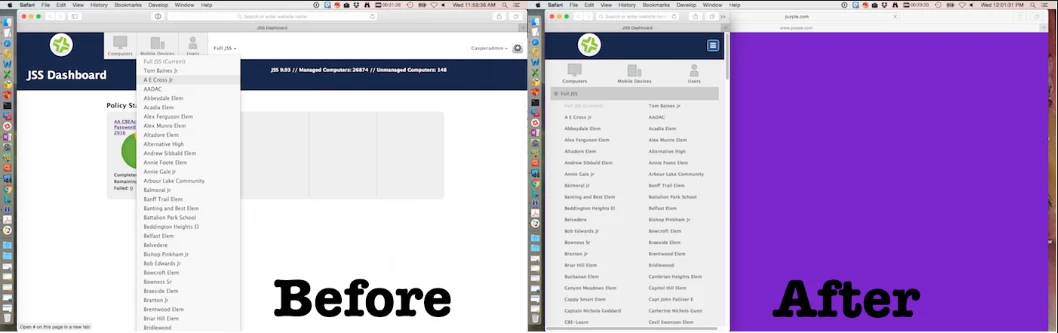
Hopefully this is resolved soon.
Message from our TAM:
*We are running into another Product Issue. This is known as PI-002759.
Our team is currently reviewing this issue and will announce a fixed version at a later date.
Our engineering team is stating that the scrolling issue with sites should be resolved in our next release.
Again I apologize for this issue as 9.93 has not been kind to accounts that utilize sites.*




