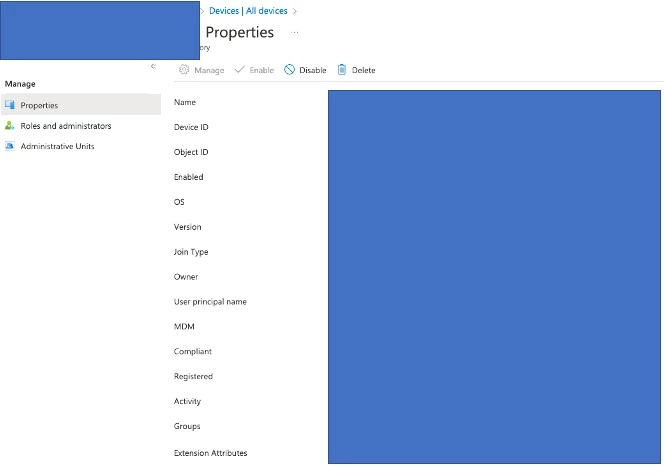Hi All,
We have been able to get our AAD Registration to work again, so users can enrol their device with Azure, Azure deems the device is Compliant, and satisfies Conditional Access/allows users to sign in.
Prior to the 10.43 update, this process would create an object in Azure AD under the user's name, and it would also show in Intune, with the "Managed by" field showing as Jamf. It would also create an attribute in Jamf Pro for the "Computer Azure Active Directory ID".
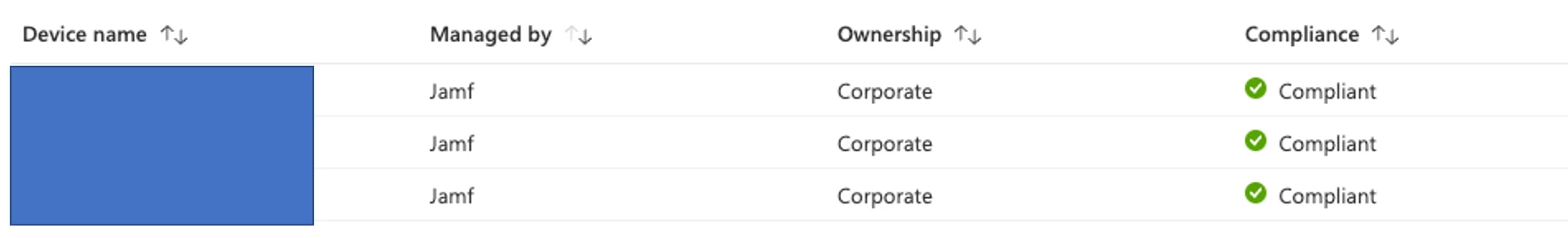
After the 10.43 update, an object is still being created in AAD, and marked as Compliant, but I'm now not having anything come up in Intune. Not the end of the world, but we're also not getting an attribute in Jamf Pro now for the "Computer Azure Active Directory ID" - this is more problematic, as we use Smart Groups to determine which devices have registered - now we don't have any visibility of this in Jamf Pro.
Has anyone seen this since the update?
Thanks in advance.