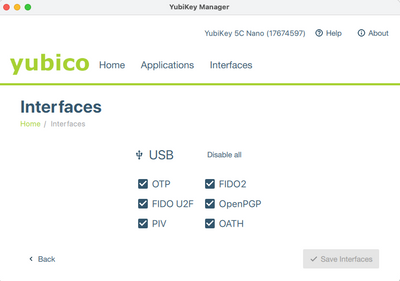- Jamf Nation Community
- Products
- Jamf Pro
- Re: Accidentally Triggering OTP Yubikey
- Subscribe to RSS Feed
- Mark Topic as New
- Mark Topic as Read
- Float this Topic for Current User
- Bookmark
- Subscribe
- Mute
- Printer Friendly Page
Accidentally Triggering OTP Yubikey
- Mark as New
- Bookmark
- Subscribe
- Mute
- Subscribe to RSS Feed
- Permalink
- Report Inappropriate Content
Posted on 02-02-2023 07:28 AM
Hi all,
I'd like to uncheck OTP for users (app: Yuibkey Manager) for users.
Otherwise, once touched, OTP will generate random numbers and bother users. Here is an ex: cccccbctnbhgchgnnrnhhlibtknenrceddfgjfndfifv
issue:
Any idea how to make it happen ?
Thanks,
- Mark as New
- Bookmark
- Subscribe
- Mute
- Subscribe to RSS Feed
- Permalink
- Report Inappropriate Content
Posted on 02-02-2023 10:13 PM
If you accidentally trigger a One-Time Password (OTP) on your Yubikey, the code generated can't be used again and a new code will have to be generated. To generate a new code, simply press the button on your Yubikey to produce a new OTP. If you're having trouble with your Yubikey, you can contact Yubico for support.
- Mark as New
- Bookmark
- Subscribe
- Mute
- Subscribe to RSS Feed
- Permalink
- Report Inappropriate Content
Posted on 02-03-2023 12:10 AM
@Jaykrishna1 We are not using OTP. I have to disable OTP for my users in order to resolve sudden OTP triggering.
- Mark as New
- Bookmark
- Subscribe
- Mute
- Subscribe to RSS Feed
- Permalink
- Report Inappropriate Content
Posted on 02-03-2023 01:17 AM
To disable the One-Time Password (OTP) feature on a YubiKey, you can use the YubiKey Manager tool. The steps are as follows:
Download and install the YubiKey Manager tool from the Yubico website.
Connect your YubiKey to your computer.
Open the YubiKey Manager and select the YubiKey you want to modify.
In the 'Applications' section, select the OTP application and click the 'Edit' button.
In the 'General' tab, uncheck the 'Enabled' checkbox and click 'Save'.
Disconnect the YubiKey from your computer.
Your YubiKey will no longer generate OTPs until you re-enable the feature using the YubiKey Manager.