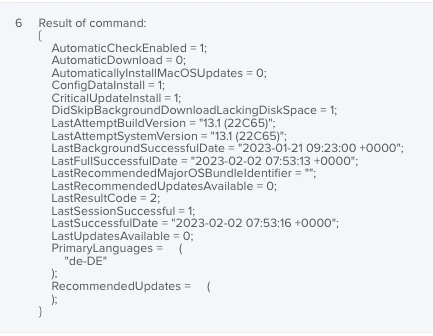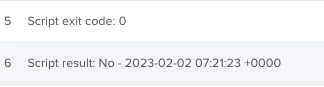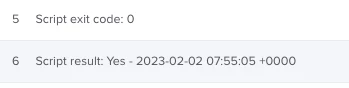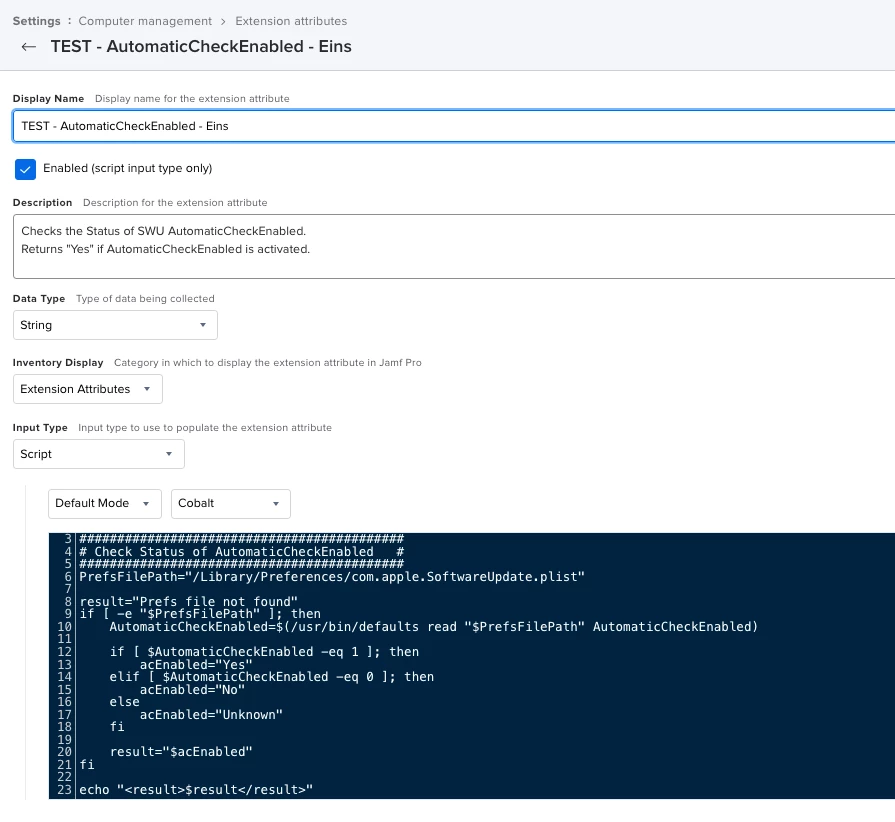Hey,
I want to collect the information from our Mac Clients, if the automated software update check is enabled. The BASH Script for this action works locally on my Mac and I get the correct information when used in Jamf Pro as an EA. But all other Mac clients do not report anything back ... the Software Update is managed by a configuration profile, any ideas? Thank you!
#!/bin/bash
###########################################
# Check Status of AutomaticCheckEnabled #
###########################################
AutomaticCheckEnabled=`/usr/bin/defaults read /Library/Preferences/com.apple.SoftwareUpdate AutomaticCheckEnabled`
LastDateCheck=`/usr/bin/defaults read /Library/Preferences/com.apple.SoftwareUpdate LastSuccessfulDate`
if [ $AutomaticCheckEnabled -eq 1 ]; then
result="Yes"
elif [ $AutomaticCheckEnabled -eq 0 ]; then
result="No"
else
result="Unknown"
fi
echo "<result>$result - $LastDateCheck</result>"