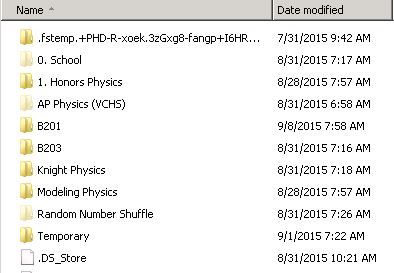- Jamf Nation Community
- Products
- Jamf Pro
- Re: AD Mobile Accounts creates folders that show u...
- Subscribe to RSS Feed
- Mark Topic as New
- Mark Topic as Read
- Float this Topic for Current User
- Bookmark
- Subscribe
- Mute
- Printer Friendly Page
AD Mobile Accounts creates folders that show up hidden on Windows machines
- Mark as New
- Bookmark
- Subscribe
- Mute
- Subscribe to RSS Feed
- Permalink
- Report Inappropriate Content
Posted on 09-18-2015 01:16 PM
Our users have mobile AD accounts running on our MACs synchronizing their home folders. Sometimes our users would create a folder on their MAC it will show up on our Windows machine as a hidden folder. It doesn't always happen but it frequently does. I have tried a few things including removing their network folder and recreating it from scratch. The folder has full access permission for their AD account.
Wondering if anyone else here has run into this issue and if they were able to get it resolved? Any help is appreciated.
Thanks,
Tram
- Mark as New
- Bookmark
- Subscribe
- Mute
- Subscribe to RSS Feed
- Permalink
- Report Inappropriate Content
Posted on 09-18-2015 02:37 PM
I've run into the same issue, but gave up trying to fix it as it wasn't breaking anything that I could see
- Mark as New
- Bookmark
- Subscribe
- Mute
- Subscribe to RSS Feed
- Permalink
- Report Inappropriate Content
Posted on 09-21-2015 06:32 AM
Seen this as well. Seems to happen as you said, when a Mac folder is created locally and pushed to the Network home. Don't know why it happens but would love to figure out why. You can easily fix it on a Windows machine by changing the hidden folder flags. If the user never interacts with their Network Home its not a big deal but I've had some freaked out users when they don't see their stuff until we show hidden files.