Hi,
at our company we are using G-Suite, which means we primarily want our users to run Gmail in Chrome to get full compatibility. However a lot of the users, including myself, find this not so user friendly as using, for example Outlook, since the gmail-tab often get lost among all other sites you are browsing.
Now, Chrome has a nice feature where you can create a shortcut in the dock to whatever website you like, and then also run the website in a separate fullscreen window which gives the look and feeling as it's a separate application. It also give you a separate icon in the Dock with the websites logo.
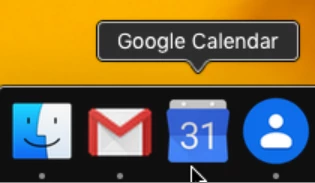
To do this, you simply press the menu button in Chrome--> More Tools--> Create shortcut... ---> Check the "Open as Window" option and you're done. This gives an application under your homefolder: /Users/yourusername/Applications/Chrome Apps.localized/nameofthewebsite.app
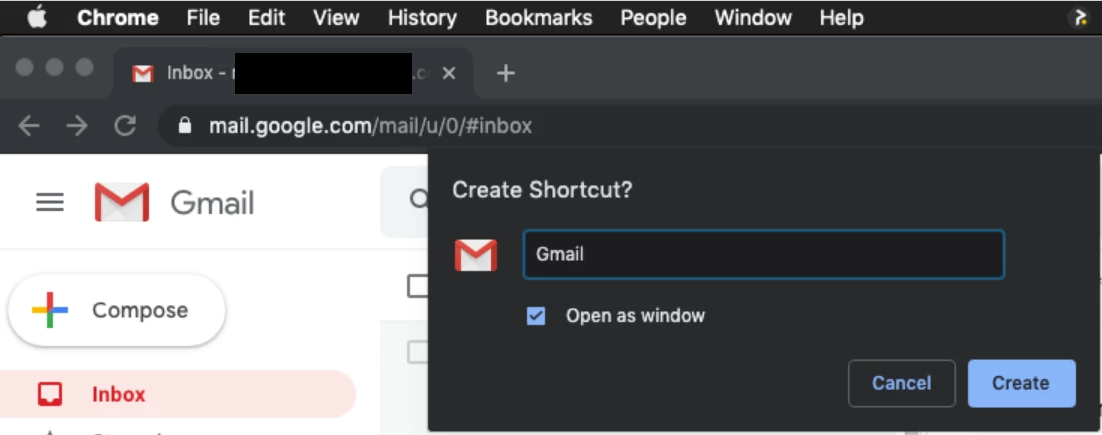
Since the application is located under the local user account I'm unable to create a working install package to deploy the application. Tried using composer to install the packages under a different location, which works but there is a reference to my personal homefolder in a .plist file which results in the application not being able to function properly.
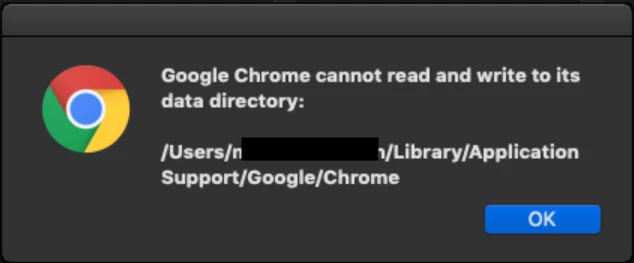
I guess to achieve what I want I'll need to:
- Create a package which puts the application where I want it. Easiest is somewhere else but in the users folder, right?
- Run a script after installation which changes the .plist-file to get the correct user-account instead of mine
- After this create the shortcut in the dock.
Has anyone else managed to add the shortcuts/apps the way I want to? I know there is a way to add websites in a config profile with “Web Clips”, but doing this won’t run the application in it’s own window or always open in Chrome.
Or is there a better way to achieve this?



