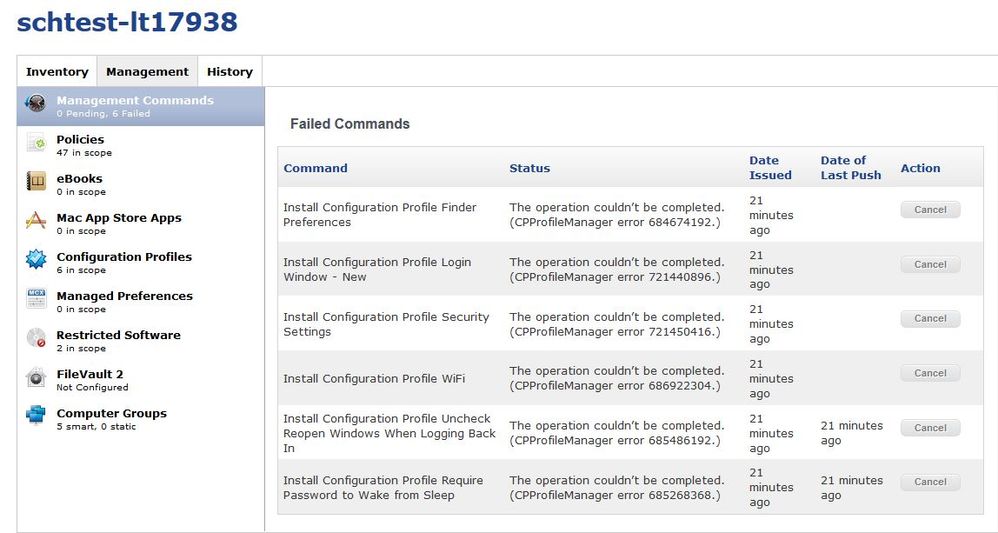Adding a QuickAdd package to a DeployStudio Workflow
- Mark as New
- Bookmark
- Subscribe
- Mute
- Subscribe to RSS Feed
- Permalink
- Report Inappropriate Content
Posted on 08-24-2015 07:25 AM
I have created a QuickAdd package and placed it the Packages folder of my DeployStudio server. I have it run as the last step in my workflow. The "Postponed installation", "Ignore install failures" and "Automate" check boxes are checked.
When I image a machine it images and enrolls just fine. It wasn't until recently I was looking through some of the computers log files that I would see errors regarding the installation of some of the Configuration Profiles that I have scoped to the machine. It wasn't always the same ones erroring out either.
I then ran the workflow without the QuickAdd package and manually ran the package afterwards once it was done. There were no Configuration profile errors in the logs.
I know I can delete the failed commands and Casper will continue to push out the profiles but I don't think I should have to do that. Also, if it is a MacBook Air and it didn't receive its WiFi profile, it will never connect to the network to get it.
I know many of you use a QuickAdd package in a DeployStudio workflow, so I was wondering what is going wrong on my end. Attached is a sample picture of the failed profile installations.
- Mark as New
- Bookmark
- Subscribe
- Mute
- Subscribe to RSS Feed
- Permalink
- Report Inappropriate Content
Posted on 08-24-2015 08:14 AM
Are these computers already in the JSS and being re-imaged? Or are they brand new?
You are right that you shouldn't have to do that clear out the failed profiles. It's quite an annoyance to deal with this. Vote these up if you haven't already.
https://jamfnation.jamfsoftware.com/featureRequest.html?id=3610
https://jamfnation.jamfsoftware.com/featureRequest.html?id=3610
- Mark as New
- Bookmark
- Subscribe
- Mute
- Subscribe to RSS Feed
- Permalink
- Report Inappropriate Content
Posted on 08-24-2015 08:32 AM
Not sure why yours isn't working. One difference in our workflow is I already have QuickAdd.pkg baked into the image & then I have a FirstBoot script run the pkg. I also had issues getting the Wireless Configuration Profile to stick, so ended up using the FirstBoot script to also add an unlisted WiFi SSID. It gets removed on logout so there's ample time for the wireless configuration profile to install.
- Mark as New
- Bookmark
- Subscribe
- Mute
- Subscribe to RSS Feed
- Permalink
- Report Inappropriate Content
Posted on 08-24-2015 09:13 AM
@bpavlov , These are mostly re-imaged machines. I voted on that feature request.
@jduvalmtb , I used to have the QuickAdd.pkg on the image so the technicians could easily run it after imaging. Then I found out that you should build a new QuickAdd.pkg everytime you upgrade the JSS so I stopped including it on the images. I might try making a script that copies the package down to the machine and then runs it and include it in the workflow.
Thanks
Mark
- Mark as New
- Bookmark
- Subscribe
- Mute
- Subscribe to RSS Feed
- Permalink
- Report Inappropriate Content
Posted on 08-24-2015 11:09 AM
@bpavlov & @jduvalmtb , I think I'm on the right track. I created a small workflow that first copies the QuickAdd.pkg from the Respository to the local hard drive and then I use a script to run the package & then it deletes the package from the hard drive. I didnt get any failed profile installations. Whenever I upgrade the JSS and make a new QuickAdd.pkg, all I have to do is copy it to the DS Repository.
Now the final test. I will now include this workflow into my imaging workflow and fingers crossed, everything will work.
Thanks
Mark