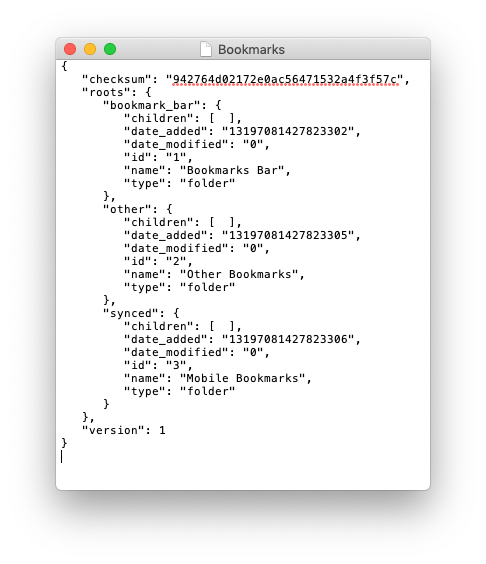- Jamf Nation Community
- Products
- Jamf Pro
- Re: Adding Bookmarks to Bookmarks Bar
- Subscribe to RSS Feed
- Mark Topic as New
- Mark Topic as Read
- Float this Topic for Current User
- Bookmark
- Subscribe
- Mute
- Printer Friendly Page
Adding Bookmarks to Bookmarks Bar
- Mark as New
- Bookmark
- Subscribe
- Mute
- Subscribe to RSS Feed
- Permalink
- Report Inappropriate Content
Posted on 05-13-2019 02:19 PM
I am capable of adding bookmarks to a "managed bookmarks" folder with the following code and deploy that via a policy. But to make things easier on the younger students, I would like to deploy bookmarks instead to the bookmarks bar. How can this be done?
<key>ManagedBookmarks</key> <array> <dict> <key>name</key> <string>Google HomePage</string> <key>url</key> <string>http://www.google.com</string> </dict> </array> </dict> <key>BookmarkBarEnabled</key> <true/>
- Mark as New
- Bookmark
- Subscribe
- Mute
- Subscribe to RSS Feed
- Permalink
- Report Inappropriate Content
Posted on 05-13-2019 10:37 PM
@Morningside , take a look HERE... This should get you what you want
- Mark as New
- Bookmark
- Subscribe
- Mute
- Subscribe to RSS Feed
- Permalink
- Report Inappropriate Content
Posted on 05-14-2019 08:45 AM
Hi JustDeWon, thanks for the input. That site seems to discuss Safari but we cannot use Safari here because several of the online curricula that we use do not work in Safari. As such we use Chrome exclusively and prevent Safari from even launching to avoid problems. I'll make the original post clear on that! Thanks again!
- Mark as New
- Bookmark
- Subscribe
- Mute
- Subscribe to RSS Feed
- Permalink
- Report Inappropriate Content
Posted on 05-14-2019 09:01 AM
Hey @Morningside
Im using a plist to deploy bookmarks for Chrome and it does not provide a way to display the bookmarks on the bar rather than in a folder "managed bookmarks". Seems that setting isnt available.
- Mark as New
- Bookmark
- Subscribe
- Mute
- Subscribe to RSS Feed
- Permalink
- Report Inappropriate Content
Posted on 05-14-2019 10:12 AM
Do the student's log into Chrome? Are you using G Suite? There are options for Bookmark management. If they are not signing in, then there is a folder for a guest user profile with a text file for bookmarks.
User/Library/Application Support/Google/Chrome/Guest Profile/Bookmarks
This is the format. Maybe it can be edited and sent out?
{
"checksum": "942764d02172e0ac56471532a4f3f57c",
"roots": {
"bookmark_bar": {
"children": [ ],
"date_added": "13197081427823302",
"date_modified": "0",
"id": "1",
"name": "Bookmarks Bar",
"type": "folder"
},
"other": {
"children": [ ],
"date_added": "13197081427823305",
"date_modified": "0",
"id": "2",
"name": "Other Bookmarks",
"type": "folder"
},
"synced": {
"children": [ ],
"date_added": "13197081427823306",
"date_modified": "0",
"id": "3",
"name": "Mobile Bookmarks",
"type": "folder"
}
},
"version": 1
}