I need a solution to add extension attributes for adobe 2019 cc I was having issues deploying the software via self-service and policy but I have discovered that every time I try to install via self-service the packages needs Full disk access.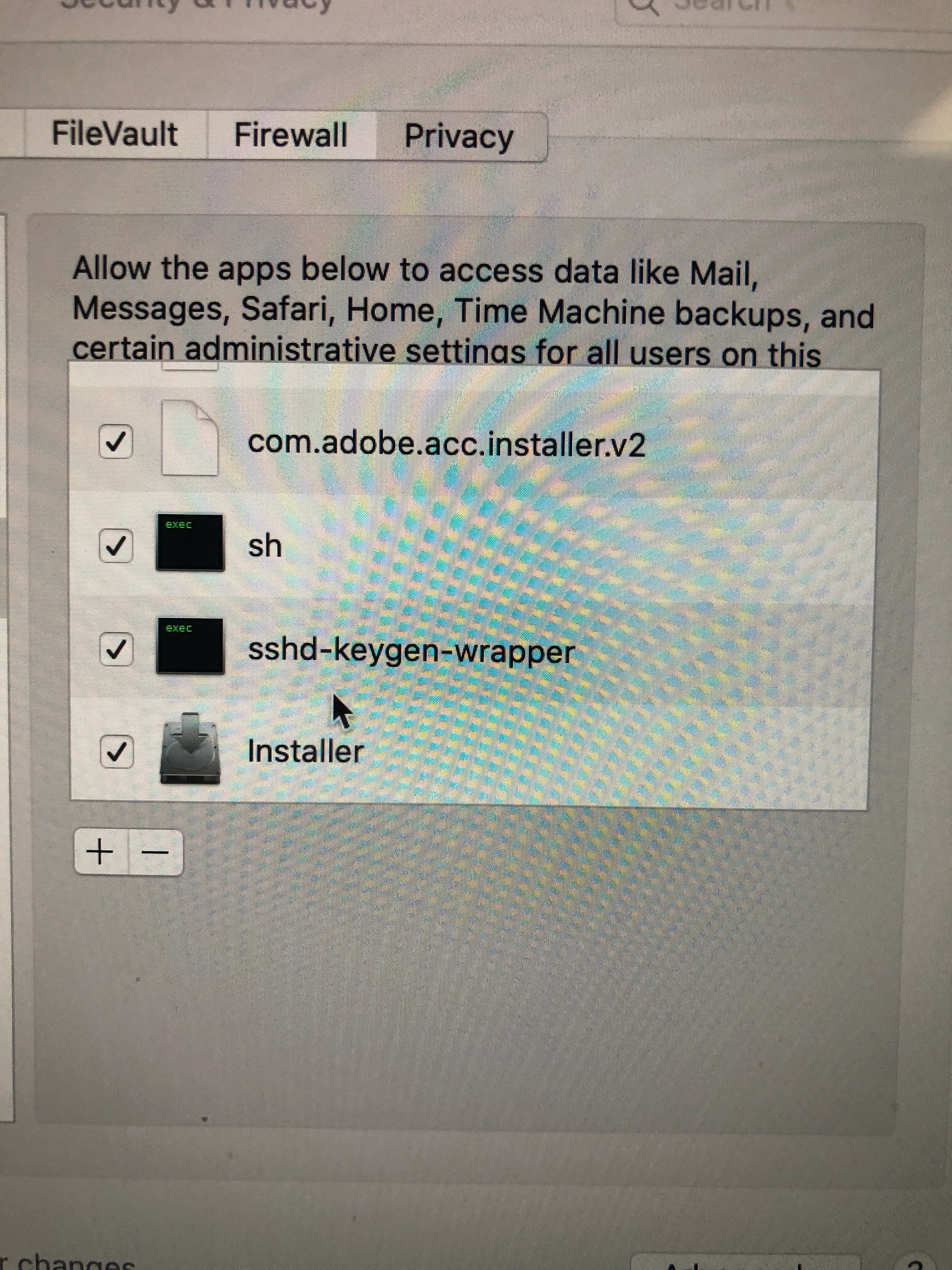
Question
Adding Extension attributes for adobe 2019 cc
 +4
+4Enter your E-mail address. We'll send you an e-mail with instructions to reset your password.

