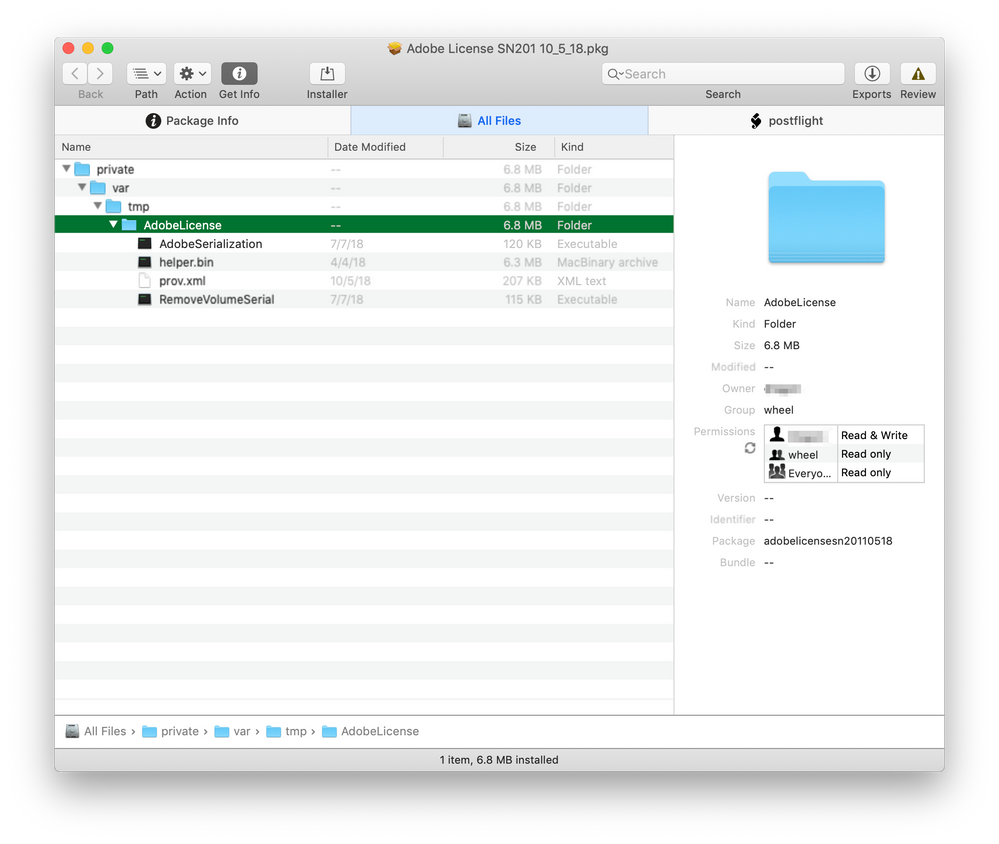- Jamf Nation Community
- Products
- Jamf Pro
- Re: Adobe Acrobat DC License
- Subscribe to RSS Feed
- Mark Topic as New
- Mark Topic as Read
- Float this Topic for Current User
- Bookmark
- Subscribe
- Mute
- Printer Friendly Page
- Mark as New
- Bookmark
- Subscribe
- Mute
- Subscribe to RSS Feed
- Permalink
- Report Inappropriate Content
Posted on 10-23-2018 12:09 PM
Is anyone out there using Adobe Acrobat DC with an enterprise license? We have a site license deployed to all macs in our environment with an installation of Adobe DC which is required for all employees here to do their jobs.
Adobe just renewed the license so I need to apply the new license to Adobe DC on all of our macs. Does anyone know of a way to do this silently and without completely uninstalling Adobe DC and reinstalling it?
I'll have to be able to push this through a policy in JAMF because there are far too many clients to do it any other way.
Solved! Go to Solution.
- Labels:
-
License Management
- Mark as New
- Bookmark
- Subscribe
- Mute
- Subscribe to RSS Feed
- Permalink
- Report Inappropriate Content
Posted on 10-23-2018 12:28 PM
If you have creativeCloudPackager, you can create a License Package with your new license.
Once downloaded, you will receive these files: AdobeSerialization, helper.bin, prov.xml, and RemoveVolumeSerial.
You should package these files in the /tmp directory using Composer and then have a postinstall script to run these two commands:
To remove old license
/tmp/RemoveVolumeSerial
To install new license
/tmp/AdobeSerialization
You can download the AdobeExpiryCheck (https://helpx.adobe.com/enterprise/kb/volume-license-expiration-check.html) and also install it on your clients in /usr/local/bin and create an extension attribute to create smart groups to determine which devices to update.
- Mark as New
- Bookmark
- Subscribe
- Mute
- Subscribe to RSS Feed
- Permalink
- Report Inappropriate Content
Posted on 10-23-2018 01:01 PM
Here is what my package looks like. The sudos are overkill, but it all works for me.
- Mark as New
- Bookmark
- Subscribe
- Mute
- Subscribe to RSS Feed
- Permalink
- Report Inappropriate Content
Posted on 10-23-2018 12:28 PM
If you have creativeCloudPackager, you can create a License Package with your new license.
Once downloaded, you will receive these files: AdobeSerialization, helper.bin, prov.xml, and RemoveVolumeSerial.
You should package these files in the /tmp directory using Composer and then have a postinstall script to run these two commands:
To remove old license
/tmp/RemoveVolumeSerial
To install new license
/tmp/AdobeSerialization
You can download the AdobeExpiryCheck (https://helpx.adobe.com/enterprise/kb/volume-license-expiration-check.html) and also install it on your clients in /usr/local/bin and create an extension attribute to create smart groups to determine which devices to update.
- Mark as New
- Bookmark
- Subscribe
- Mute
- Subscribe to RSS Feed
- Permalink
- Report Inappropriate Content
Posted on 10-23-2018 01:01 PM
Here is what my package looks like. The sudos are overkill, but it all works for me.
- Mark as New
- Bookmark
- Subscribe
- Mute
- Subscribe to RSS Feed
- Permalink
- Report Inappropriate Content
Posted on 10-23-2018 03:51 PM
Didn't work for us. Gave us the same expiration date, even though we verified our license is good months into next year, this SN# says it expires next month. Yes I removed, verified there was none as it asked to start the 30day trial, the ran to put in the SUPPOSED updated version, which it is not.
- Mark as New
- Bookmark
- Subscribe
- Mute
- Subscribe to RSS Feed
- Permalink
- Report Inappropriate Content
Posted on 10-24-2018 12:11 PM
zinkotheclown, Thanks for the help, I didn't know you could add postflight scripts to a PKG in Composer. I've got a working licensing PKG now and will be pushing it out through a JAMF policy.
Good idea on the extension attribute too, I'll whip up one of those soon too to check to make sure it is actually working
mvu, the screenshots helped a lot to visualize the structure, much appreciated. What software are you using to make those edits? I did mine in Composer but it didn't look like that.
- Mark as New
- Bookmark
- Subscribe
- Mute
- Subscribe to RSS Feed
- Permalink
- Report Inappropriate Content
Posted on 10-25-2018 08:16 AM
I used Composer to build the package + postflight script and then dumped it into an app called Suspicious Package (what you see in screenshots).
https://www.mothersruin.com/software/SuspiciousPackage/get.html
- Mark as New
- Bookmark
- Subscribe
- Mute
- Subscribe to RSS Feed
- Permalink
- Report Inappropriate Content
Posted on 10-25-2018 09:33 AM
Took us a bit, but we did get a response from an Adobe rep that gave us info with an updated SN. So far tested on my machine, now making the package & POST .sh for running removal, serialization, & removal of files. The odd thing is, unlike before, the expiry check says no expiring/expired SN found. Would be nice to see the date ANYWAYS to verify. ;
- Mark as New
- Bookmark
- Subscribe
- Mute
- Subscribe to RSS Feed
- Permalink
- Report Inappropriate Content
Posted on 10-25-2018 09:47 AM
We see the same thing. Maybe you can verify by logging into the Adobe console, license management?