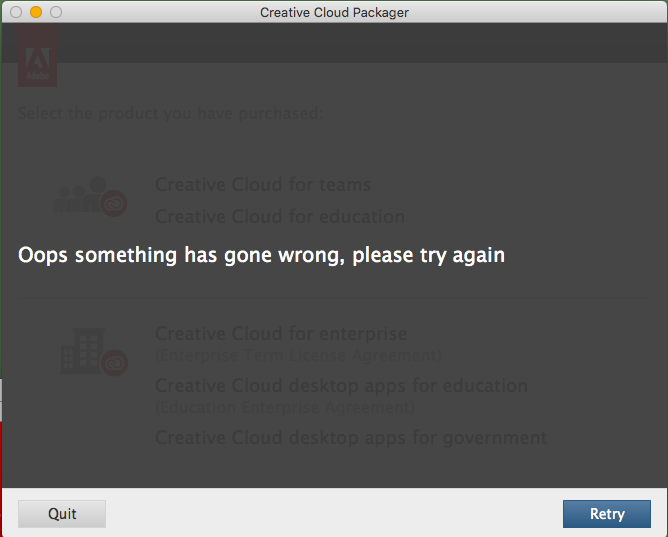- Jamf Nation Community
- Products
- Jamf Pro
- Adobe CC RemoteUpdateManager isn't pulling minor u...
- Subscribe to RSS Feed
- Mark Topic as New
- Mark Topic as Read
- Float this Topic for Current User
- Bookmark
- Subscribe
- Mute
- Printer Friendly Page
- Mark as New
- Bookmark
- Subscribe
- Mute
- Subscribe to RSS Feed
- Permalink
- Report Inappropriate Content
Posted on 08-18-2016 04:27 AM
I've been using RemoteUpdateManager for updating our Adobe Creative Cloud apps for a few months and it's worked fine until recently. There were some major updates that RemoteUpdateManager doesn't pull down (on purpose by Adobe), so I manually updated those through the Creative Cloud GUI app. In the weeks since those major updates, RemoteUpdateManager will only list the Camera RAW update and that's it - even though the Creative Cloud GUI app says there are minor updates available for several apps. All the Macs that have Creative Cloud installed are seeing this same behavior. Has anyone else seen this? Is there something I'm missing? Has Adobe deprecated RemoteUpdateManager so it doesn't even get minor updates any more?
Solved! Go to Solution.
- Mark as New
- Bookmark
- Subscribe
- Mute
- Subscribe to RSS Feed
- Permalink
- Report Inappropriate Content
Posted on 08-18-2016 06:32 AM
To fix the "Oops something has gone wrong" error, rename /Library/Application Support/Adobe/OOBE folder and let it build a new one.
To get RUM, the latest version, visit https://helpx.adobe.com/creative-cloud/kb/rum-update.html
You need to manually update. CCP packager is supposed to include the latest rum, but it was an oversight in the latest build.
- Mark as New
- Bookmark
- Subscribe
- Mute
- Subscribe to RSS Feed
- Permalink
- Report Inappropriate Content
Posted on 08-18-2016 05:03 AM
@AVmcclint What version of RUM are you using?
Just FYI RUM has now been updated to v. 1.9.6.17
I was also seeing update inconsistencies until I updated to the latest version.
You can download the latest version in your Enterprise Console > Deployment > Creative Cloud
- Mark as New
- Bookmark
- Subscribe
- Mute
- Subscribe to RSS Feed
- Permalink
- Report Inappropriate Content
Posted on 08-18-2016 05:31 AM
Apparently I've got 1.9.2.56. So I went up to our Enterprise Console (which doesn't have a Deployment section/tab) and downloaded the CC Packager (assuming it's also a newer version). When I run it I get the Standard Adobe Error
I've completely uninstalled the entire CC suite and tools from my mac and restarted several times and I still get the same error when trying to install. There are no log files that contain any useful information to exactly what "something" means. Not even time stamps that correspond to the attempts to install.
I REALLY hate what Adobe has become. I'm willing to bet there are more lines of code dedicated to licensing than to the actual operation of the programs themselves. How can a company become so incredibly hostile to users and admins? OK. I'm done ranting
- Mark as New
- Bookmark
- Subscribe
- Mute
- Subscribe to RSS Feed
- Permalink
- Report Inappropriate Content
Posted on 08-18-2016 06:32 AM
To fix the "Oops something has gone wrong" error, rename /Library/Application Support/Adobe/OOBE folder and let it build a new one.
To get RUM, the latest version, visit https://helpx.adobe.com/creative-cloud/kb/rum-update.html
You need to manually update. CCP packager is supposed to include the latest rum, but it was an oversight in the latest build.
- Mark as New
- Bookmark
- Subscribe
- Mute
- Subscribe to RSS Feed
- Permalink
- Report Inappropriate Content
Posted on 08-18-2016 06:53 AM
When I did a complete purge of all Adobe files I also deleted the entire /Library/Application Support/Adobe/ folder and restarted the computer. It didn't help. However... after stepping away from my desk to clear my head and coming back, I ran the installer again and this time it just worked with no errors. This is pretty much my standard experience with the Adobe installers/updaters. They will fail mysteriously for hours or even days... and then just one day start working as if nothing happened.
Once I got the updated CCP installed, I updated the RUM in /usr/local/bin and it is the newer version and it works as desired.
I will definitely bookmark that link for the latest RUM! That will save so much time in the future.