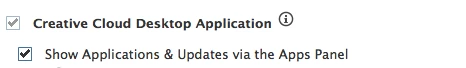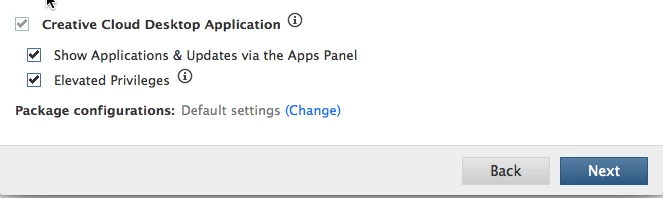We've been using Creative Cloud Teams for a while and when a user is added to the team, they get a welcome email asking them to create an Adobe ID and then they are presented with a download link for the CC Desktop App. I'm trying to streamline the process a little bit by not having the user download the CC Desktop app from the adobe site. I used CCP to make a package that is only Photoshop and the CC desktop app. My goal is to just put this in Self Service for users who have been approved for it and that will not only install the desktop app but also get Photoshop installed so the computer gets properly scoped for some smart groups in JSS. I used this package to install on a brand new Mac. The user previously setup her Adobe ID earlier, so I had her login to the CC Desktop App on this Mac so we can install the rest of the apps she will need. The problem is that there is no Apps tab displayed for her. I checked her Adobe ID and her membership in our Adobe admin console page is the same as everyone else's.
Is the Apps tab not displayed because I installed it from CCP? If so, is there a way to be able to use CCP and the Desktop app for Adobe software installs? If this isn't the case, what would cause the Apps tab to not display? It's a brand new Mac and a brand new user setup on this computer. Any suggestions for how I can fix this so she can install the apps she needs? Packaging up every conceivable Adobe app for distribution through JSS is not feasible because our teams have varied needs. Photoshop is the only app that is universally needed so I don't mind packaging that one up to speed up the process.