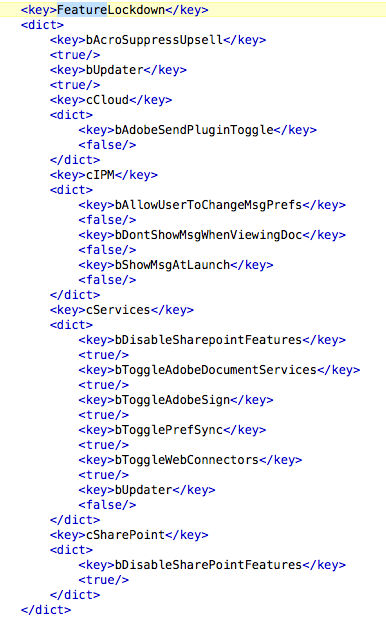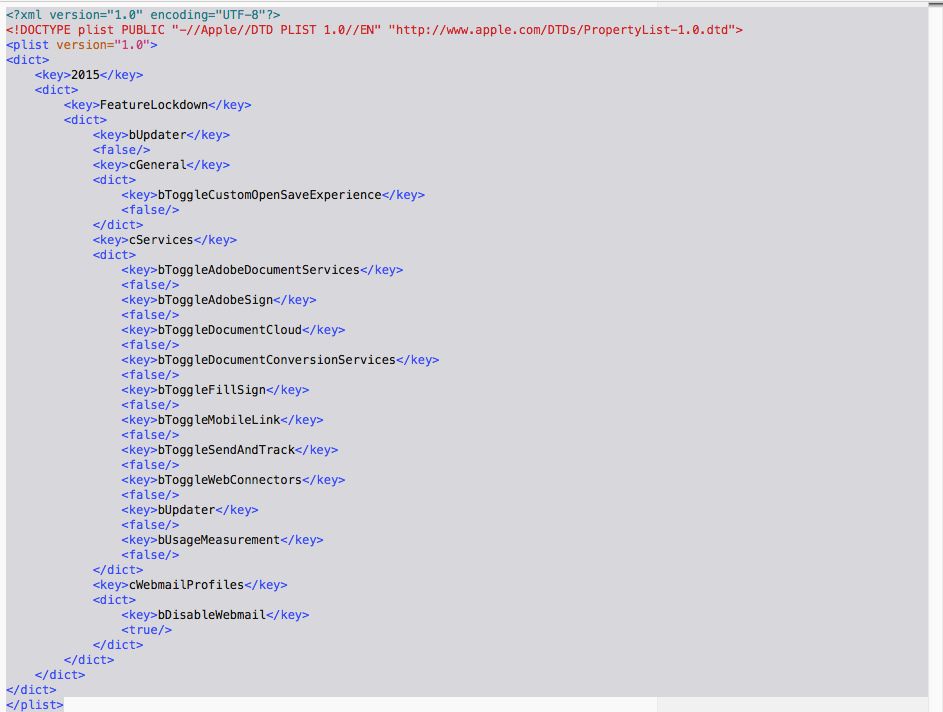- Jamf Nation Community
- Products
- Jamf Pro
- Adobe Reader DC FeatureLockdown
- Subscribe to RSS Feed
- Mark Topic as New
- Mark Topic as Read
- Float this Topic for Current User
- Bookmark
- Subscribe
- Mute
- Printer Friendly Page
Adobe Reader DC FeatureLockdown
- Mark as New
- Bookmark
- Subscribe
- Mute
- Subscribe to RSS Feed
- Permalink
- Report Inappropriate Content
Posted on 04-09-2015 06:33 AM
With the release of Adobe Reader DC and all its cloud integration, we decided to start looking more seriously at FeatureLockdown using /Library/Preferences/com.adobe.Reader.plist. The problem I'm having is that there are exactly two examples I can find out there and one of them doesn't really even apply to our environment. I'm by no means an XML expert, but I thought I was following the instructions pretty clearly. Can anyone help me out with why this XML file isn't working?
<?xml version="1.0" encoding="UTF-8"?> <!DOCTYPE plist PUBLIC "-//Apple//DTD PLIST 1.0//EN" "http://www.apple.com/DTDs/PropertyList-1.0.dtd"> <plist version="1.0"> <dict> <key>DC</key> <dict> <key>FeatureLockdown</key> <dict> <key>bUpdater</key> <false/> <key>bAcroSuppressUpsell</key> <true/> <key>cServices</key> <dict> <key>bUpdater</key> <false/> <key>bToggleAdobeDocumentServices</key> <true/> <key>bToggleWebConnectors</key> <true/> <key>bDisableSharePointFeatures</key> <true/> <key>bAdobeSendPluginToggle</key> <true/> </dict> <key>cSharePoint</key> <dict> <key>bDisableSharePointFeatures</key> <true/> </dict> </dict> </dict> </dict>
- Mark as New
- Bookmark
- Subscribe
- Mute
- Subscribe to RSS Feed
- Permalink
- Report Inappropriate Content
Posted on 04-22-2015 01:14 PM
I'm having similar trouble with the com.acrobat.pro.plist. Have you found anything that works? I can get the bUpdater key to disable application updates, but I can't get any other keys to work. I am particularly interested in "bToggleAdobeDocumentServices". We would like this "feature" removed in our environment.
Two things that I notice in your plist that could be causing trouble.
1. You do not have a closing </plist> at the end. Maybe that got cut when you copied the text?
2. Are you sure you are using the correct hive? I was having trouble trying to use the "DC" hive when I finally figured out that we are using the "2015" hive.
http://www.adobe.com/devnet-docs/acrobatetk/tools/AdminGuide/whatsnewdc.html
Does anyone know how to to activate "bToggleAdobeDocumentServices"? The example below is how I think it should be formatted by reading the Adobe Documentation.
<?xml version="1.0" encoding="UTF-8"?>
<!DOCTYPE plist PUBLIC "-//Apple//DTD PLIST 1.0//EN" "http://www.apple.com/DTDs/PropertyList-1.0.dtd">
<plist version="1.0">
<dict>
<key>2015</key>
<dict>
<key>FeatureLockdown</key>
<dict>
<key>cServices</key>
<dict>
<key>bToggleAdobeDocumentServices</key>
<true/>
</dict>
</dict>
</dict>
</dict>
</plist>
- Mark as New
- Bookmark
- Subscribe
- Mute
- Subscribe to RSS Feed
- Permalink
- Report Inappropriate Content
Posted on 06-01-2015 01:00 PM
I'm at the end of my rope with this. I've read and re-read the Adobe documentation, and find it to be of little to no assistance. The only plist value that seems to work has been bUpdater. Nothing else seems to work. I am using the 2015 hive and XCode to edit/modify the com.acrobat.pro.plist. I have a colleague who has been successful with locking down feature on Windows, so that makes it doubly frustrating that the Mac plist has been so unsuccessful.
- Mark as New
- Bookmark
- Subscribe
- Mute
- Subscribe to RSS Feed
- Permalink
- Report Inappropriate Content
Posted on 06-01-2015 10:38 PM
@lisamcray are you editing the plist with Xcode then launching Acrobat?
If so, you're probably running into preference caching.
- Mark as New
- Bookmark
- Subscribe
- Mute
- Subscribe to RSS Feed
- Permalink
- Report Inappropriate Content
Posted on 06-02-2015 10:40 AM
I ended up using the Adobe DC Customization Wizard and these edits with Xcode. Since this is for a healthcare organization, I had to try and lock down any and all features that synch documents with the cloud. One can't be too careful with PHI. You'd think that would be something that Adobe would consider . . . but I digress.
This removes the following: Options for Document Cloud and Add Account from the Storage list, the Sign In option (top right), the Mobile Link Toggle (bottom left) and disables In Product Messages that encourage cloud storage.
This code has worked on my and another test machine, so I've built a profile to get it into the hands of beta testers.
- Mark as New
- Bookmark
- Subscribe
- Mute
- Subscribe to RSS Feed
- Permalink
- Report Inappropriate Content
Posted on 01-06-2016 10:27 AM
I have a working plist which I had to work with Adobe Enterprise Technical Care Team to make work.
For those of you want to contact Adobe support for this product in the future, send email to: techcare@adobe.com - they will assign a case and a tech will contact you directly, generally within 24 hours.
I also have a working Adobe Acrobat XI plist if anyone is interested which locks down appropriate preferences. PM me if you want it.
com.adobe.Reader.plist for Adobe Reader DC 15 Classic Track:
plist must reside here: /Macintosh HD/Library/Preferences with a restart to take affect.
- Mark as New
- Bookmark
- Subscribe
- Mute
- Subscribe to RSS Feed
- Permalink
- Report Inappropriate Content
Posted on 03-31-2016 01:35 PM
Text version of above
<?xml version="1.0" encoding="UTF-8"?>
<!DOCTYPE plist PUBLIC "-//Apple//DTD PLIST 1.0//EN" "http://www.apple.com/DTDs/PropertyList-1.0.dtd">
<plist version="1.0">
<dict>
<key>2015</key>
<dict>
<key>FeatureLockdown</key>
<dict>
<key>bUpdater</key>
<false/>
<key>cGeneral</key>
<dict>
<key>bToggleCustomOpenSaveExperience</key>
<false/>
</dict>
<key>cServices</key>
<dict>
<key>bToggleAdobeDocumentServices</key>
<false/>
<key>bToggleAdobeSign</key>
<false/>
<key>bToggleDocumentCloud</key>
<false/>
<key>bToggleDocumentConversionServices</key>
<false/>
<key>bToggleFillSign</key>
<false/>
<key>bToggleMobileLink</key>
<false/>
<key>bToggleSendAndTrack</key>
<false/>
<key>bToggleWebConnectors</key>
<false/>
<key>bUpdater</key>
<false/>
<key>bUsageMeasurement</key>
<false/>
</dict>
<key>cWebmailProfiles</key>
<dict>
<key>bDisableWebmail</key>
<true/>
</dict>
</dict>
</dict>
</dict>
</plist>- Mark as New
- Bookmark
- Subscribe
- Mute
- Subscribe to RSS Feed
- Permalink
- Report Inappropriate Content
Posted on 04-15-2016 08:05 AM
I finally got mine to work. Don't know why, but I couldn't use emacs or textwrangler to generate a plist. I documented my process here. Todd's Blogs
- Mark as New
- Bookmark
- Subscribe
- Mute
- Subscribe to RSS Feed
- Permalink
- Report Inappropriate Content
Posted on 12-01-2017 10:39 AM
Here is an example of a working plist that disables all cloud integration for Acrobat Pro 2017
<?xml version="1.0" encoding="UTF-8"?>
<!DOCTYPE plist PUBLIC "-//Apple//DTD PLIST 1.0//EN" "http://www.apple.com/DTDs/PropertyList-1.0.dtd">
<plist version="1.0">
<dict>
<key>2017</key>
<dict>
<key>FeatureLockdown</key>
<dict>
<key>bUpdater</key>
<false/>
<key>cGeneral</key>
<dict>
<key>bToggleCustomOpenSaveExperience</key>
<false/>
</dict>
<key>cServices</key>
<dict>
<key>bToggleAdobeDocumentServices</key>
<false/>
<key>bToggleAdobeSign</key>
<false/>
<key>bToggleDocumentCloud</key>
<false/>
<key>bToggleDocumentConversionServices</key>
<false/>
<key>bToggleFillSign</key>
<false/>
<key>bToggleMobileLink</key>
<false/>
<key>bToggleSendAndTrack</key>
<false/>
<key>bToggleWebConnectors</key>
<true/>
<key>bUpdater</key>
<false/>
<key>bUsageMeasurement</key>
<false/>
</dict>
<key>cWebmailProfiles</key>
<dict>
<key>bDisableWebmail</key>
<true/>
</dict>
</dict>
</dict>
</dict>
</plist>- Mark as New
- Bookmark
- Subscribe
- Mute
- Subscribe to RSS Feed
- Permalink
- Report Inappropriate Content
Posted on 12-05-2017 08:20 AM
Not as helpful for reader, but in case it's helpful to anyone, here's my notes for anyone looking to create custom Acrobat package (with your own plist) with creative cloud packager
Youtube reference
Working plist as of 8/2017
More info on available plist keys
Create package with CCP
Copy CCP packge and plist to another mac with cust wizard installed
Show package contents on CCP install and navigate to Contents - Resources - Setup - APRO folder - Acrobat DC folder
Move package in that folder to desktop. Copy name of that package to clipboard
Create new folder on desktop, customized package
Open customization wizard, no need to enter serial
Point it to installer on desktop
Check boxes for accept EULA and enable feature lockdown - select plist
Click ok, when prompted to save it, save wherever but name it what is on the clipboard
Move created file back to CCP install - Contents - Resources - Setup - APRO folder - Acrobat DC folder
File should now install customized with our key and customized settings in the plist
- Mark as New
- Bookmark
- Subscribe
- Mute
- Subscribe to RSS Feed
- Permalink
- Report Inappropriate Content
Posted on 01-19-2018 08:24 AM
Currently working on this. I work at a hospital and they cant use cloud. For some reason when I try to use wizard and follow your steps it says there was an error and to check the log. There is no log for me to check.
- Mark as New
- Bookmark
- Subscribe
- Mute
- Subscribe to RSS Feed
- Permalink
- Report Inappropriate Content
Posted on 11-20-2019 07:54 AM
Does this work as a configuration profile or only as a manually created plist?
- Mark as New
- Bookmark
- Subscribe
- Mute
- Subscribe to RSS Feed
- Permalink
- Report Inappropriate Content
Posted on 02-07-2020 05:45 AM
Hello grahamrpugh, did you get it to work with configuration profile?
For us it works with plist but not with Configuration Profile
- Mark as New
- Bookmark
- Subscribe
- Mute
- Subscribe to RSS Feed
- Permalink
- Report Inappropriate Content
Posted on 04-25-2020 06:20 AM
rqomsiya,
Does this Adobe Acrobat Pro 2017 (classic) solution still work for you? I cannot seem to get it working even after a reboot. Looking at the Adobe documentation it almost seems like they've limited these cloud services restrictions to DC products.
- Mark as New
- Bookmark
- Subscribe
- Mute
- Subscribe to RSS Feed
- Permalink
- Report Inappropriate Content
Posted on 04-25-2020 07:15 AM
I believe I just answered my own question. I changed my plist version (the one rqomsiya posted) from 2017 to DC. Removed 2017 and installed DC and now it works. It appears the cloud based service restrictions are no longer allowed on classic tracks and only work on continuous.