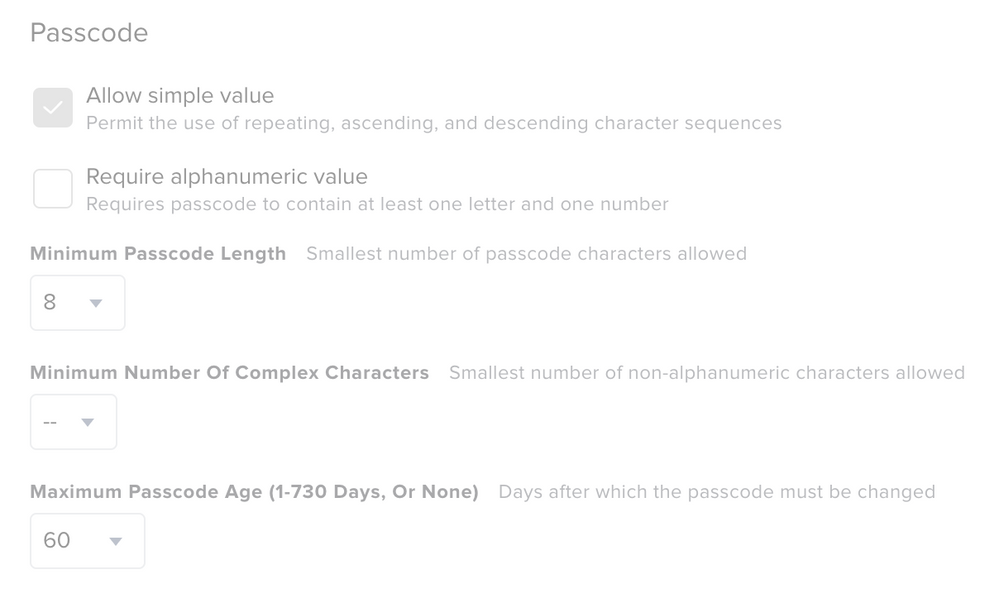- Jamf Nation Community
- Products
- Jamf Pro
- Re: After Prestage Enrollment on Big Sur being for...
- Subscribe to RSS Feed
- Mark Topic as New
- Mark Topic as Read
- Float this Topic for Current User
- Bookmark
- Subscribe
- Mute
- Printer Friendly Page
- Mark as New
- Bookmark
- Subscribe
- Mute
- Subscribe to RSS Feed
- Permalink
- Report Inappropriate Content
Posted on 01-14-2021 08:29 AM
Testing Big Sur with my existing Prestage enrollment and when I log in with the local admin account that is created by the prestage I am forced to change the password. No new password is accepted no matter what I try, so I can't log in. No error about complexity, the Reset Password box simply shakes.
This has not occurred when I used this prestage on 10.13 or 10.14. I only have minimum passcode length and maximum passcode age set in the prestage profile.
Any suggestions?
Solved! Go to Solution.
- Mark as New
- Bookmark
- Subscribe
- Mute
- Subscribe to RSS Feed
- Permalink
- Report Inappropriate Content
Posted on 01-14-2021 09:40 AM
Found the fix for this. I changed Maximum Passcode Age to None and now I can log in.
- Mark as New
- Bookmark
- Subscribe
- Mute
- Subscribe to RSS Feed
- Permalink
- Report Inappropriate Content
Posted on 01-14-2021 09:40 AM
Found the fix for this. I changed Maximum Passcode Age to None and now I can log in.
- Mark as New
- Bookmark
- Subscribe
- Mute
- Subscribe to RSS Feed
- Permalink
- Report Inappropriate Content
Posted on 03-01-2021 05:22 PM
I'm facing the same issue on our Big Sur Machines. Tried looking into your fix but I'm not seeing a "Maximum Passcode Length." Rather, I see "Minimum Passcode Length" which I had turned on thus I attempted to turn off that setting in a test policy, scoped to my Big Sur machine and still no luck. Any attempt to log into the management account causes macOS to prompt for a password reset.
- Mark as New
- Bookmark
- Subscribe
- Mute
- Subscribe to RSS Feed
- Permalink
- Report Inappropriate Content
Posted on 03-02-2021 09:58 AM
Sorry.. I had a typo in my fix post. The correct field is to set to None is "Maximum Passcode Age". I changed it from 60 days, to None. I've corrected the earlier post.