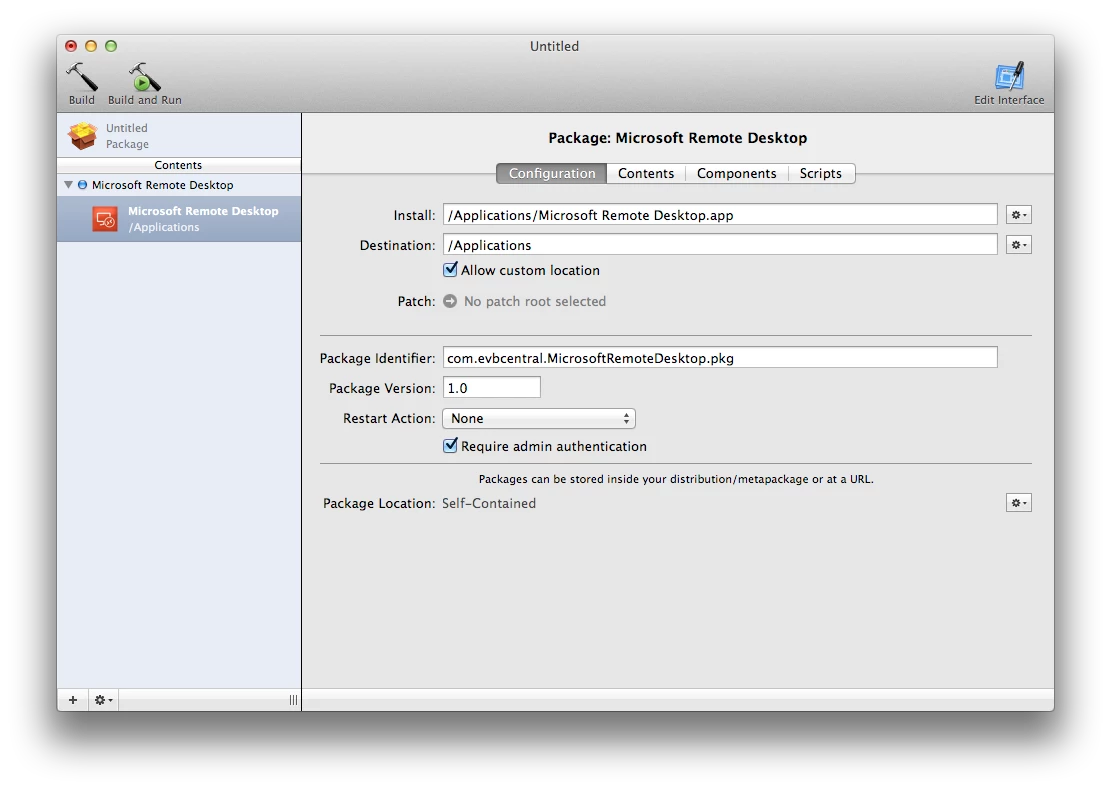Hello all,
Sorry if this is covered elsewhere, but I couldn't find it. We're a PC shop, rolling out Macs and using JSS. Went through the JumpStart but still fuzzy on some things, and trying to learn how to use Macs in our environment without making our end users go nuts. What I've got setup is a few apps in the Self-Service purchased through VPP and I want the users to be able to install what they need without having to be asked for an Apple ID. The users are non-admins on the machines. We're running current versions of all software except OS X, which is on Yosemite. One quick app we can use as an example is Microsoft's RDP. Everything shows in the Self-Service fine for the user, but when they click to install it, they are prompted for their Apple ID. I'd like for it to use the one we purchased it with, and not prompt the user. Is that possible?