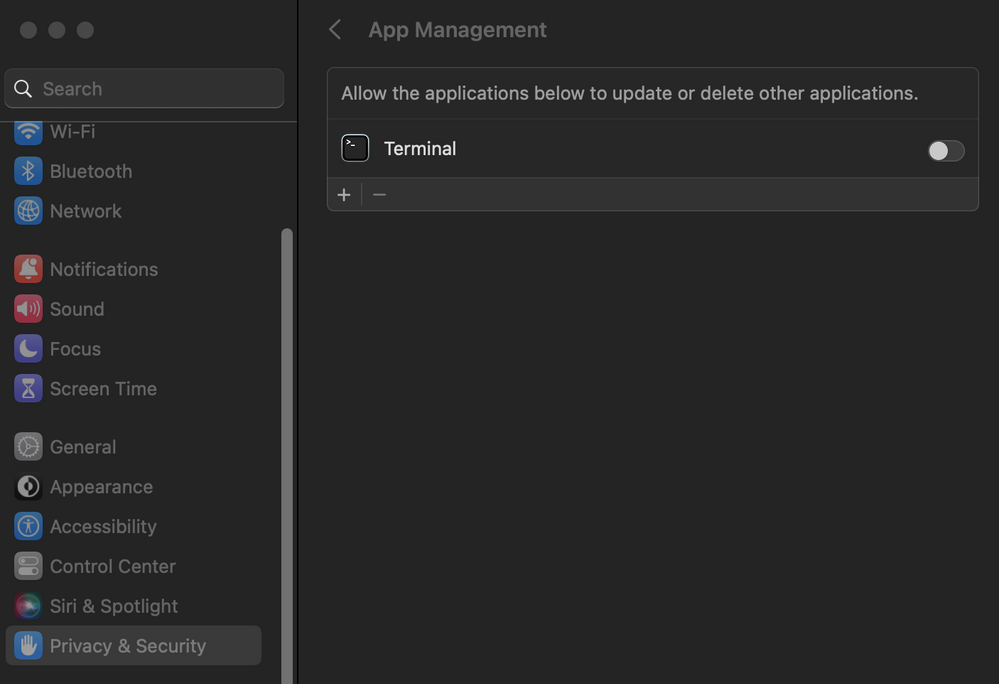- Jamf Nation Community
- Products
- Jamf Pro
- Allow Terminal to update or delete other applicati...
- Subscribe to RSS Feed
- Mark Topic as New
- Mark Topic as Read
- Float this Topic for Current User
- Bookmark
- Subscribe
- Mute
- Printer Friendly Page
Allow Terminal to update or delete other applications
- Mark as New
- Bookmark
- Subscribe
- Mute
- Subscribe to RSS Feed
- Permalink
- Report Inappropriate Content
Posted on 04-03-2023 11:51 AM
Hi all,
Has anyone figured out how to allow Terminal to update or delete other applications (see screenshot) using Jamf Pro? I recently noticed this needed permission when deploying a bash script to update the Egnyte Desktop Core app with Jamf Pro. I tried using Privacy Preferences Policy Control to enable this automatically with no success.
- Mark as New
- Bookmark
- Subscribe
- Mute
- Subscribe to RSS Feed
- Permalink
- Report Inappropriate Content
Posted on 04-03-2023 12:34 PM
You should not need to give terminal permissions to modify other applications.
- What is the result of your script?
- Can you share the script you are using to update the application?
- Mark as New
- Bookmark
- Subscribe
- Mute
- Subscribe to RSS Feed
- Permalink
- Report Inappropriate Content
Posted on 04-03-2023 12:43 PM
My script fails when deploying it automatically on reoccurring check-in, but it works fine through the Self-Service app or if I enable Terminal to modify or delete applications. The script also works if no previous version of Egnyte is installed, but when trying to update the app to a newer version using the same script, it fails. Here is my script,
#!/bin/bash
#Kill running app
pkill Egnyte
# Download the Egnyte DMG file
curl -o ~/Downloads/Egnyte_0.5.0_2028.dmg https://egnyte-cdn.egnyte.com/desktopapp/mac/en-us/0.5.0/Egnyte_0.5.0_2028.dmg?_ga=2.162962236.10346...
# Mount the Egnyte DMG file
hdiutil attach ~/Downloads/Egnyte_0.5.0_2028.dmg
# Copy the Egnyte app to the Applications folder
cp -R "/Volumes/Install Egnyte/Egnyte.app" /Applications/
# Unmount the Egnyte DMG file
hdiutil detach "/Volumes/Install Egnyte"
# Delete .dmg file
rm ~/Downloads/Egnyte_0.5.0_2028.dmg
# Launch Egnyte.app
open /Applications/Egnyte.app
- Mark as New
- Bookmark
- Subscribe
- Mute
- Subscribe to RSS Feed
- Permalink
- Report Inappropriate Content
04-03-2023 01:16 PM - edited 04-03-2023 01:23 PM
I dont think JAMF uses Terminal to run scripts. JAMF dumps scripts in /Library/Application Support/JAMF/tmp and JAMF invokes the interpreter directly to run the script.
Using ~/ in JAMF scripts usually does not work very well as JAMF run scripts as Root. If you want it to go in to the users download folder I would suggest using a variable for that. Granted this would fail if no one is logged in, so coming up with your own temp directory or using macOS's temp directory /tmp (or echo $TMPDIR if you are feeling brave) would be best.
#!/bin/bash
loggedInUser=$(/usr/bin/who | awk '/console/{ print $1 }')
#Kill running app
pkill Egnyte
# Download the Egnyte DMG file
curl -o /Users/$loggedInUser/Downloads/Egnyte_0.5.0_2028.dmg https://egnyte-cdn.egnyte.com/desktopapp/mac/en-us/0.5.0/Egnyte_0.5.0_2028.dmg?_ga=2.162962236.10346...
# Mount the Egnyte DMG file
hdiutil attach /Users/$loggedInUser/Downloads/Egnyte_0.5.0_2028.dmg
# Copy the Egnyte app to the Applications folder
cp -R "/Volumes/Install Egnyte/Egnyte.app" /Applications/
# Unmount the Egnyte DMG file
hdiutil detach "/Volumes/Install Egnyte"
# Delete .dmg file
rm /Users/$loggedInUser/Downloads/Egnyte_0.5.0_2028.dmg
# Launch Egnyte.app
open /Applications/Egnyte.app