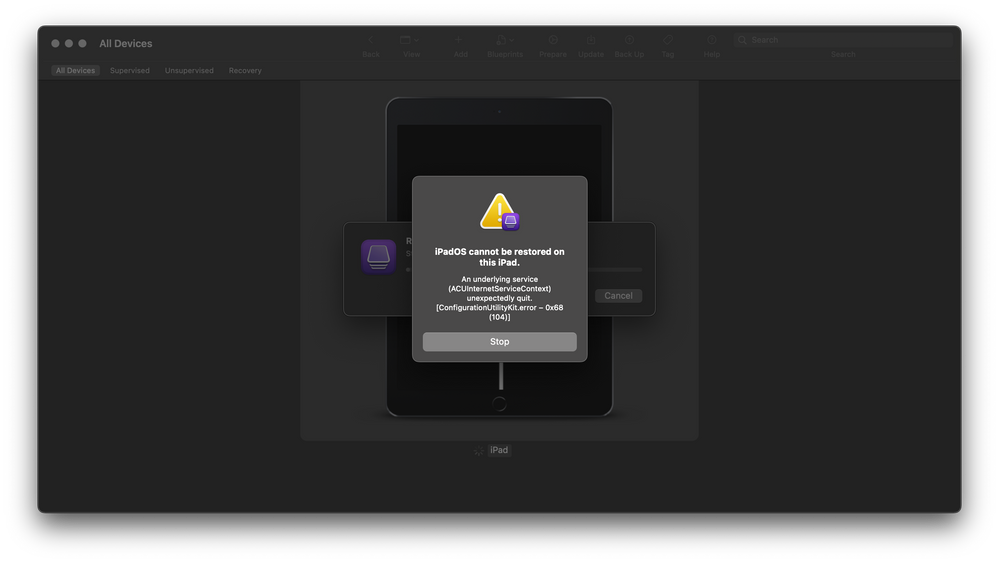- Jamf Nation Community
- Products
- Jamf Pro
- Re: Am I out of luck?
- Subscribe to RSS Feed
- Mark Topic as New
- Mark Topic as Read
- Float this Topic for Current User
- Bookmark
- Subscribe
- Mute
- Printer Friendly Page
Am I out of luck?
- Mark as New
- Bookmark
- Subscribe
- Mute
- Subscribe to RSS Feed
- Permalink
- Report Inappropriate Content
Posted on 10-28-2022 05:42 AM
An iPad was returned to me that was long considered lost. It was gone so long that it was deleted out of jamf. The iPad however, still has the mdm profile installed along with all of the restrictions that we push out to our student iPad. This means I cannot wipe the iPad from the iPad itself to re-enroll. So I plug it into my computer and try to wipe it via apple configurator 2. A lock icon appears when it's plugged in and will not allow me to wipe from configurator either. I then try and boot the iPad to it's "restore" mode and try and restore the iPad via configurator. It spits out an error there as well. If I had to guess I am unable to do anything because of a restriction that is still sitting on the iPad from when it was enrolled, but being that it is no longer enrolled I have no way of removing the restrictions if I can't wipe it. Am I screwed?
- Mark as New
- Bookmark
- Subscribe
- Mute
- Subscribe to RSS Feed
- Permalink
- Report Inappropriate Content
Posted on 10-28-2022 06:01 AM
You'll need to put the device into Recovery Mode before you can wipe/restore it. Once you do that, as long as it's not in Recovery Lock, you can set it up as a new device. If you're deleted the record from Jamf, it will have a new Jamf ID when it enrolls and will only get apps/profiles that are in scope based on it's membership in any smart groups.
- Mark as New
- Bookmark
- Subscribe
- Mute
- Subscribe to RSS Feed
- Permalink
- Report Inappropriate Content
Posted on 10-28-2022 06:07 AM
Oops I mean to say I did get it into recovery mode before attempting to the restore. It's early and I couldn't think of the name : ) This has me wondering if it is in recovery lock.
- Mark as New
- Bookmark
- Subscribe
- Mute
- Subscribe to RSS Feed
- Permalink
- Report Inappropriate Content
Posted on 10-28-2022 06:10 AM
Ah, ok. Wasn't sure if that's what you meant by "restore" mode. This looks like an error with Configurator on the macOS device. Perhaps try removing the K36BKF7T3D.group.com.apple.configurator folder and/or a different device with a different USB cable?
- Mark as New
- Bookmark
- Subscribe
- Mute
- Subscribe to RSS Feed
- Permalink
- Report Inappropriate Content
Posted on 10-28-2022 06:21 AM
One of my thoughts was that it was me just updating to Ventura, so I did try on another Mac using Monteray and ran into the exact same issue. I will try removing that folder though.
- Mark as New
- Bookmark
- Subscribe
- Mute
- Subscribe to RSS Feed
- Permalink
- Report Inappropriate Content
Posted on 10-28-2022 06:38 AM
Odd. Trying a different device (preferably a clean install) would be essentially the same as removing the folder on your device. I suppose you could try a DFU mode restore, but if that also doesn't work, you may need to contact Apple Support or take the device to an Apple Store.
- Mark as New
- Bookmark
- Subscribe
- Mute
- Subscribe to RSS Feed
- Permalink
- Report Inappropriate Content
Posted on 10-28-2022 07:33 AM
I am indeed out of luck I think. I was able to get the iPad into DFU mode for restore and hit the same configurator error. There is no Apple Store here so I'll reach out to their support. Thank you for the assistance!
- Mark as New
- Bookmark
- Subscribe
- Mute
- Subscribe to RSS Feed
- Permalink
- Report Inappropriate Content
Posted on 10-28-2022 07:53 AM
Close configurator and restore using Finder instead, maybe?
- Mark as New
- Bookmark
- Subscribe
- Mute
- Subscribe to RSS Feed
- Permalink
- Report Inappropriate Content
Posted on 10-28-2022 08:00 AM
Interesting. I have not used Finder for a restore before. I will give it a shot!
- Mark as New
- Bookmark
- Subscribe
- Mute
- Subscribe to RSS Feed
- Permalink
- Report Inappropriate Content
Posted on 10-28-2022 09:54 AM
No-go on the finder. I get a message that pairing is prohibited. Which is what I was afraid of. The device is no longer in jamf so I cant remove old restrictions, and because of restrictions I can wipe and re-enroll. A true catch-22.