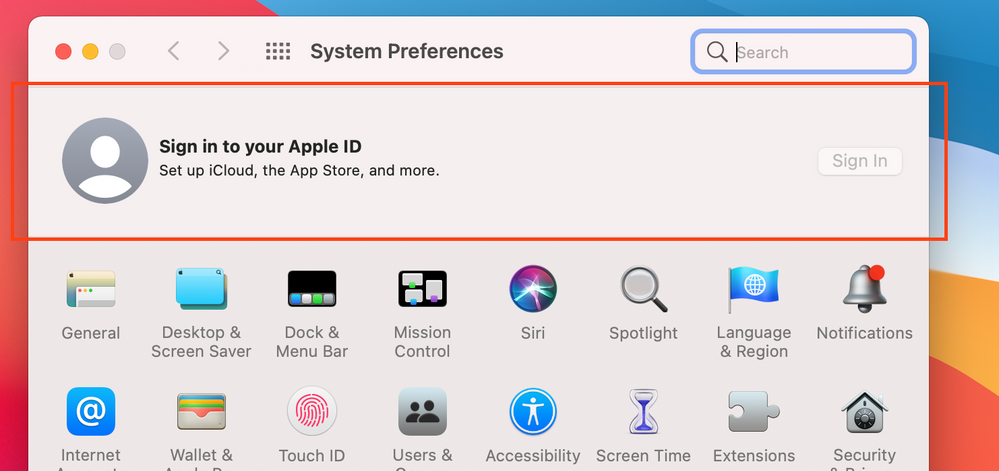- Jamf Nation Community
- Products
- Jamf Pro
- Re: Any way to hide this "Sign in to your Apple ID...
- Subscribe to RSS Feed
- Mark Topic as New
- Mark Topic as Read
- Float this Topic for Current User
- Bookmark
- Subscribe
- Mute
- Printer Friendly Page
Any way to hide this "Sign in to your Apple ID" section in Sysprefs?
- Mark as New
- Bookmark
- Subscribe
- Mute
- Subscribe to RSS Feed
- Permalink
- Report Inappropriate Content
Posted on 05-17-2021 08:43 AM
Any way to hide this section up top in system preferences?
I've got a profile with restrictions set to disable the "Apple ID Preference Pane" and "Family Sharing", but this section persists. Ultimately, I just don't want prompts to use iCloud Drive or sign in to yadyadayada. I want to allow the capability to use these features, just want to prevent the advertising of it. Any suggestions or is this not available yet?
- Mark as New
- Bookmark
- Subscribe
- Mute
- Subscribe to RSS Feed
- Permalink
- Report Inappropriate Content
Posted on 05-17-2021 09:15 AM
@rickwhois DId you use an option in Jamf to remove the Apple ID pane - or create your own? I'm on 10.27 and hadn't seen that option.
+1 for how to hide this section
- Mark as New
- Bookmark
- Subscribe
- Mute
- Subscribe to RSS Feed
- Permalink
- Report Inappropriate Content
Posted on 05-17-2021 09:24 AM
@k3vmo yes this is found in computer configuration profiles. restrictions>preferences>check the box for restrict items in system preferences, and then there is an option for Apple ID Pane and family options. I'm on 10.28 but I think it has been there for a bit. not sure.
- Mark as New
- Bookmark
- Subscribe
- Mute
- Subscribe to RSS Feed
- Permalink
- Report Inappropriate Content
Posted on 05-17-2021 12:04 PM
Better to create a profile on your own (either manually or with something like Profile Creator), sign it, and upload so Jamf doesn't cruft up your profiles with extra stuff you didn't mean to set.
- Mark as New
- Bookmark
- Subscribe
- Mute
- Subscribe to RSS Feed
- Permalink
- Report Inappropriate Content
Posted on 01-10-2022 05:41 PM
DOESN'T WORK CURRENTLY BIG SUR 10.3.5