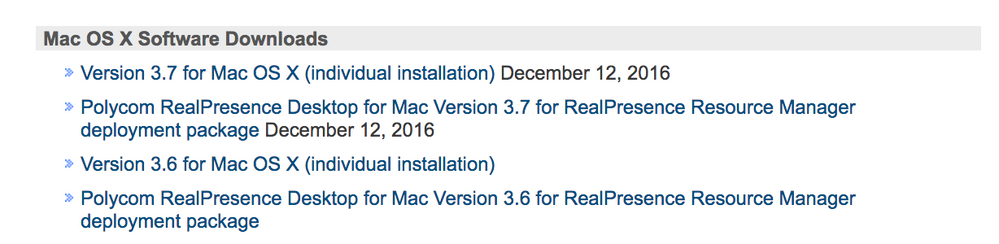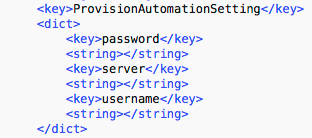Anyone deploying Polycom RealPresence Desktop?
- Mark as New
- Bookmark
- Subscribe
- Mute
- Subscribe to RSS Feed
- Permalink
- Report Inappropriate Content
Posted on
07-07-2017
10:54 AM
- last edited on
03-04-2025
08:40 AM
by
![]() kh-richa_mig
kh-richa_mig
There are two versions of the installer available for download from:
Version 3.7 for Mac OS X (individual installation) and Polycom RealPresence Desktop for Mac Version 3.7 for RealPresence Resource Manager deployment package.
Which are you guys deploying? Their white papers don't seem to reveal much on suppression/configuration of client.
PS, just created Third-Party Product, so guessing not widely used?
TIA
Don
https://donmontalvo.com
- Mark as New
- Bookmark
- Subscribe
- Mute
- Subscribe to RSS Feed
- Permalink
- Report Inappropriate Content
Posted on 07-07-2017 11:31 AM
You'll want to use the deployment package. From the Enterprise standpoint, there is not a lot you can configure. We created an SRV record to point the client to our server during user enrollment, but the only way to fully suppress enrollment is to pre-populate the info.plist file in the app with a username/password in plaintext. That won't fly for obvious reasons.
The Mac app is a bit lacking in regards to deployment/config/authentication options.
- Mark as New
- Bookmark
- Subscribe
- Mute
- Subscribe to RSS Feed
- Permalink
- Report Inappropriate Content
Posted on 03-27-2018 02:10 PM
The ResourceManager version is what the RealPresence software can push out to its clients (if you're paying for that feature). Otherwise they're the same.
3.9.0 now prompts the user for their password for an osascript during install, so the install will fail when run through Jamf (at imaging or through self service), and if run manually it installs in ~/Applications/. We've got a call with Polycom about how 2000+ machines in our company won't be installing the new version of their software until this is fixed. >:(
- Mark as New
- Bookmark
- Subscribe
- Mute
- Subscribe to RSS Feed
- Permalink
- Report Inappropriate Content
Posted on 04-26-2018 01:26 AM
@cwaldrip has this been resolved for you? I have been using the RealPresence Desktop in Managed Mode and installing it through Jamf does install it under / Applications fine so far. If i run the installer manually it does get installed in ~/Applications.
thanks
- Mark as New
- Bookmark
- Subscribe
- Mute
- Subscribe to RSS Feed
- Permalink
- Report Inappropriate Content
Posted on 04-26-2018 08:14 AM
We're not using the managed version of RealPresence (something about a mismatch in software between the servers we use). So we're using the Individual Installer version. With 3.9 apparently they've included an AppleScript which prompts with a dialog for credentials so that it can delete the existing (assumed out of date) RealPresence located in /Applications. It then installs in /Applications, but then moves it to ~/Applications Which makes total sense in a one by one sense where a user may not have admin rights to install directly to /Applications. And more stuff. I've tried taking the package apart with pkgutil, and hacking at it, but it took up a good bit of time for not a lot of reward. Right now we're sticking with 3.8 and I've passed my issues with the installer on to Polycom.
- Mark as New
- Bookmark
- Subscribe
- Mute
- Subscribe to RSS Feed
- Permalink
- Report Inappropriate Content
Posted on 02-05-2019 09:44 AM
@cwaldrip It appears this issue — prompting user for password, and installing in the user's home folder — is still not fixed in Polycom RealPresence Desktop for Mac v3.9.1.
However, it appears that you can achieve a silent install in the /Applications folder by:
$ sudo -- sh -c
"rm -rf /Applications/Polycom RealPresence Desktop.app ;
export HOME='/' ;
installer -pkg /path/to/RealPresenceDesktop.pkg -target /"
installer: Package name is Polycom RealPresence Desktop
installer: Upgrading at base path /
installer: The upgrade was successful.
$All three steps are necessary and sufficient for a silent install in the /Applications folder:
1. Uninstalling prevents the Polycom installer from prompting the user for an admin password, which otherwise would be needed to uninstall the Polycom app from the /Applications folder.
2. Setting the HOME environment variable to '/' fools the Polycom installer into installing the app in the /Applications folder.(*)
3. Installing via the command line causes the COMMAND_LINE_INSTALL environment variable to be set, which the Polycom installer honors by performing a silent install.
(*) For a good time, try running "unset HOME" instead. Surprise — the app gets installed into /var/root! (Thanks, python.)
For the record: No one should have to jump through hoops like this. It's just bizarre that an enterprise software company would change a perfectly good installation method that was working fine previously, and now write code that insists on assuming a human person is manually launching the app into a local user profile.
- Mark as New
- Bookmark
- Subscribe
- Mute
- Subscribe to RSS Feed
- Permalink
- Report Inappropriate Content
Posted on 02-11-2019 03:25 AM
Hi all,
When I simply place the pkg in my JAMF Admin and deploy the package via Self Service (User has to install the software if needed) it is installed in /Applications
But: I found the server/user&password settings in the plist file in the .app file of the software but i'm not able to edit these settings via defaults. How do you do that?
I have to insert at least the server IP into it. But even when I insert the server IP, it seems this setting is ignored.
Thanks
Daniel