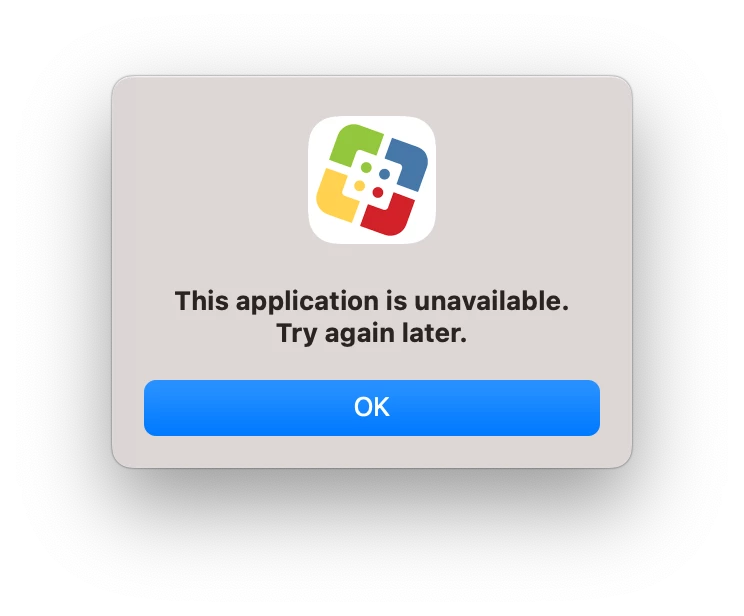Following this weekend's update, I decided to start testing out the "Available in Self Service" option for App Installers. This works great for machines that do not have the application installed already. The problem is that App Installers that are set to Available in Self Service do not adopt previous installations of those applications unless the user goes to Self Service and re-installs the application using the App Installer route.
Has anyone found a good method to get apps previously deployed by policies transferred to App Installers (Available) without forcing the end users to go into Self Service and re-install the program?