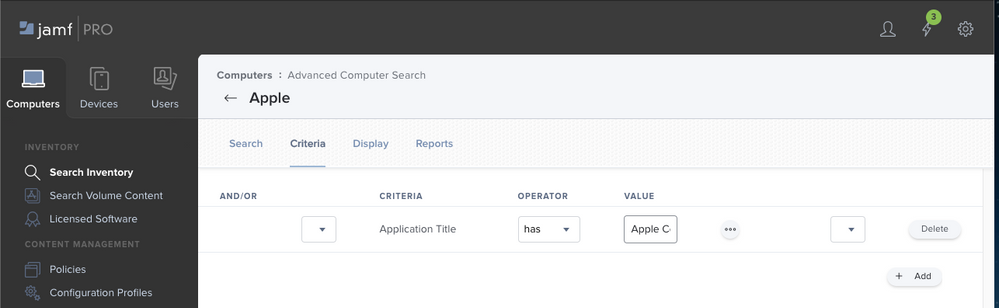- Jamf Nation Community
- Products
- Jamf Pro
- App not scoped to any machines but license is in u...
- Subscribe to RSS Feed
- Mark Topic as New
- Mark Topic as Read
- Float this Topic for Current User
- Bookmark
- Subscribe
- Mute
- Printer Friendly Page
- Mark as New
- Bookmark
- Subscribe
- Mute
- Subscribe to RSS Feed
- Permalink
- Report Inappropriate Content
Posted on 08-26-2021 06:33 AM
I just recently purchased two Apple Remote Desktop licenses for myself and my IT Specialist. I just added the licenses to Jamf and have not scoped it to any devices. Jamf is now saying that 1 of the licenses is in use, even though the software has not been installed on any computers. How is this possible? How do I get my license back? At $80/ea, I certainly do not want to be forced to purchase another one.
Solved! Go to Solution.
- Mark as New
- Bookmark
- Subscribe
- Mute
- Subscribe to RSS Feed
- Permalink
- Report Inappropriate Content
Posted on 08-26-2021 12:43 PM
I know I put Microsoft Remote Desktop but cmd for Apple Remote Desktop is
sudo pkgbuild --install-location /Applications --component /Applications/Remote\ Desktop.app ./Desktop/ARD.pkg
- Mark as New
- Bookmark
- Subscribe
- Mute
- Subscribe to RSS Feed
- Permalink
- Report Inappropriate Content
Posted on 08-26-2021 07:43 AM
Hi @user-TpjDQfqPUk, first of all you could check out which client this license is using by clicking on the 1 in use. to gather more info. AFAIK all VPP purchases made over Apple Business manager are bound to the Apple ID you use for the ABM portal. So maybe this Apple ID is in use on this client. Do you use your VPP Apple ID for other purposes ore only for your Apple Business Manager account?
- Mark as New
- Bookmark
- Subscribe
- Mute
- Subscribe to RSS Feed
- Permalink
- Report Inappropriate Content
08-26-2021 08:24 AM - edited 08-26-2021 09:05 AM
@pkleiber We do not use our VPP Apple ID for anything other than Apple School. You mentioned clicking on the 1 to see what device the license is installed on. Can you explain where to do this? The 1 in my Jamf Pro instance appears to be a text field not a hyperlink. I would love to be able to see what device is supposedly using the license.
- Mark as New
- Bookmark
- Subscribe
- Mute
- Subscribe to RSS Feed
- Permalink
- Report Inappropriate Content
08-26-2021 09:39 AM - edited 08-26-2021 09:40 AM
@user-TpjDQfqPUkyou cannot click the number. I was wrong my bad. But you can create an inventory filter to search for the application name. Then you should find the client. For example like this where I filter for Apple Configurator 2 App
- Mark as New
- Bookmark
- Subscribe
- Mute
- Subscribe to RSS Feed
- Permalink
- Report Inappropriate Content
Posted on 08-26-2021 09:39 AM
- Mark as New
- Bookmark
- Subscribe
- Mute
- Subscribe to RSS Feed
- Permalink
- Report Inappropriate Content
Posted on 08-26-2021 10:29 AM
@pkleiber I appreciate your help, however this again runs me into a dead end. I scoped the remaining license to my machine, so I could be certain that the search was successful. I then ran a search for "Application Bundle ID is com.apple.RemoteDesktop," and the results included just 1 computer - mine. It now says that I am using 2 licenses, but it is only installed on one computer. This is beyond frustrating.
- Mark as New
- Bookmark
- Subscribe
- Mute
- Subscribe to RSS Feed
- Permalink
- Report Inappropriate Content
Posted on 08-26-2021 12:39 PM
Can you build a Remote Desktop package that you can give out, if you have ARD downloaded on your machine, run this command in terminal
sudo pkgbuild --install-location /Applications --component /Applications/Microsoft\ Remote\ Desktop.app ./Desktop/ARD.pkg
It will create the ARD installer package on your desktop. You should be able to distribute that to your other co worker.
- Mark as New
- Bookmark
- Subscribe
- Mute
- Subscribe to RSS Feed
- Permalink
- Report Inappropriate Content
Posted on 08-26-2021 12:43 PM
I know I put Microsoft Remote Desktop but cmd for Apple Remote Desktop is
sudo pkgbuild --install-location /Applications --component /Applications/Remote\ Desktop.app ./Desktop/ARD.pkg