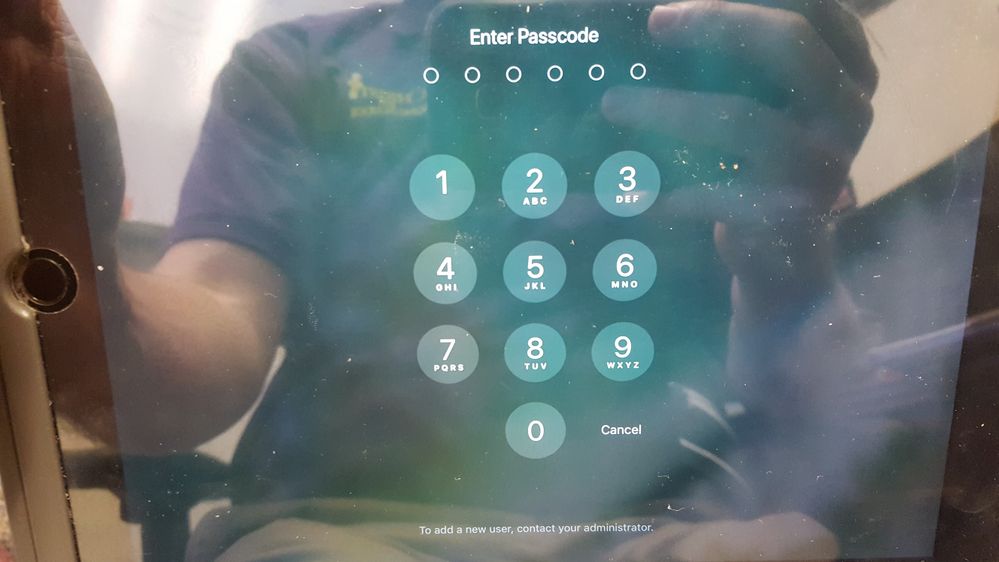- Jamf Nation Community
- Products
- Jamf Pro
- Re: Apple School Manager Login Issues
- Subscribe to RSS Feed
- Mark Topic as New
- Mark Topic as Read
- Float this Topic for Current User
- Bookmark
- Subscribe
- Mute
- Printer Friendly Page
Apple School Manager Login Issues
- Mark as New
- Bookmark
- Subscribe
- Mute
- Subscribe to RSS Feed
- Permalink
- Report Inappropriate Content
Posted on
04-06-2018
07:50 AM
- last edited
Tuesday
by
![]() kh-richa_mig
kh-richa_mig
Good day!
I posted this on the Apple Education forums, and decided to post it here since I hope to maybe have a better answer here than Apple. :)
I've been having a very odd issue over the past few months with students not being able to login to their Apple IDs on our shared iPad device. The issue is very sporadic, only affecting a few random students on different devices. All of our devices are Air 2 64 GB iPads, and we use JamF Pro as our MDM.
The issue is when a student tries to login, they will get an error message saying "To add a new user, please contact your administrator." I have a picture of one of our student's showing me the error message attached.
I can confirm that any student that has had this issue has an Apple ID and the account is active in Apple School Manager. I have tried resetting the password on the accounts, but the issue still comes up. The only way I have found to fix the issue is by deleting the user's Apple ID account and recreating the account. While this has been the best way to fix it, it's also the most time consuming for myself and the student.
I was wondering if anyone else has had this issue, and if there's a resolution that I should be looking into? Thanks!
- Mark as New
- Bookmark
- Subscribe
- Mute
- Subscribe to RSS Feed
- Permalink
- Report Inappropriate Content
Posted on 04-06-2018 09:44 AM
Nevermind, I think I fixed my own problem. I did one other test by deleting all of the previously logged in users on one iPad that was having the issue, and it seemed to fix it. :)