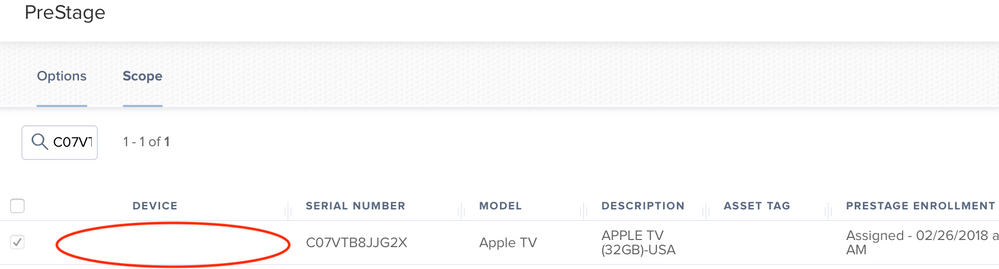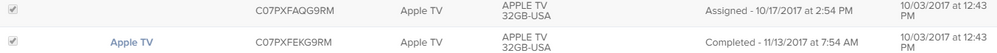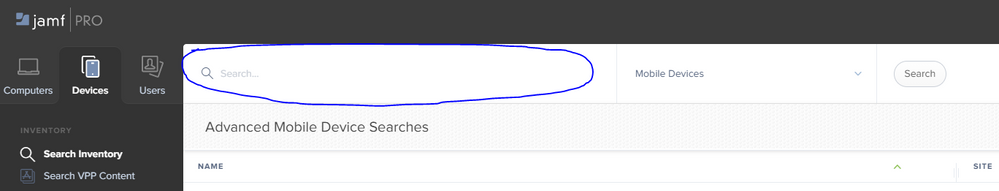- Jamf Nation Community
- Products
- Jamf Pro
- [Question] Apple TV - Where's the management link?
- Subscribe to RSS Feed
- Mark Topic as New
- Mark Topic as Read
- Float this Topic for Current User
- Bookmark
- Subscribe
- Mute
- Printer Friendly Page
- Mark as New
- Bookmark
- Subscribe
- Mute
- Subscribe to RSS Feed
- Permalink
- Report Inappropriate Content
Posted on
04-03-2018
10:52 AM
- last edited
yesterday
by
![]() kh-richa_mig
kh-richa_mig
I have an Apple TV that is recognized in DEP and in a Pre-Stage but doesn't allow me to manage it (no clickable name that takes me to a management page and is not searchable). I'm trying to give it a specific name and to also force it into conference display mode. My guess is I've missed something really basic – any ideas?
Solved! Go to Solution.
- Mark as New
- Bookmark
- Subscribe
- Mute
- Subscribe to RSS Feed
- Permalink
- Report Inappropriate Content
Posted on 04-04-2018 02:06 PM
@bananapatata From my understanding and testing (when DEP enrollment for Apple TVs first came out) Apple Configurator 2 can no longer be used to enroll Apple TVs once they belong to a DEP environment, they will return an error. Not sure if this has changed or not, you can try it out and see what happens.
Sorry if this is a stupid question, but you've tried completely resetting the Apple TV and going through the enrollment again right? If you have "Require Credentials for Enrollment", then you should be seeing a screen asking to sign in during the setup assistant. If you aren't seeing that, then the prestage profile isn't getting to the Apple TV correctly.
You could also try to rescope the prestage to the device? Uncheck the device in the prestage, save it, then check the device again and save it, then wipe the device to try to enroll it again? Not sure if this would help.
- Mark as New
- Bookmark
- Subscribe
- Mute
- Subscribe to RSS Feed
- Permalink
- Report Inappropriate Content
Posted on 04-03-2018 11:34 AM
It looks like the device hasn't finished enrolling, it just has the prestage assigned to it ready to go for enrollment. If you navigate to "Mobile Devices" and try to search for that devices serial number, does the device show up?
I've attached a picture showing my view when in the same page as you are (Prestage).
The top device is still waiting to be enrolled, whereas the bottom device has ran through the DEP enrollment process and can be managed now.
- Mark as New
- Bookmark
- Subscribe
- Mute
- Subscribe to RSS Feed
- Permalink
- Report Inappropriate Content
Posted on 04-03-2018 01:15 PM
The image pictured above is the exact serial I'm looking to manage (so it shows up in the list but not with a link). I've been through the setup screen on the actual Apple TV and can navigate through apps etc, so I figured I might have missed something but everything looks correct.
- Mark as New
- Bookmark
- Subscribe
- Mute
- Subscribe to RSS Feed
- Permalink
- Report Inappropriate Content
Posted on 04-03-2018 01:28 PM
@bananapatata Sorry, I should have clarified, I was asking if you navigate to "Mobile Devices" (Might be Devices, if you are on Jamf 10 or higher), then click on "Search Inventory", and search for the serial number there, does the device show up? Your picture is from the prestage page, which shows every device in your DEP environment even if they are not currently enrolled in your Jamf environment.
Also, is your Apple TV running version 10.2 or higher? We ran into an issue where we had to update our Apple TVs in order to utilize DEP enrollment on them.
- Mark as New
- Bookmark
- Subscribe
- Mute
- Subscribe to RSS Feed
- Permalink
- Report Inappropriate Content
Posted on 04-04-2018 09:10 AM
@ejculpepper It does NOT populate when I Search inventory from the "Devices" tab. Apple TV is running 11.3
- Mark as New
- Bookmark
- Subscribe
- Mute
- Subscribe to RSS Feed
- Permalink
- Report Inappropriate Content
Posted on 04-04-2018 10:43 AM
@bananapatata On the Apple TV, if you go into Settings --> General --> Device Management --> MDM Profile --> More Details, does your Jamf environment URL show in the MDM payload?
Also, how is your prestage for the Apple TVs configured? In the General tab, is it set to require the MDM profile? Sounds to me like the device isn't enrolling in your environment for some reason, which surprises me since it's in DEP.
- Mark as New
- Bookmark
- Subscribe
- Mute
- Subscribe to RSS Feed
- Permalink
- Report Inappropriate Content
Posted on 04-04-2018 12:07 PM
@ejculpepper
In Settings > General I can see that it says "This Apple TV is supervised and "[Our organization]" can monitor the Internet traffic on this device. However, the option you list above does not exist on this Apple TV (there is no Device Management option under the General category). I have confirmed that this option does exist on our other Apple TVs! Good catch!
Our PreStage is setup with Automatically Assign New Devices, Require Credentials for Enrollment, Make MDM Profile Mandatory and Supervise - Prevent Unenrollment.
Perhaps I need to use Configurator 2 to apply the profile?
- Mark as New
- Bookmark
- Subscribe
- Mute
- Subscribe to RSS Feed
- Permalink
- Report Inappropriate Content
Posted on 04-04-2018 02:06 PM
@bananapatata From my understanding and testing (when DEP enrollment for Apple TVs first came out) Apple Configurator 2 can no longer be used to enroll Apple TVs once they belong to a DEP environment, they will return an error. Not sure if this has changed or not, you can try it out and see what happens.
Sorry if this is a stupid question, but you've tried completely resetting the Apple TV and going through the enrollment again right? If you have "Require Credentials for Enrollment", then you should be seeing a screen asking to sign in during the setup assistant. If you aren't seeing that, then the prestage profile isn't getting to the Apple TV correctly.
You could also try to rescope the prestage to the device? Uncheck the device in the prestage, save it, then check the device again and save it, then wipe the device to try to enroll it again? Not sure if this would help.
- Mark as New
- Bookmark
- Subscribe
- Mute
- Subscribe to RSS Feed
- Permalink
- Report Inappropriate Content
Posted on 04-06-2018 07:04 AM
@ejculpepper I did both: I rescoped the PreStage to the device and then I reset the Apple TV. I was prompted to sign in during the Setup Assistant, as you mention. That solved the issue! Thanks so much! :D