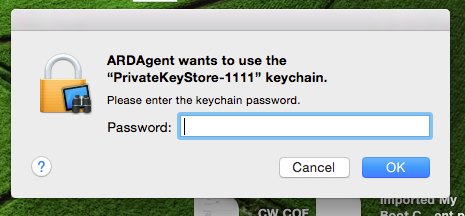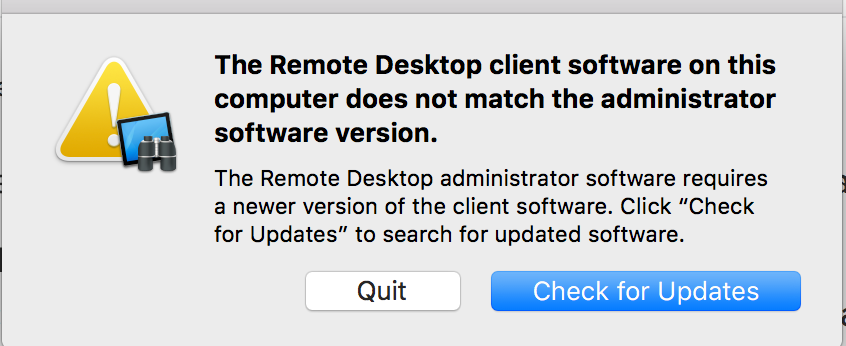- Jamf Nation Community
- Products
- Jamf Pro
- Re: ARD 3.9 impressions?
- Subscribe to RSS Feed
- Mark Topic as New
- Mark Topic as Read
- Float this Topic for Current User
- Bookmark
- Subscribe
- Mute
- Printer Friendly Page
ARD 3.9 impressions?
- Mark as New
- Bookmark
- Subscribe
- Mute
- Subscribe to RSS Feed
- Permalink
- Report Inappropriate Content
Posted on 02-22-2017 11:13 AM
Other than the pain in the butt described here What is your impression of the ARD 3.9 update? I'm finding it painfully slow to scan the network or "authenticate" to Macs on the network. It also takes longer to actually connect to control or observe a screen than before the update. I really hope it fixes some really annoying screen redraws and wild window resizing problems I've seen with 3.8.
- Mark as New
- Bookmark
- Subscribe
- Mute
- Subscribe to RSS Feed
- Permalink
- Report Inappropriate Content
Posted on 02-22-2017 11:18 AM
Based on your previous post, we are avoiding it currently. ARD isn't my favorite to start with, but bugs like this makes it more painful.
- Mark as New
- Bookmark
- Subscribe
- Mute
- Subscribe to RSS Feed
- Permalink
- Report Inappropriate Content
Posted on 02-22-2017 11:55 AM
Generally speaking, I love what ARD can do. I've loved it ever since it was originally called Network Assistant (showing my ASIP colors). All my Windows administrator friends are jealous there isn't anything in their world as nice and functional as ARD. Yeah, there's various tools built on VNC technology, but they are cumbersome and limited when doing tasks to multiple machines at once. One major pain point, however, is upgrading to newer versions. There are almost always pretty severe problems when going from one version to another. I remember upgrading to 3.7 was a catastrophe because I had to rebuild all the computer lists/groups from scratch because it couldn't work with the previous version of the settings.
I just found an additional annoyance with 3.9: All my Toolbar settings are gone. I have to setup my buttons again. Because of the infrequency of how often ARD is updated and how big the bugs are that persist, I think the ARD team in Cupertino is just one guy... who works part time.
- Mark as New
- Bookmark
- Subscribe
- Mute
- Subscribe to RSS Feed
- Permalink
- Report Inappropriate Content
Posted on 02-22-2017 12:47 PM
Yea, my toolbar settings were reset too. Minor thing really, considering I think this is the first update is quite some time. Looks like maybe there are a few new buttons available now for the toolbar, which may have made preserving old setups from 3.8 hard to support.
- Mark as New
- Bookmark
- Subscribe
- Mute
- Subscribe to RSS Feed
- Permalink
- Report Inappropriate Content
Posted on 02-22-2017 12:52 PM
You are so right. ARD is one of my all-time favorite apps. I could not tolerate life without it. When I saw that a good number of clients had already upgraded to 3.9 before I even knew it was out, made for an interesting morning. Am surprised why the menu item to upgrade clients was removed.
- Mark as New
- Bookmark
- Subscribe
- Mute
- Subscribe to RSS Feed
- Permalink
- Report Inappropriate Content
Posted on 02-22-2017 02:44 PM
I'm only a few minutes in, but I am seeing that I can now see the spinning beachball on remote Macs (finally).
One bug that really clobbered me that is fixed: I found that with my Macbook Pro Retina running ARD and has FileVault enabled, remote controlling systems with motion on the screen utterly bogs down. For example, opening a window on a system with the screen saver running would utterly bog down ARD so much that the mouse clicks etc. that should turn off the screen saver on the remote system would take minutes to finally hit the system.
I am seeing odd behavior with scanning the network. It still says systems that have been upgraded need upgrading. But they open anyway. Seems to be taking longer too.
- Mark as New
- Bookmark
- Subscribe
- Mute
- Subscribe to RSS Feed
- Permalink
- Report Inappropriate Content
Posted on 02-22-2017 05:18 PM
@millersc What tools do you use instead of ARD?
- Mark as New
- Bookmark
- Subscribe
- Mute
- Subscribe to RSS Feed
- Permalink
- Report Inappropriate Content
Posted on 02-23-2017 05:50 AM
@peter.caldwell I use ARD if I have to push something in mass on the fly. Most times I'm in a computer with SSH or Screen Sharing. Both of which are much more reliable and stable from my perspective.
- Mark as New
- Bookmark
- Subscribe
- Mute
- Subscribe to RSS Feed
- Permalink
- Report Inappropriate Content
Posted on 02-23-2017 07:31 AM
Have battled the ARD 3.9 Client vs. ARD 3.8 Admin issue. Already had call with Applecare Enterprise guys about it.
I have now found that with ARD 3.9 and machines that have 3.9 Client, still having issues with machines showing greyed out, and will fail if I try to perform a task, yet they can be screen shared. I've battled this issue with older 3.8, so no fix for this weirdness. If I try to delete the machine, and re-add it from the scanner, it will tell me it can't verify, until magically sometimes it does verify and adds the machine.
- Mark as New
- Bookmark
- Subscribe
- Mute
- Subscribe to RSS Feed
- Permalink
- Report Inappropriate Content
Posted on 02-23-2017 09:19 AM
3.9 is an absolute train wreck. Every client (after getting updated to 3.9 Client) is getting prompted for a password for a PrivateKeyStore keychain. No password will work. Not the user's password. Not the local admin account's password. Not the master password for ARD on my admin machine. Nothing. Takes at least a half-dozen "cancels" to go away but it just comes back in a few minutes. It will keeping coming back as long as I have ARD Admin running.
- Mark as New
- Bookmark
- Subscribe
- Mute
- Subscribe to RSS Feed
- Permalink
- Report Inappropriate Content
Posted on 02-23-2017 09:24 AM
@dwhoughton take a look at this thread that may help, but it is interesting that you say it only happens while you have ARD Admin running on your Mac.
- Mark as New
- Bookmark
- Subscribe
- Mute
- Subscribe to RSS Feed
- Permalink
- Report Inappropriate Content
Posted on 02-23-2017 09:39 AM
Setting the package installation context to system (from Apple's logged-in user) is key to getting the keychain popup to go away.
Not seeing it any longer here on lots of 3.9 upgrades since I changed that.
- Mark as New
- Bookmark
- Subscribe
- Mute
- Subscribe to RSS Feed
- Permalink
- Report Inappropriate Content
Posted on 02-23-2017 11:33 AM
For those of you experiencing the Keychain pop-ups: How are you installing the ARD 3.9 client?
-Via the ARD Admin 3.9 app ("Upgrade Client Software...")?
-Via a Jamf Policy or Casper Remote task?
-Via "softwareupdate -i xxx" command on the client (or SSH)?
-Via running the Apple 3.9 client installer.pkg from the GUI locally?
- Mark as New
- Bookmark
- Subscribe
- Mute
- Subscribe to RSS Feed
- Permalink
- Report Inappropriate Content
Posted on 02-23-2017 12:23 PM
I found another annoying bug that is now gone. At least I think it was a bug. I was starting to wonder if it was a security thing put there on purpose somewhere along the way.
What would happen was upon closing a screen sharing session the remote system would immediately lock the screen. Now it honors whatever is set in System Preferences/Security & Privacy/General.
There was another similar behavior, but at the moment I can't think of what it was to test it.
- Mark as New
- Bookmark
- Subscribe
- Mute
- Subscribe to RSS Feed
- Permalink
- Report Inappropriate Content
Posted on 02-23-2017 12:32 PM
@gskibum That always annoyed me when it locked the screen. I don't know if it could be considered a bug or not because when I use VNC Viewer on my iPad at home to control my unmanaged Mac Mini then disconnect, it also locks the screen. If Apple was able to make that behavior stop at all, I'm happy.
- Mark as New
- Bookmark
- Subscribe
- Mute
- Subscribe to RSS Feed
- Permalink
- Report Inappropriate Content
Posted on 02-24-2017 08:09 AM
Dan -- I upgraded 7 computers using the App Store installation/update (while connected to them remotely with the ARD 3.9 Admin final (most 10.12, but one 10.10 and one 10.11). Only the 10.11 threw up the Keychain dialog -- all the rest updated without issue -- and that was the only one I rebooted to resolve the issue.
Which is what makes it weird as it obviously doesn't affect all computers or all Operating Systems equally...
- Mark as New
- Bookmark
- Subscribe
- Mute
- Subscribe to RSS Feed
- Permalink
- Report Inappropriate Content
Posted on 02-24-2017 03:34 PM
It was pretty easy for us. About 10 people use ARD to manage various plants and groups. We've got about 1,000 machines eligible for the update. The people using ARD didn't have any issues.
A few people reported the keychain dialog and within a few hours, we had policies and pushed updates to all eligible Macs and scripted a kickstart of the agent. All in all, Apple should have prevented the issue (sloppy QA or no QA) but we had the tools we needed to remedy their error without affecting our peer's workday.
- Mark as New
- Bookmark
- Subscribe
- Mute
- Subscribe to RSS Feed
- Permalink
- Report Inappropriate Content
Posted on 02-25-2017 08:06 AM
I just remembered & tested the other thing that once drove me nuts, but is now fixed.
Before, when I would close a screen sharing session on a system that was playing media such as iTunes etc, closing the window would cause the media to stop playing. That problem has now gone away.
- Mark as New
- Bookmark
- Subscribe
- Mute
- Subscribe to RSS Feed
- Permalink
- Report Inappropriate Content
Posted on 02-25-2017 01:00 PM
Today's been a long day of being chained to the desk and used ARD lots.
I just found another old bug that seems to have been fixed.
It used to be when using the shared clipboard with screen sharing I would have to set my destination app & document to the foreground before I copied the text.
For example, let's say I had the goal of copying text from my system into a TextEdit document on the system being screen shared. If I were to send the text to the remote system while Safari were at the foreground, then switch to TextEdit, the text on the Clipboard would be lost when I would try to paste into TextEdit. I would always have to remember to bring TextEdit to the front before I copied the text on my system to the Clipboard.
Now I don't have to remember to bring whatever app to the front before I copy to the Clipboard. I can switch to the desired app and the data on the Clipboard is kept.
- Mark as New
- Bookmark
- Subscribe
- Mute
- Subscribe to RSS Feed
- Permalink
- Report Inappropriate Content
Posted on 03-01-2017 08:49 AM
Looks like a very old bug has been fixed on the ARD Administrator app:
For years I've had issues rendering my managed client's screens on the secondary monitor of my admin Mac. ARD forced me to move the client's screen/window to my primary monitor before it would connect. This has been a pet peeve of mine for years (I always ran ARD, VNC and RDC sessions on my second screen - just a finicky, personal preference of mine). This issue appears to (finally) be resolved in 3.9.0.
- Mark as New
- Bookmark
- Subscribe
- Mute
- Subscribe to RSS Feed
- Permalink
- Report Inappropriate Content
Posted on 03-01-2017 10:01 AM
Perhaps my issue is the same as you are discussing. I hadn't used ARD for a day or two, and then this popped up yesterday.
When I hit check for updates, the AppStore is searched with no results. Then I read in a forum that if I update, I'll break the connection to my 200 users and will need to touch each of them. I'm not sure how to proceed.
Suggestions?
- Mark as New
- Bookmark
- Subscribe
- Mute
- Subscribe to RSS Feed
- Permalink
- Report Inappropriate Content
Posted on 03-01-2017 10:01 AM
I should add that the update does find the app store, and shows ARD and an update option, but when I hit update, it spins and spins and spins.
- Mark as New
- Bookmark
- Subscribe
- Mute
- Subscribe to RSS Feed
- Permalink
- Report Inappropriate Content
Posted on 03-01-2017 11:51 AM
I think I had the same issue as @bradklein . Im fairly certain it was related to the fact that my admin Mac's client/agent was (accidentally) updated to 3.9 before the actual ARD admin app was updated.
My solution was to remove the current 3.8.5 ARD Admin app (i.e. drag it to the Trash) and relaunch the App Store. Then I could install 3.9 "fresh" from my purchase history. It didnt afffect any of my existing preferences or computer lists.
- Mark as New
- Bookmark
- Subscribe
- Mute
- Subscribe to RSS Feed
- Permalink
- Report Inappropriate Content
Posted on 03-03-2017 03:01 PM
Anyone getting black screens when remote controlling monitor-less servers?
- Mark as New
- Bookmark
- Subscribe
- Mute
- Subscribe to RSS Feed
- Permalink
- Report Inappropriate Content
Posted on 03-05-2017 07:44 PM
@tnielsen
We Don't get black screens but get a screen where the right hand side gets cut off and shows up on the left hand of the screen. kind of like a dual monitor setup all wrong.
I some times get weird re-sizing issues.
never found a solution other than plugging a cheap 17" crap monitor into the back of the Mac Pro.
- Mark as New
- Bookmark
- Subscribe
- Mute
- Subscribe to RSS Feed
- Permalink
- Report Inappropriate Content
Posted on 03-09-2017 05:51 AM
Don't get me wrong, I couldn't live without this app, however, This version SUCKS!!
BUGS BUGS BUGS
Quits often, One minute I can control macs, then all of a sudden I cant!
There is no client updater anymore , WTF!
Mostly unhappy with this, cmon Apple , get a grip!
- Mark as New
- Bookmark
- Subscribe
- Mute
- Subscribe to RSS Feed
- Permalink
- Report Inappropriate Content
Posted on 03-11-2017 08:06 AM
I was just about to come here and whine about how interacting with client systems had become painfully slow and unreliable, but by chance I stumbled into this thread beforehand.
In there it was suggested by rcorbin to check the “Allow communications with older clients” box in Remote Desktop's preferences. This was to do away with that annoying "Needs Upgrade" status of the clients. For me it did away with the "Needs Upgrade" status, as well as sped things up tremendously and increased reliability of interactions with clients.
- Mark as New
- Bookmark
- Subscribe
- Mute
- Subscribe to RSS Feed
- Permalink
- Report Inappropriate Content
Posted on 03-11-2017 02:02 PM
https://www.jamf.com/jamf-nation/discussions/23351/mass-upgrade-ard-3-9#responseChild141426
https://donmontalvo.com
- Mark as New
- Bookmark
- Subscribe
- Mute
- Subscribe to RSS Feed
- Permalink
- Report Inappropriate Content
Posted on 03-15-2017 07:44 AM
ARD 3.9.2 (Client) is out now.
http://swcdn.apple.com/content/downloads/51/41/091-00404/yf2kt4gajz3qh788grqeg366vuglw5l3hw/RemoteDesktopClient.pkg
- Mark as New
- Bookmark
- Subscribe
- Mute
- Subscribe to RSS Feed
- Permalink
- Report Inappropriate Content
Posted on 03-15-2017 07:47 AM
I'm seeing the ARD 3.9.2 client update too. Is it not going to require a matching admin update? I'm not showing that it needs it.
- Mark as New
- Bookmark
- Subscribe
- Mute
- Subscribe to RSS Feed
- Permalink
- Report Inappropriate Content
Posted on 03-15-2017 11:30 AM
So far it looks like the 3.9.2 client update does help some with connections, but I haven't gone all in and done full testing of all the things I complained about previously. I am also not seeing an ARD Admin update for this. Historically, the clients can be at a newer version than the admin with no issues. It's when the admin is at a higher version that tends to cause problems.
- Mark as New
- Bookmark
- Subscribe
- Mute
- Subscribe to RSS Feed
- Permalink
- Report Inappropriate Content
Posted on 03-15-2017 11:41 AM
Thanks...
My testing only found that the "Curtain Mode" doesn't seem to work...it may have been broken for a while, since I rarely use/need it.
- Mark as New
- Bookmark
- Subscribe
- Mute
- Subscribe to RSS Feed
- Permalink
- Report Inappropriate Content
Posted on 03-18-2017 09:33 AM
I couldn't live without ARD! I worry every day that Apple will stop supporting it! I too remember Network Assistant and fought like crazy to get them to make an OS X version which became ARD! Buggy, but nothing else does what it can do and like AVmcclint mentioned, all of my PC guys are pretty jealous what I can do with ARD. Makes life very easy in the Mac Admin world with a few things!
But everything was working fine here with 3.9.0 and I upgraded to 3.9.2 and thought everything was fine. Came in today and a lab was on for an event and I noticed I can't get into two machines out of 33. The lab is all on 3.9.2 as I enabled it to be updated on Reposado. But two machines will not work. Either Authenticating, Access Denied, or Offline. What is interesting is that I can Observe or Control the screen on them! But nothing else works. Put in a bug report and video showing the issue. Hopefully we will see another update coming!
Also have the other two issues lately with trying to Observe a client it takes longer to connect to the client and when doing a network scan to add clients it is a lot more slower than it used to be. Really on both parts, it's very much slower than it used to be.
UPDATED:
Noticed my admin computer didn't have 3.9.2 Client and wasn't showing up in software update so didn't think I needed it. Got the package and manually tried to install it and it installed and fixed those two clients for whatever reason. Not sure why only two clients mattered?....odd!
- Mark as New
- Bookmark
- Subscribe
- Mute
- Subscribe to RSS Feed
- Permalink
- Report Inappropriate Content
Posted on 03-23-2017 09:33 AM
So, Where the F is the Custom Client Installer gone???
I'm sure it was under File > Create Client Installer??
Not at all happy with this update!
- Mark as New
- Bookmark
- Subscribe
- Mute
- Subscribe to RSS Feed
- Permalink
- Report Inappropriate Content
Posted on 09-18-2017 11:01 AM
I hate to unbury an old thread... But I can no longer handle the terribly slow session authentication of 3.9. While on the phone trying to support a teacher, the 15-20 seconds it takes to connect is far too long when they are in front of a classroom full of kids. Has anyone found a fix for this? Is Apple aware of the issue?
- Mark as New
- Bookmark
- Subscribe
- Mute
- Subscribe to RSS Feed
- Permalink
- Report Inappropriate Content
Posted on 09-18-2017 11:52 AM
Is Apple aware of the issue?
Open a support ticket and ask.
- Mark as New
- Bookmark
- Subscribe
- Mute
- Subscribe to RSS Feed
- Permalink
- Report Inappropriate Content
Posted on 01-26-2018 04:31 AM
I think that ARD is another enterprise product that they're allowing to languish. They update it only occasionally. When it works, it works really well. It's better than most screen sharing and remote control apps that I have used, but I hate how long it takes for ARD to authenticate and make a connection. I'm very sure that Apple is aware of this, but they obviously don't care. They charge nearly $80 for the app on the Mac app store, but considering the issues it has, it should be made free.
- Mark as New
- Bookmark
- Subscribe
- Mute
- Subscribe to RSS Feed
- Permalink
- Report Inappropriate Content
Posted on 01-26-2018 10:12 AM
I agree that ARD can be irritating when it misbehaves. Currently two of us are experiencing daily appearance of a dialog that exclaims:
A critical error has occurred It is recommended that you exit and relaunch Apple Remote Desktop.
If you don't quit and relaunch ARD, Macs start dropping off the All Computers list and the Current Status column stalls at Authenticating. This might happen twice a day. I have no idea what precipitated this behavior, but it wasn't always doing that.
However much angst ARD creates, I love this app. It's worth far more than the $80 they charge. It used to cost $500 for unlimited clients years ago. There is no other app like it and I use it to quickly validate that JAMF Pro is successfully patching. ARD is way faster to push specific commands or packages than Casper Remote.
You all probably know this already but, if not, please report issues to Apple as you encounter them at:
[https://www.apple.com/feedback/remotedesktop.html
](link URL)
Hopefully this will give them some sort of metric to keep ARD alive, even if it is on a part-time basis.