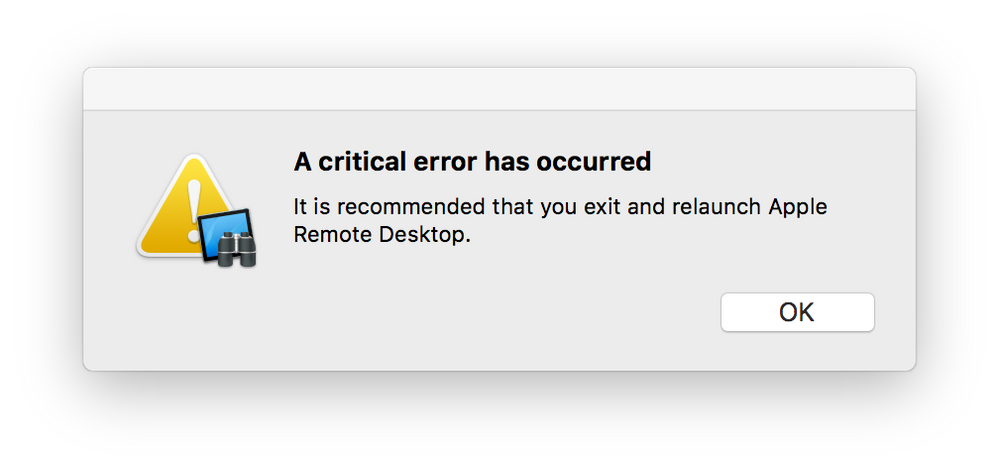- Jamf Nation Community
- Products
- Jamf Pro
- ARD 3.9 only some of my macs working as expected
- Subscribe to RSS Feed
- Mark Topic as New
- Mark Topic as Read
- Float this Topic for Current User
- Bookmark
- Subscribe
- Mute
- Printer Friendly Page
ARD 3.9 only some of my macs working as expected
- Mark as New
- Bookmark
- Subscribe
- Mute
- Subscribe to RSS Feed
- Permalink
- Report Inappropriate Content
Posted on 02-27-2017 06:23 AM
Hi
I updated to ARD 3.9, recovered from the "Client's need updating" and removed the keychain error (thanks to whomever came up with the kickstart command), however I am having problems connecting to many of the mac's I administer.
I can see them in the interface but the current status is listed as "Authenticating" or "Access Denied" and eventually they get marked as "Offline" when they are not. I can use Screen Sharing to connect and control them.
I can however see some machines just fine, and they display the current status, application and user information. The only difference I can see between those that work, and those that do not is that the ones that work are in the same building and on the same VLAN as the administration machine. The ones that do not work are in a different building and on a different VLAN.
All of the machines, those that I can see and those I can't, are running 10.11.6
I've scrubbed my ARD preferences and started with a clean slate. From this point I was able to reacquire and verify the ARD username and password. But I still have the same problem.
If anyone has a solution, or can point me in the right place to look, I would appreciate it. At the moment I cannot see 70% of my machines.
Cheers
Jacqui
- Labels:
-
Remote Control
- Mark as New
- Bookmark
- Subscribe
- Mute
- Subscribe to RSS Feed
- Permalink
- Report Inappropriate Content
Posted on 02-27-2017 06:35 AM
@nelmes It's def a bug. Simple way to help is to get info and re-enter password of that machine you're trying to connect.. or use VNC for now?
Apple should be coming out with a fix shortly.
- Mark as New
- Bookmark
- Subscribe
- Mute
- Subscribe to RSS Feed
- Permalink
- Report Inappropriate Content
Posted on 02-27-2017 11:44 AM
I have trouble with ARD most of the time I use it. The "A critical error has occurred. It is recommended that you exit and relaunch Apple Remote Desktop" is the most common problem I have. Also, I still have one Xserve about to be decommissioned running OS X 10.6.8 because that is the last version of Apple's server software that our Windows 7 clients can connect to successfully. And 10.6.8 has no update to ARD 3.9 client (of course) as it is no longer supported. So that client machine (which is a server) is greyed out, but I can still control it, which helps.
My advice is to minimize your use of ARD and use policies in Casper instead. It was especially entertaining to see all my clients go into "needs upgrade" status without any apparent way to upgrade them, as the upgrade client option from ARD seems to have vanished. Casper's policy to the rescue. ;)
On a more positive note, all our 10.11.6 machines are running the new client and seem to work, mostly, as well as they ever do.
What task are you using ARD for?
- Mark as New
- Bookmark
- Subscribe
- Mute
- Subscribe to RSS Feed
- Permalink
- Report Inappropriate Content
Posted on 02-28-2017 09:42 AM
@endor-moon For the "needs upgrade" status, you can tell ARD to ignore that by going into Remote Desktop --> Preferences --> Security --> Check "Allow communication with older clients (less secure)".
- Mark as New
- Bookmark
- Subscribe
- Mute
- Subscribe to RSS Feed
- Permalink
- Report Inappropriate Content
Posted on 03-06-2017 05:29 PM
@endor-moon I'm new to JAMF Pro, however I have been administering teaching labs for years. The labs are not yet enrolled in JAMF.
I administer teaching labs for a University. I use ARD to keep track of what is going on in the labs. It was especially useful when students show up at my door with an issue on a lab machine but, despite the big yellow sticker with the computer description on it, (faculty-room-computer number) nice and large, nestled just under the screen, they cannot remember which computer they were / are logged in to. I have the machines in lists per lab and using the Current User I could identify which machine they are logged in to, or I could send a "last" command to all of the machines in a particular lab and grep for their username to identify which machine they were logged in to. Current User was also useful for highlighting when the same account is used to log into two separate machines, which is definitely against the regs, however sometimes happens when there is an issue with the computers, or if they forget to log out. Forgetting to log out is easy to spot when the Current Status is listed as Idle and for how long.
Given that I am in one building and three of the four labs I administer are not, the ability of ARD to screen share, to send messages, and chat, are useful. Current User was also useful for highlighting when the same account is used to log into two separate machines, which is definitely against the regs. ARD provided tools that I have come to rely upon. I feel that I am now running blind.
I have written scripts to contact the labs and run who or last commands, and then I can VNC into the appropriate machine, It is an inelegant solution but I do miss the functionality that ARD afforded.
- Mark as New
- Bookmark
- Subscribe
- Mute
- Subscribe to RSS Feed
- Permalink
- Report Inappropriate Content
Posted on 03-14-2017 02:08 PM
The update to 3.9.2 has fixed most of my issues.
Thank goodness.
- Mark as New
- Bookmark
- Subscribe
- Mute
- Subscribe to RSS Feed
- Permalink
- Report Inappropriate Content
Posted on 03-14-2017 04:21 PM
Thanks for the heads up, it looks like the slow performance (logging in to a client) has been fixed. However my ARD admin still gets this pesky error:
Will test further....
- Mark as New
- Bookmark
- Subscribe
- Mute
- Subscribe to RSS Feed
- Permalink
- Report Inappropriate Content
Posted on 03-14-2017 04:38 PM
@nelmes You mention a 3.9.2 update, care to share the link, cannot seem to find this.
- Mark as New
- Bookmark
- Subscribe
- Mute
- Subscribe to RSS Feed
- Permalink
- Report Inappropriate Content
Posted on 03-14-2017 04:39 PM
It came up as an available Update on the AppStore.
- Mark as New
- Bookmark
- Subscribe
- Mute
- Subscribe to RSS Feed
- Permalink
- Report Inappropriate Content
Posted on 03-14-2017 04:42 PM
tried that no release on the Australian store, not listed as a download on Apples support site also.