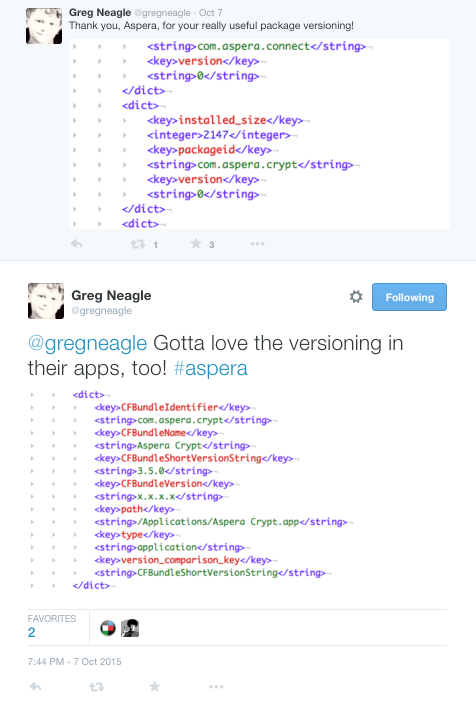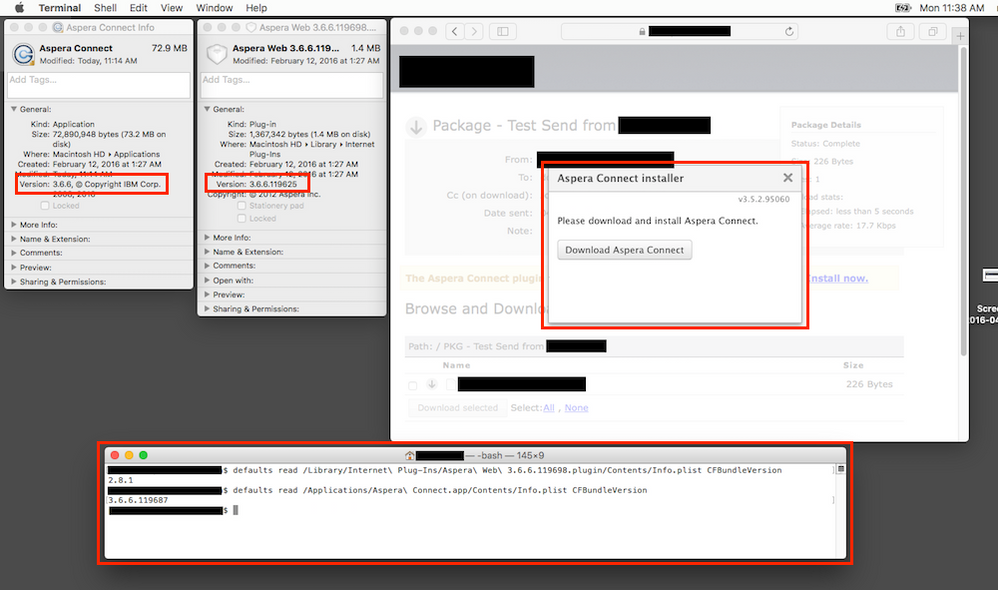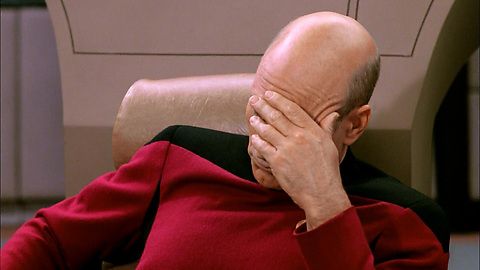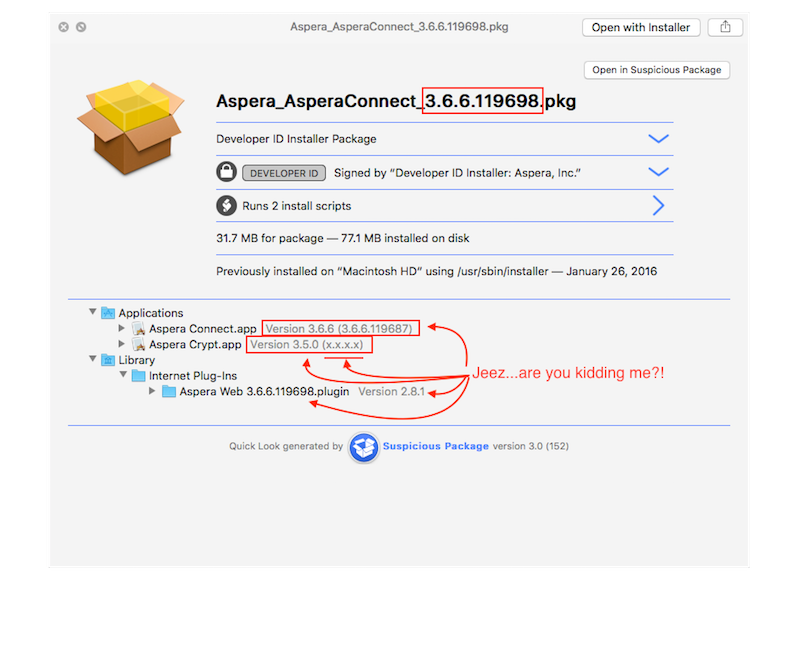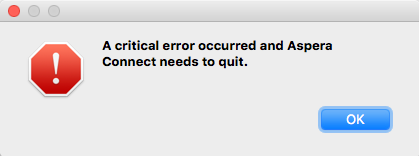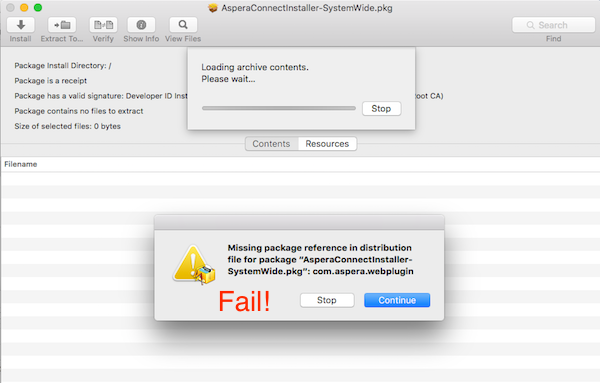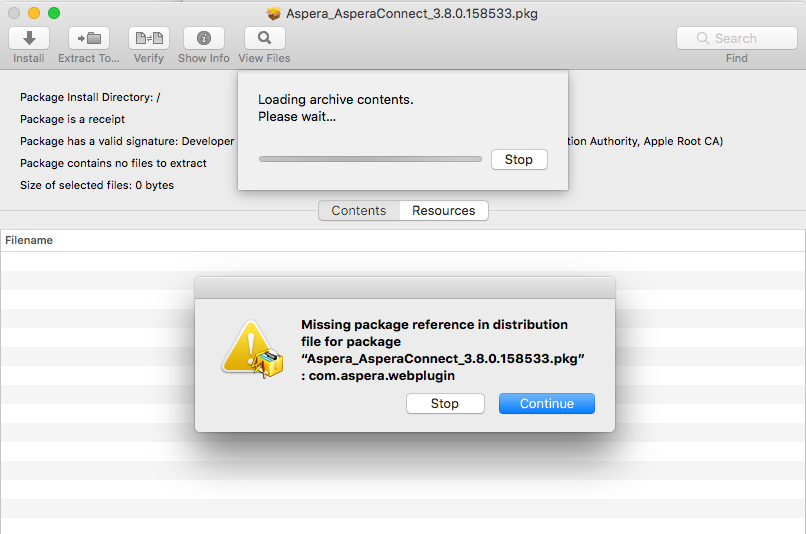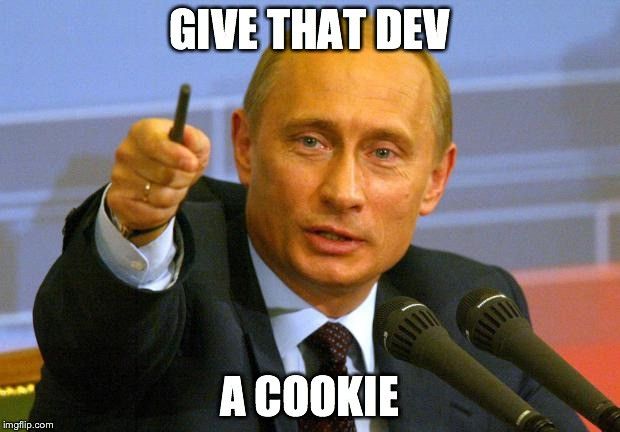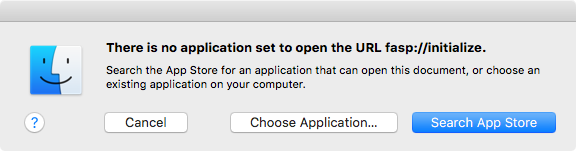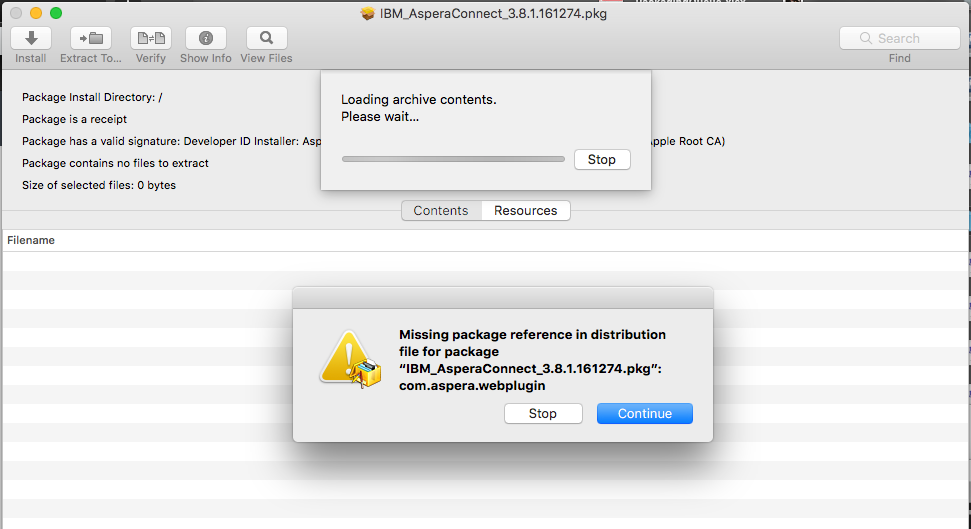- Jamf Nation Community
- Products
- Jamf Pro
- Re: Aspera Connect - thank you IBM for this lovely...
- Subscribe to RSS Feed
- Mark Topic as New
- Mark Topic as Read
- Float this Topic for Current User
- Bookmark
- Subscribe
- Mute
- Printer Friendly Page
- Mark as New
- Bookmark
- Subscribe
- Mute
- Subscribe to RSS Feed
- Permalink
- Report Inappropriate Content
Posted on 09-24-2015 02:57 PM
Has anyone taken a look at Aspera Connect 3.5.2.x? Owned by IBM, and until today not listed under Third-Party Products, it is distributed as an .app installer, with the requisite PKG icon, probably a hint that IBM thinks we won't notice. It has a 501 line .script (AppleScript) intrusive script embedded in it. It has an embedded flat *.mpkg installer, that has embedded scripts with such lovely syntax as:
Apparently the person writing the preflight script doesn't believe in close quotes...
if [ $is_admin = "yes" ] ; then
echo removing system wide apps
rm -rf /Applications/Aspera Connect.app
rm -rf /Applications/Aspera Crypt.app
echo removing system wide plugin
rm -rf /Library/Internet Plug-Ins/Aspera Web.plugin
rm -rf /Library/Internet Plug-Ins/Aspera Web.webplugin
# this is for versioned plugin dirs
rm -rf /Library/Internet Plug-Ins/Aspera Web*
fi
echo removing local user plugin
rm -rf ~/Library/Internet Plug-Ins/Aspera Web.plugin
rm -rf ~/Library/Internet Plug-Ins/Aspera Web.webplugin
rm -rf ~/Library/Internet Plug-Ins/Aspera Web*
echo exiting preflightThe postflight littered with copy/pasted blocks of unquoted commands like...
rmdir "$source_dir/Library/Internet Plug-Ins" || echo $target_dir/Library/Internet Plug-Ins not empty
rmdir "$source_dir/Library" || echo $target_dir/Library not empty(believe it, the snippet is unedited...the required quotes did not disappear into the ether)
I'm writing this a second time, since IBM's Aspera Connect developers felt it was OK to force my browsers to close.
https://donmontalvo.com
Solved! Go to Solution.
- Mark as New
- Bookmark
- Subscribe
- Mute
- Subscribe to RSS Feed
- Permalink
- Report Inappropriate Content
Posted on 04-12-2016 07:56 AM
As long as the structure of that .mf file doesn't change from one version to the next (only the version string within it), then the following should work to pull the version into an EA:
#!/bin/sh
productinfo="/Applications/Aspera Connect.app/Contents/Resources/product-info.mf"
if [ -e "$productinfo" ]; then
version=$(awk -F'>|<' '/<version>/{print $3; exit}' "$productinfo")
echo "<result>$version</result>"
else
echo "<result>N/A</result>"
fiIf that file's structure changes at all, the above could break though.
- Mark as New
- Bookmark
- Subscribe
- Mute
- Subscribe to RSS Feed
- Permalink
- Report Inappropriate Content
Posted on 09-24-2015 05:38 PM
i've dealt with there stuff before... it's a "lovely" installer :D....
there are many issue i have with it... (system-wide vs per user installs, etc...)
we are up to version 3.6.1 over here now
What i ended up doing is extracting the base package using pacfist, then packaging it up (with Packages) with my own pre and post flight scripts...
- Mark as New
- Bookmark
- Subscribe
- Mute
- Subscribe to RSS Feed
- Permalink
- Report Inappropriate Content
Posted on 09-24-2015 07:26 PM
Hi @kstrick, that's what usually happens when we have to create a package from a heap of smelly code. :)
If you don't mind my asking, what did you do in your pre/post flight scripts?
https://donmontalvo.com
- Mark as New
- Bookmark
- Subscribe
- Mute
- Subscribe to RSS Feed
- Permalink
- Report Inappropriate Content
Posted on 09-25-2015 09:37 AM
Here's what i've been doing, seems to work pretty well....
I got into their installer app (grrr... installer apps...) and I pull out their .mpkg...
I open it with Pacifist and extract the asperaconnect.pkg
I then go into Packages,
and i throw the package in the 'Additional Resources' area of the 'Scripts' tab....
then attach the two scripts below.
The first script removes older versions that exist either User-wide or System-wide...
second script just installs the package.
Preinstall Script
#!/bin/bash
killall asperaconnect
killall asperacrypt
sleep 2
rm -rf /Library/Internet Plug-Ins/Aspera Web.plugin 2> /dev/null
rm -rf /Library/Internet Plug-Ins/Aspera Web.webplugin 2> /dev/null
rm -rf /Library/Internet Plug-Ins/Aspera Web* 2> /dev/null
rm -rf /Library/Application Support/Aspera/Aspera Connect 2> /dev/null
for EXISTING_USER in $(/bin/ls /Users | sed -e '/Shared/d' -e '/Deleted Users/d' -e '/.localized/d' -e '/.DS_Store/d' -e '/.com.apple.timemachine.supported/d' -e '/Adobe/d' -e '/Library/d');
do
rm -rf /Users/${EXISTING_USER}/Library/Internet Plug-Ins/Aspera Web.plugin 2> /dev/null
rm -rf /Users/${EXISTING_USER}/Library/Internet Plug-Ins/Aspera Web.webplugin 2> /dev/null
rm -rf /Users/${EXISTING_USER}/Library/Internet Plug-Ins/Aspera Web* 2> /dev/null
rm -rf /Users/${EXISTING_USER}/Library/Application Support/Aspera/Aspera Connect 2> /dev/null
done
exit 0Postinstall Script
#!/bin/bash
# Determine OS version
osx_vers=$(sw_vers -productVersion | awk -F "." '{print $2}')
# Determine working directory
install_dir=`dirname $0`
if [[ ${osvers} -lt 7 ]]; then
sudo installer -dumplog -verbose -pkg "$install_dir/asperaconnect.pkg" -target /
else
sudo installer -allowUntrusted -dumplog -verbose -pkg "$install_dir/asperaconnect.pkg" -target /
fi
exit 0- Mark as New
- Bookmark
- Subscribe
- Mute
- Subscribe to RSS Feed
- Permalink
- Report Inappropriate Content
Posted on 10-18-2015 05:46 PM
Thanks @kstrick, your feedback is awesome! I finally had a chance to circle back and work on this.
I took what you provided and tweaked it a bit. The PKG is deployable in its current state (I do remember it being distributed as an *.app in the past). I'm also a HUGE fan of Packages.app, fortunately it isn't needed for this twist on your idea. Basically deploy the native PKG but run a cleanup script first (see below, now it may not be needed).
Download the PKG, it seems to be a flat/signed deployable PKG now, and upload to JSS.
Create/upload pre-installation script (below), have it run Before.
#!/bin/bash
#
################################################################
# Adapted from a script posted on JAMF Nation:
# https://jamfnation.jamfsoftware.com/discussion.html?id=17091
# 20151018 DM
################################################################
# Variables
Existing_Users=`dscl . list /Users UniqueID | awk '$2 > 500 { print $1 }'`
# Kill processes
/usr/bin/killall asperaconnect 2> /dev/null
/usr/bin/killall asperacrypt 2> /dev/null
# Sleep
/bin/sleep 2
# Forget receipts
/usr/sbin/pkgutil --forget com.aspera.AsperaWeb 2> /dev/null
/usr/sbin/pkgutil --forget com.aspera.connect 2> /dev/null
/usr/sbin/pkgutil --forget com.aspera.crypt 2> /dev/null
# Remove local level stuff
/bin/rm -rf /Applications/Aspera Connect.app 2> /dev/null
/bin/rm -rf /Applications/Aspera Crypt.app 2> /dev/null
/bin/rm -rf /Library/Internet Plug-Ins/Aspera Web* 2> /dev/null
/bin/rm -rf /Library/Application Support/Aspera/Aspera Connect 2> /dev/null
# Remove user level stuff
for u in $Existing_Users
do
/bin/rm -rf /Users/"$u"/Applications/Aspera Connect.app 2> /dev/null
/bin/rm -rf /Users/"$u"/Applications/Aspera Crypt.app 2> /dev/null
/bin/rm -rf /Users/"$u"/Library/Internet Plug-Ins/Aspera Web* 2> /dev/null
/bin/rm -rf /Users/"$u"/Library/Application Support/Aspera/Aspera Connect 2> /dev/null
/bin/rm -rf /Users/"$u"/Library/Receipts/com.aspera.* 2> /dev/null
done
exit 0As a side note, the developer seemed to be welcome to input. Version 3.6.1 appears to default to local level install. Users who run it in Finder will be prompted for admin credentials, whereas hitting Change Install Location... will first warn them with an error:
...if user clicks Install for me only the error goes away, and it installs into user's home directory.
Not very intuitive...provided more feedback to developer.
Another note, the developer added logic to the 3.6.1 installer so user level stuff installed before gets removed, before installing at the proper local level. So the above script is probably moot, but will keep it in the policy to be sure. ;)
HTH,
Don
https://donmontalvo.com
- Mark as New
- Bookmark
- Subscribe
- Mute
- Subscribe to RSS Feed
- Permalink
- Report Inappropriate Content
Posted on 10-18-2015 08:44 PM
- Mark as New
- Bookmark
- Subscribe
- Mute
- Subscribe to RSS Feed
- Permalink
- Report Inappropriate Content
Posted on 10-19-2015 09:34 AM
Cool, glad to a package now instead of an installer app...
Maybe that they are now owned by IBM, and IBM is now tight with apple, we will continue to see nice things :)
- Mark as New
- Bookmark
- Subscribe
- Mute
- Subscribe to RSS Feed
- Permalink
- Report Inappropriate Content
Posted on 04-11-2016 10:59 AM
Public lambasting does a vendor good...behold a system wide PKG. :)
https://donmontalvo.com
- Mark as New
- Bookmark
- Subscribe
- Mute
- Subscribe to RSS Feed
- Permalink
- Report Inappropriate Content
Posted on 04-11-2016 11:06 AM
@donmontalvo W00t!
- Mark as New
- Bookmark
- Subscribe
- Mute
- Subscribe to RSS Feed
- Permalink
- Report Inappropriate Content
Posted on 04-11-2016 11:09 AM
i guess the question i have is will we consistently get these, and how far will you have to dig to find them...
(the standard connect is at least a package now, but not system wide)
- Mark as New
- Bookmark
- Subscribe
- Mute
- Subscribe to RSS Feed
- Permalink
- Report Inappropriate Content
Posted on 04-11-2016 11:10 AM
Hopefully that page will be the go-to for 3.6.x.
https://donmontalvo.com
- Mark as New
- Bookmark
- Subscribe
- Mute
- Subscribe to RSS Feed
- Permalink
- Report Inappropriate Content
Posted on 04-11-2016 11:52 AM
Well...they almost got it right. :) If the server is at an older version than the plug-in, it complains.
But, dismiss the Download Aspera Connect window (click the "x") and everything works fine.
Seems like a server side issue, I'll ping the team that handles that...
https://donmontalvo.com
- Mark as New
- Bookmark
- Subscribe
- Mute
- Subscribe to RSS Feed
- Permalink
- Report Inappropriate Content
Posted on 04-11-2016 12:22 PM
ugh, reminds me of some Silverlight issues i've had...
- Mark as New
- Bookmark
- Subscribe
- Mute
- Subscribe to RSS Feed
- Permalink
- Report Inappropriate Content
Posted on 04-11-2016 01:28 PM
OK, so Aspera busted my bubble...still a number of issues with this "system-wide" installer PKG.
Not sure who the genius was who decided to rename the plug-in to /Library/Internet Plug-Ins/Aspera Web 3.6.1.111259.plugin but I'm not sure that was a great idea.
Especially if your postinstall script looks for an entirely vanilla naming convention for removing old versions of the plug-in and apps from ~/Applications and ~/Library/Internet Plug-Ins.
So, no, the old stuff does not get removed by the "system-wide" installer PKG. Good thing I kept our SubsidizeAsperaDevTeamByCleaningUpTheirMess.sh script to run before the PKG is installed.
I'm convinced IBM's internal dev team are Windows folks totally winging it on the Mac side...too bad they don't report to Fletcher Previn, or this would have been polished long ago. :(
https://donmontalvo.com
- Mark as New
- Bookmark
- Subscribe
- Mute
- Subscribe to RSS Feed
- Permalink
- Report Inappropriate Content
Posted on 04-11-2016 01:53 PM
Oh...I forgot to include this Suspicious Package screenshot of their "system-wide" PKG...in case you're at the water cooler and need to share a laugh...
https://donmontalvo.com
- Mark as New
- Bookmark
- Subscribe
- Mute
- Subscribe to RSS Feed
- Permalink
- Report Inappropriate Content
Posted on 04-11-2016 03:34 PM
Thanks to JeremyH at Aspera support, we now know that both the "Internal" and Release" version information is stored in /Applications/Aspera Connect.app/Contents/Resources/product-info.mf.
I took a stab at coming up with an Extension Attribute to pull the "Release" version...any scripting gurus know how to make this command less fugly? :)
cat /Applications/Aspera Connect.app/Contents/Resources/product-info.mf | grep '<version>' | head -n 1 | cut -d " " -f3- | tr -d "<version>" | tr -d '/'https://donmontalvo.com
- Mark as New
- Bookmark
- Subscribe
- Mute
- Subscribe to RSS Feed
- Permalink
- Report Inappropriate Content
Posted on 04-11-2016 05:53 PM
Looks like I'll be calling Aspera again tomorrow...seems like the preinstall script (still) tries to traverse through existing home directories...including root home directory if the policy is running while the user is logged on...
echo removing local user plugin
rm -rf ~/Library/Internet Plug-Ins/Aspera Web.plugin
rm -rf ~/Library/Internet Plug-Ins/Aspera Web.webplugin
rm -rf ~/Library/Internet Plug-Ins/Aspera Web*Which causes this error...which Aspera's support page says is due to... the PKG unable to get into home directory/ies.
Lets hit this out of the park, right?
PS, a snapshot seems to do the trick, if you run a script to remove old versions and flush receipts...ugh.
Don
https://donmontalvo.com
- Mark as New
- Bookmark
- Subscribe
- Mute
- Subscribe to RSS Feed
- Permalink
- Report Inappropriate Content
Posted on 04-11-2016 06:38 PM
@donmontalvo Can you post a sanitized version of what cat /Applications/Aspera Connect.app/Contents/Resources/product-info.mf outputs? If we can see how its structured, I'm sure we can likely help come up with a more sane way to grab the version info. I'm not bothering to install this... thing on my Mac :) I like my Mac too much to punish it in such a way :)
- Mark as New
- Bookmark
- Subscribe
- Mute
- Subscribe to RSS Feed
- Permalink
- Report Inappropriate Content
Posted on 04-12-2016 07:30 AM
Here ya go, according to Aspera support, this is where they've been storing the version information. Not sure why they don't put it into /Applications/Aspera Connect.app/Contents/Info.plist.
The first "Version" is "Release" version, the one that matches the version on the download page. The second "Version" is the "Internal" version which we don't need.
$ cat /Applications/Aspera Connect.app/Contents/Resources/product-info.mf
<product>
<name>Aspera Connect</name>
<version>3.6.6.119698</version>
<components>
<component>
<name>ascp</name>
<version>3.5.6.112424</version>
</component>
</components>
</product>https://donmontalvo.com
- Mark as New
- Bookmark
- Subscribe
- Mute
- Subscribe to RSS Feed
- Permalink
- Report Inappropriate Content
Posted on 04-12-2016 07:56 AM
As long as the structure of that .mf file doesn't change from one version to the next (only the version string within it), then the following should work to pull the version into an EA:
#!/bin/sh
productinfo="/Applications/Aspera Connect.app/Contents/Resources/product-info.mf"
if [ -e "$productinfo" ]; then
version=$(awk -F'>|<' '/<version>/{print $3; exit}' "$productinfo")
echo "<result>$version</result>"
else
echo "<result>N/A</result>"
fiIf that file's structure changes at all, the above could break though.
- Mark as New
- Bookmark
- Subscribe
- Mute
- Subscribe to RSS Feed
- Permalink
- Report Inappropriate Content
Posted on 04-12-2016 07:57 AM
Wow...baaaaaad flashbacks...
I remember suffering through Aspera Connect installer issues back at CNN. Nice to see them continuing the legacy... :P
- Mark as New
- Bookmark
- Subscribe
- Mute
- Subscribe to RSS Feed
- Permalink
- Report Inappropriate Content
Posted on 04-12-2016 03:56 PM
One small note on the complaints about connect components having different versions: this is actually by design. Each of the components is built on a separately build/tool chain and it is common/intentional that Connect.app, Crypt.app and the .plugin have different version numbers within the Connect package. Realize this is confusing from the outside looking in, but it is as intended.
Michelle
- Mark as New
- Bookmark
- Subscribe
- Mute
- Subscribe to RSS Feed
- Permalink
- Report Inappropriate Content
Posted on 04-12-2016 06:49 PM
@michellem understood but version information belongs in the appropriate Info.plist file for example /Applications/Aspera Connect.app/Content/Info.plist.
Read through the thread, the version information in that/those files is a mess. So enterprise admins have to deal with the sloppy coding, or to put it in a nicer way, the developer has to brush up on his Mac coding skills. :)
I see you just joined the forum, maybe you are from IBM? If so welcome! Hope our whining can result in some minor changes to help us deploy Aspera Connect with fewer headaches. :)
Don
https://donmontalvo.com
- Mark as New
- Bookmark
- Subscribe
- Mute
- Subscribe to RSS Feed
- Permalink
- Report Inappropriate Content
Posted on 04-12-2016 06:50 PM
@mm2270 I'll test mañana. :)
https://donmontalvo.com
- Mark as New
- Bookmark
- Subscribe
- Mute
- Subscribe to RSS Feed
- Permalink
- Report Inappropriate Content
Posted on 04-13-2016 10:03 AM
@mm2270 works like a charm...and btw, JeremyH at Aspera Support noted the "Release" version has been in that spot for quite some time. Hopefully that means it'll stay there...unless they add it to the /Applications/Aspera Connect.app/Content/Info.plist where it belongs. ;)
$ /tmp/test2.sh
<result>3.6.6.119698</result>PS, I forgot to mention, you saved 0.006s of my life, that's worth a JNUC beer. :)
$ time cat /Applications/Aspera Connect.app/Contents/Resources/product-info.mf | grep '<version>' | head -n 1 | cut -d " " -f3- | tr -d "<version>" | tr -d '/'
3.6.6.119698
real 0m0.010s
user 0m0.007s
sys 0m0.019s
$ time awk -F'>|<' '/<version>/{print $3; exit}' "/Applications/Aspera Connect.app/Contents/Resources/product-info.mf"
3.6.6.119698
real 0m0.004s
user 0m0.002s
sys 0m0.002s
$https://donmontalvo.com
- Mark as New
- Bookmark
- Subscribe
- Mute
- Subscribe to RSS Feed
- Permalink
- Report Inappropriate Content
Posted on 04-14-2016 08:13 AM
@michellem wrote:
One small note on the complaints about connect components having different versions: this is actually by design. Each of the components is built on a separately build/tool chain and it is common/intentional that Connect.app, Crypt.app and the .plugin have different version numbers within the Connect package. Realize this is confusing from the outside looking in, but it is as intended. Michelle
Putting together a summary for JeremyH at Aspera Support. Olive branch sent to @michellem to connect with Aspera's internal dev folks, to see if we can get proper versioning put into the Info.plist files for each app and the plugin. :)
https://donmontalvo.com
- Mark as New
- Bookmark
- Subscribe
- Mute
- Subscribe to RSS Feed
- Permalink
- Report Inappropriate Content
Posted on 05-04-2016 10:10 AM
Arranged for a remote session with Aspera's dev team to discuss their PKG, and the hidden cost of Mac admins having to re-engineer their software to deploy. Will post more info after the call.
https://donmontalvo.com
- Mark as New
- Bookmark
- Subscribe
- Mute
- Subscribe to RSS Feed
- Permalink
- Report Inappropriate Content
Posted on 07-15-2016 07:31 AM
Different kind of products, but it's a race between Aspera and [BlueJeans](shttps://jamfnation.jamfsoftware.com/discussion.html?id=17624#responseChild123654)...who can redesign their PKG to align with Apple guidelines first... :)
https://donmontalvo.com
- Mark as New
- Bookmark
- Subscribe
- Mute
- Subscribe to RSS Feed
- Permalink
- Report Inappropriate Content
Posted on 08-26-2016 08:03 AM
OMG took a close look at the pre/post scripts in their new version 3.6.6.119698 PKG and...well...
preinstall
loving the tildes...really...they're cute...if not stupid.
#!/bin/sh -x
#
# preflight
#
# runs immediately after user clicks "Install" but before the actual installer
#
# ============================================================================= #
# comment out to debug
set -v off
# check for admin priveleges
echo starting preflight
# try to handle exceptions and exit cleanly
trap "echo caught exception!; exit 0" SIGINT SIGTERM
# grep returns 0 if it finds a match. 1 if no match
/usr/sbin/dseditgroup -o checkmember admin | grep yes > /dev/null
if [ $? -ne 0 ]; then
is_admin="no"
echo user is not an admin
else
is_admin="yes"
echo user is an admin
fi
connect_support_dir="$HOME/Library/Application Support/Aspera/Aspera Connect"
path_file="$connect_support_dir/etc/asperaconnect.path"
# remove local user install bits (even if they are running) to prevent
# the web installer from relaunching an outdated connect
if [ -f "$path_file" ]; then
echo found path file
connect_path=`cat "$path_file"`
# this causes the installer to fail...?
#echo killing crypt
#echo looking for connect and crypt processes
#ps -Ax | grep -i asperacrypt | sed /grep/d | awk '{ print $1 }' | xargs kill -9
#echo killing connect
#ps -Ax | grep -i asperaconnect | sed /grep/d | awk '{ print $1 }' | xargs kill -9
if [ -d "$connect_path/Aspera Connect.app" ]; then
echo removing "$connect_path/Aspera Connect.app"
rm -rf "$connect_path/Aspera Connect.app"
fi
if [ -d "$connect_path/Aspera Crypt.app" ]; then
echo removing "$connect_path/Aspera Crypt.app"
rm -rf "$connect_path/Aspera Crypt.app"
fi
echo removing $connect_support_dir
rm -rf "$connect_support_dir"
fi
if [ $is_admin = "yes" ] ; then
echo removing system wide apps
rm -rf /Applications/Aspera Connect.app
rm -rf /Applications/Aspera Crypt.app
echo removing system wide plugin
rm -rf /Library/Internet Plug-Ins/Aspera Web.plugin
rm -rf /Library/Internet Plug-Ins/Aspera Web.webplugin
# this is for versioned plugin dirs
rm -rf /Library/Internet Plug-Ins/Aspera Web*
fi
echo removing local user plugin
rm -rf ~/Library/Internet Plug-Ins/Aspera Web.plugin
rm -rf ~/Library/Internet Plug-Ins/Aspera Web.webplugin
rm -rf ~/Library/Internet Plug-Ins/Aspera Web*
echo exiting preflightpostinstall
I guess they didn't get the notice re lack of postflight in flag PKGs. Loving how they decided to circe back AFTER the install to remove OLD versions of their stuff. #facepalm
#!/bin/sh -x
echo IN POSTFLIGHT
env | sort
user=`whoami`
echo "User : $user"
echo postflight.non_legacy
target_dir="$2"
source_dir="$target_dir"
os_ver=`sw_vers -productVersion | grep 10.7`
current_user=`whoami`
# If the installer has elevated to root, then set user back to the user who launched the installer
if [ -e "/tmp/au9jlassscJLHCkhsf2398fsfHBHUD" -a "$current_user" = "root" ]; then
set_user=`cat /tmp/au9jlassscJLHCkhsf2398fsfHBHUD`
rm -rf /tmp/au9jlassscJLHCkhsf2398fsfHBHUD
else
set_user="$current_user"
fi
primary_group='staff'
admin_user='root'
admin_group='admin'
webplugin_path="/Library/Internet Plug-Ins/Aspera Web.webplugin"
webplugin_homefolder_path="$HOME/Library/Internet Plug-Ins/Aspera Web.webplugin"
# Check if the user is an admin
# If is_admin is "" = admin
# If is_admin is "no <user> is NOT a member of admin" = not admin
is_admin=`dseditgroup -o checkmember admin | grep NOT | grep no`
# Define location of current installation
app_install_location="/Applications"
plugin_install_location="/Library/Internet Plug-Ins"
home_app_install_location=`cat "$HOME/Library/Application Support/Aspera/Aspera Connect/etc/asperaconnect.path"`
home_plugin_install_location="$HOME/Library/Internet Plug-Ins"
# Exit if user is not root or Scp is installed
if [ `whoami` != "root" -o
-e "/Applications/Aspera Scp.app" -o
-e "/Applications/Aspera Enterprise Server.app" -o
-e "/Applications/Aspera Client.app" -o
-e "/Applications/Aspera Point to Point.app" ]; then
echo "Skipping uninstall - User is not root, or shared files exist."
else
echo "Uninstalling previous installation of Connect."
rm -rf /Library/Aspera
rm -rf "/Library/Application Support/Aspera"
rm -rf /Library/StartupItems/FaspBuffers
if [ -f /usr/bin/scp.aspera ]; then
rm -f /usr/bin/scp.aspera
fi
if [ -f /usr/bin/ssh.aspera ]; then
rm -f /usr/bin/ssh.aspera
fi
fi
# Exit if not installing to the default location
if [ "$target_dir" = "/" ]; then
echo "installing to /"
# we only deliver QT packages with Connect to reduce dmg size. Copy them to Crypt
cp -R /Applications/Aspera Connect.app/Contents/Frameworks /Applications/Aspera Crypt.app/Contents/Frameworks
chmod -R ug+rw /Applications/Aspera Crypt.app/Contents/Frameworks
cp -R /Applications/Aspera Connect.app/Contents/PlugIns /Applications/Aspera Crypt.app/Contents/PlugIns
chmod -R ug+rw /Applications/Aspera Crypt.app/Contents/PlugIns
cp -R /Applications/Aspera Connect.app/Contents/Resources/qt.conf /Applications/Aspera Crypt.app/Contents/Resources/qt.conf
chmod -R ug+rw /Applications/Aspera Crypt.app/Contents/Resources/qt.conf
# Put the uninstaller the someplace usable
mkdir -p /Library/Application Support/Aspera/Aspera Connect
chmod -R ug+rw /Library/Application Support/Aspera/Aspera Connect
mv /Applications/Aspera Connect.app/uninstall_connect.sh /Library/Application Support/Aspera/Aspera Connect
chown -R root:admin /Applications/Aspera Connect.app
chown -R root:admin /Applications/Aspera Crypt.app
chown -R root:admin /Library/Application Support/Aspera/Aspera Connect
chown -R root:admin "/Library/Internet Plug-Ins/Aspera Web 3.2.0.71890-x-30.plugin"
# This occurs if running on Lion or privileges has been escalated to root
if [ "$os_ver" != "" -o "$current_user" = "root" ]; then
# Clean up plugins in the user's home folder when doing an installation into /Library and /Applications
if [ -d "$HOME/Library/Internet Plug-Ins/Aspera Web*.plugin" ]; then
find "$HOME/Library/Internet Plug-Ins" -name "Aspera Web*.plugin" -type d -exec bash -c 'chown -R "$set_user":$primary_group "$0"' {} ;
find "$HOME/Library/Internet Plug-Ins" -name "Aspera Web*.plugin" -type d -exec bash -c 'rm -rf "$0"' {} ;
fi
if [ -d "$HOME/Library/Internet Plug-Ins/Aspera Web.webplugin" ]; then
chown -R "$set_user":$primary_group "$HOME/Library/Internet Plug-Ins/Aspera Web.webplugin"
rm -rf "$HOME/Library/Internet Plug-Ins/Aspera Web.webplugin"
fi
fi
# Remove files from ~/Library and ~/Applications for upgrade
if [ -e "$HOME/Library/Internet Plug-Ins/Aspera Web.plugin" ]; then
rm -rf "$HOME/Library/Internet Plug-Ins/Aspera Web.plugin"
fi
if [ -e "$HOME/Library/Internet Plug-Ins/Aspera Web.webplugin" ]; then
rm -rf "$HOME/Library/Internet Plug-Ins/Aspera Web.webplugin"
fi
if [ -e "$HOME/Applications/Aspera Connect.app" ]; then
rm -rf "$HOME/Applications/Aspera Connect.app"
fi
if [ -e "$HOME/Applications/Aspera Crypt.app" ]; then
rm -rf "$HOME/Applications/Aspera Crypt.app"
fi
# only remove ~/Applications if it's empty
if [ -e "$HOME/Applications" ]; then
if [ ! "$(ls -A $HOME/Applications)" ]; then
rm -rf "$HOME/Applications"
fi
fi
if [ -e "$HOME/Aspera Connect.app" ]; then
rm -rf "$HOME/Aspera Connect.app"
fi
if [ -e "$HOME/Library/Application Support/Aspera Connect.app" ]; then
rm -rf "$HOME/Library/Application Support/Aspera Connect.app"
fi
if [ -e "$home_app_install_location/Aspera Connect.app" ]; then
rm -rf "$home_app_install_location/Aspera Connect.app"
fi
if [ -e "$HOME/Library/Application Support/Aspera/Aspera Connect" ]; then
rm -rf "$HOME/Library/Application Support/Aspera/Aspera Connect"
fi
# remove the parent Aspera directory only if it's empty
if [ -e "$HOME/Library/Application Support/Aspera" ]; then
if [ "$(ls -A $HOME/Library/Application Support/Aspera)" ]; then
echo "Leaving $HOME/Library/Application Support/Aspera since it's not empty"
else
rm -rf "$HOME/Library/Application Support/Aspera"
fi
fi
# Delete web plugin since it's not used in the non-legacy installation
if [ "$is_admin" = "" ]; then
# If admin, then delete the following files
if [ -e "$webplugin_path" ]; then
rm -rf "$webplugin_path"
fi
else
# If not admin, then delete the following files
if [ -e "$webplugin_homefolder_path" ]; then
rm -rf "$webplugin_homefolder_path"
fi
fi
# register protocol handler
echo "registering protocol handler for system install"
/Applications/Aspera Connect.app/Contents/MacOS/asperaconnect --register-protocol-system
# launch connect
open /Applications/Aspera Connect.app
# initially we run connect as root but HOME is set to user who ran installer
if [ ! -d "$HOME/Library/Logs/Aspera" ]; then
mkdir -p "$HOME/Library/Logs/Aspera"
fi
chmod ug+w "$HOME/Library/Logs/Aspera"
chown -R "$USER":$primary_group "$HOME/Library/Logs/Aspera"
exit 0
fi
# If we got here, we have a custom location
# The packager installs the plugins under the custom location
# in directories called Library and Applications.
# We don't want that so we are moving the plug-ins and the
# application to their final locations.
# Silent installs set target dir to $HOME
# This is a special case for non-admin installations where the user selects their
# home directory as the installation location.
if [ "$target_dir" = "$HOME/Library/Application Support" ]; then
target_dir="$HOME"
rm -rf "$HOME/Library/Internet Plug-Ins/Aspera Web.plugin"
rm -rf "$HOME/Library/Internet Plug-Ins/Aspera Web.webplugin"
mkdir -p -v "$HOME/Library/Internet Plug-Ins/Aspera Web.plugin"
mv "$source_dir/Library/Internet Plug-Ins/Aspera Web.plugin" "$HOME/Library/Internet Plug-Ins"
mv "$source_dir/Library/Internet Plug-Ins/Aspera Web.webplugin" "$HOME/Library/Internet Plug-Ins"
rmdir "$source_dir/Library/Internet Plug-Ins" || echo $target_dir/Library/Internet Plug-Ins not empty
rmdir "$source_dir/Library" || echo $target_dir/Library not empty
fi
echo "INFO: target_dir=$target_dir"
echo "INFO: source_dir=$source_dir"
# Install plugins
if [ "$target_dir" != "$HOME" ]; then
echo "installing to $target_dir"
# On Lion only
if [ "$os_ver" != "" -a "$current_user" = "root" ]; then
echo "$set_user":$primary_group "$source_dir/Library/Internet Plug-Ins/Aspera Web.plugin"
if [ -e "$source_dir/Library/Internet Plug-Ins/Aspera Web.webplugin" ]; then
chown -R "$set_user":$primary_group "$source_dir/Library/Internet Plug-Ins/Aspera Web.webplugin"
fi
find "$source_dir" -name "Aspera Web*.plugin" -type d -exec bash -c 'chown -R "$set_user":$primary_group "$0"' {} ;
chown -R "$set_user":$primary_group "$source_dir/Applications/Aspera Connect.app"
chown -R "$set_user":$primary_group "$source_dir/Applications/Aspera Crypt.app"
fi
rm -rf "$HOME/Library/Internet Plug-Ins/Aspera Web.plugin"
rm -rf "$HOME/Library/Internet Plug-Ins/Aspera Web.webplugin"
mv "$source_dir/Library/Internet Plug-Ins/Aspera Web.plugin" "$HOME/Library/Internet Plug-Ins"
mv "$source_dir/Library/Internet Plug-Ins/Aspera Web.webplugin" "$HOME/Library/Internet Plug-Ins"
rmdir "$source_dir/Library/Internet Plug-Ins" || echo $target_dir/Library/Internet Plug-Ins not empty
rmdir "$source_dir/Library" || echo $target_dir/Library not empty
fi
# Delete Aspera Web.webplugin from the user's home folder during installation/upgrade
# This code is only specific to postflight.non_legacy
if [ "$target_dir" = "$HOME" ]; then
echo "installing to $HOME"
# Remove old plugin if it exists
if [ -e /tmp/aoficnsoff8oaonfaefvnff83a7UIHN ]; then
echo "/tmp/aoficnsoff8oaonfaefvnff83a7UIHN exists"
find "/Library/Internet Plug-Ins" -name "Aspera Web*" -exec /tmp/aoficnsoff8oaonfaefvnff83a7UIHN -rf {} 2>/dev/null ;
fi
# Remove the old webkit plugin if it exists
if [ -e "$HOME/Library/Internet Plug-Ins/Aspera Web.webplugin" ]; then
rm -rf "$HOME/Library/Internet Plug-Ins/Aspera Web.webplugin"
fi
# Remove app and plugin files from /Applications and /Library if user is an admin
if [ "$is_admin" = "" ]; then
# Remove files from /Library and /Applications for upgrade
if [ -e "/Library/Internet Plug-Ins/Aspera Web.plugin" ]; then
if [ -e "/tmp/aoficnsoff8oaonfaefvnff83a7UIHN" ]; then
/tmp/aoficnsoff8oaonfaefvnff83a7UIHN -rf "/Library/Internet Plug-Ins/Aspera Web.plugin"
else
rm -rf "/Library/Internet Plug-Ins/Aspera Web.plugin"
fi
fi
if [ -e "/Library/Internet Plug-Ins/Aspera Web.webplugin" ]; then
if [ -e "/tmp/aoficnsoff8oaonfaefvnff83a7UIHN" ]; then
/tmp/aoficnsoff8oaonfaefvnff83a7UIHN -rf "/Library/Internet Plug-Ins/Aspera Web.webplugin"
else
rm -rf "/Library/Internet Plug-Ins/Aspera Web.webplugin"
fi
fi
if [ -e "/Applications/Aspera Connect.app" ]; then
if [ -e "/tmp/aoficnsoff8oaonfaefvnff83a7UIHN" ]; then
/tmp/aoficnsoff8oaonfaefvnff83a7UIHN -rf "/Applications/Aspera Connect.app"
else
rm -rf "/Applications/Aspera Connect.app"
fi
fi
if [ -e "/Library/Application Support/Aspera/Aspera Connect" ]; then
if [ -e "/tmp/aoficnsoff8oaonfaefvnff83a7UIHN" ]; then
/tmp/aoficnsoff8oaonfaefvnff83a7UIHN -rf "/Library/Application Support/Aspera/Aspera Connect"
else
rm -rf "/Library/Application Support/Aspera/Aspera Connect"
fi
fi
# Remove Application Support/Aspera if it is empty
if [ ! "$(ls -A /Library/Application Support/Aspera)" ]; then
if [ -e "/tmp/aoficnsoff8oaonfaefvnff83a7UIHN" ]; then
/tmp/aoficnsoff8oaonfaefvnff83a7UIHN -rf "/Library/Application Support/Aspera"
else
rm -rf "/Library/Application Support/Aspera"
fi
fi
fi
# Clean up the app in order to install the latest version
if [ -e "$HOME/Aspera Connect.app" ]; then
rm -rf "$HOME/Aspera Connect.app"
fi
if [ -e "$home_app_install_location/Aspera Connect.app" ]; then
rm -rf "$home_app_install_location/Aspera Connect.app"
fi
if [ -e "/tmp/aoficnsoff8oaonfaefvnff83a7UIHN" ]; then
/tmp/aoficnsoff8oaonfaefvnff83a7UIHN -rf /tmp/aoficnsoff8oaonfaefvnff83a7UIHN
fi
fi
# Install the Connect and Crypt applications
if [ -d "$target_dir/Aspera Connect.app" ]; then
rm -rf "$target_dir/Aspera Connect.app"
fi
if [ -d "$target_dir/Aspera Crypt.app" ]; then
rm -rf "$target_dir/Aspera Crypt.app"
fi
mv "$source_dir/Applications/Aspera Connect.app" "$target_dir/Applications"
mv "$source_dir/Applications/Aspera Crypt.app" "$target_dir/Applications"
# We only deploy QT with Connect. Copy Connect's QT to Crypt
cp -R "$target_dir/Applications/Aspera Connect.app/Contents/Frameworks" "$target_dir/Applications/Aspera Crypt.app/Contents/Frameworks"
cp -R "$target_dir/Applications/Aspera Connect.app/Contents/PlugIns" "$target_dir/Applications/Aspera Crypt.app/Contents/PlugIns"
cp -R "$target_dir/Applications/Aspera Connect.app/Contents/Resources/qt.conf" "$target_dir/Applications/Aspera Crypt.app/Contents/Resources"
rmdir "$source_dir/Applications" || echo $target_dir/Applications not empty
# Create pointer to Aspera Connect.app bundle so plugins can start it
mkdir -p "$HOME/Library/Application Support/Aspera/Aspera Connect/etc"
echo "$target_dir/Applications" > "$HOME/Library/Application Support/Aspera/Aspera Connect/etc/asperaconnect.path"
# Put the uninstaller somewhere usable
mv "$source_dir/Applications/Aspera Connect.app/uninstall_connect.sh" "$HOME/Library/Application Support/Aspera/Aspera Connect/"
# Root only FIXME don't think you need root for this
#if [ "$current_user" = "root" ]; then
chown -R "$set_user":$primary_group "$HOME/Library/Application Support/Aspera"
chmod 775 "$HOME/Applications/Aspera Connect.app"
chmod 775 "$HOME/Applications/Aspera Crypt.app"
chown -R "$set_user":$primary_group "$HOME/Applications/Aspera Connect.app"
chown -R "$set_user":$primary_group "$HOME/Applications/Aspera Crypt.app"
find "$HOME/Library/Internet Plug-Ins" -name "Aspera Web*.plugin" -type d -exec bash -c 'chmod -R 775 "$0"' {} ;
find "$HOME/Library/Internet Plug-Ins" -name "Aspera Web*.plugin" -type d -exec bash -c 'chown -R "$set_user":$primary_group "$0"' {} ;
#fi
# Delete web plugin since it's not used in the non-legacy installation
if [ "$is_admin" = "" ]; then
# If admin, then delete the following files
if [ -e "$webplugin_path" ]; then
rm -rf "$webplugin_path"
fi
else
# If not admin, then delete the following files
if [ -e "$webplugin_homefolder_path" ]; then
rm -rf "$webplugin_homefolder_path"
fi
fi
# register protocol handler
echo "registering protocol handler for user install"
"$target_dir/Applications/Aspera Connect.app/Contents/MacOS/asperaconnect" --register-protocol-user
exit 0https://donmontalvo.com
- Mark as New
- Bookmark
- Subscribe
- Mute
- Subscribe to RSS Feed
- Permalink
- Report Inappropriate Content
Posted on 08-26-2016 11:15 AM
sigh
- Mark as New
- Bookmark
- Subscribe
- Mute
- Subscribe to RSS Feed
- Permalink
- Report Inappropriate Content
Posted on 07-27-2018 11:28 AM
Two years later and nothing's changed...Pacifist shows...
https://donmontalvo.com
- Mark as New
- Bookmark
- Subscribe
- Mute
- Subscribe to RSS Feed
- Permalink
- Report Inappropriate Content
Posted on 07-27-2018 11:50 AM
yeah, they suck at packaging
- Mark as New
- Bookmark
- Subscribe
- Mute
- Subscribe to RSS Feed
- Permalink
- Report Inappropriate Content
Posted on 09-25-2018 06:32 PM
¯_(ツ)_/¯
https://donmontalvo.com
- Mark as New
- Bookmark
- Subscribe
- Mute
- Subscribe to RSS Feed
- Permalink
- Report Inappropriate Content
Posted on 10-05-2018 10:36 PM
I just got an email from Aspera Support, two months after I emailed them to report these endless issues, and they ask:
"Are you having issues with Aspera?" <-- seriously? Wow.
So I sent them a link to this thread. I don't expect them to fix this.
They're squeezing whatever money they can out of this, and not spending money on competent dev staff.
https://donmontalvo.com
- Mark as New
- Bookmark
- Subscribe
- Mute
- Subscribe to RSS Feed
- Permalink
- Report Inappropriate Content
Posted on 10-10-2018 08:34 AM
Apparently version 3.8.2 was released. This developer is asking us to confirm it resolves the issue.
Confirmed this morning, though I was cringing along the way, expecting the worst, but pleasantly surprised.
https://donmontalvo.com
- Mark as New
- Bookmark
- Subscribe
- Mute
- Subscribe to RSS Feed
- Permalink
- Report Inappropriate Content
Posted on 10-12-2018 09:29 AM
@donmontalvo miracles do happen....but i'm sure next version will add an new issue :D
- Mark as New
- Bookmark
- Subscribe
- Mute
- Subscribe to RSS Feed
- Permalink
- Report Inappropriate Content
Posted on 04-20-2019 06:07 PM
Thanks for the product update @H3144-IT looks like IBM finally sent their folks to training...
$ defaults read /Applications/Aspera Connect.app/Contents/Info.plist CFBundleVersion
3.9.1.171801
$ defaults read /Applications/Aspera Connect.app/Contents/Info.plist CFBundleShortVersionString
3.9.1https://donmontalvo.com
- Mark as New
- Bookmark
- Subscribe
- Mute
- Subscribe to RSS Feed
- Permalink
- Report Inappropriate Content
Posted on 04-21-2019 07:14 PM
It is always appreciated to get a positive mention @donmontalvo - seeing that keeping this Section of JamfNation up-to-date makes a Difference!
- Mark as New
- Bookmark
- Subscribe
- Mute
- Subscribe to RSS Feed
- Permalink
- Report Inappropriate Content
Posted on 02-18-2021 05:49 PM
So, where are people getting the system-wide installer these days? This page stops at 3.9.9 and the links don't work anyways.
- Mark as New
- Bookmark
- Subscribe
- Mute
- Subscribe to RSS Feed
- Permalink
- Report Inappropriate Content
Posted on 02-19-2021 01:06 AM
@cwaldrip You can either look into JAMF Nation Third Party Products Link,
where fellow Users try to keep Software Update Links timely up-to-date !
You can Search for Aspera Connect
Alternatively have a look at the IBM File Search
Best regards from London