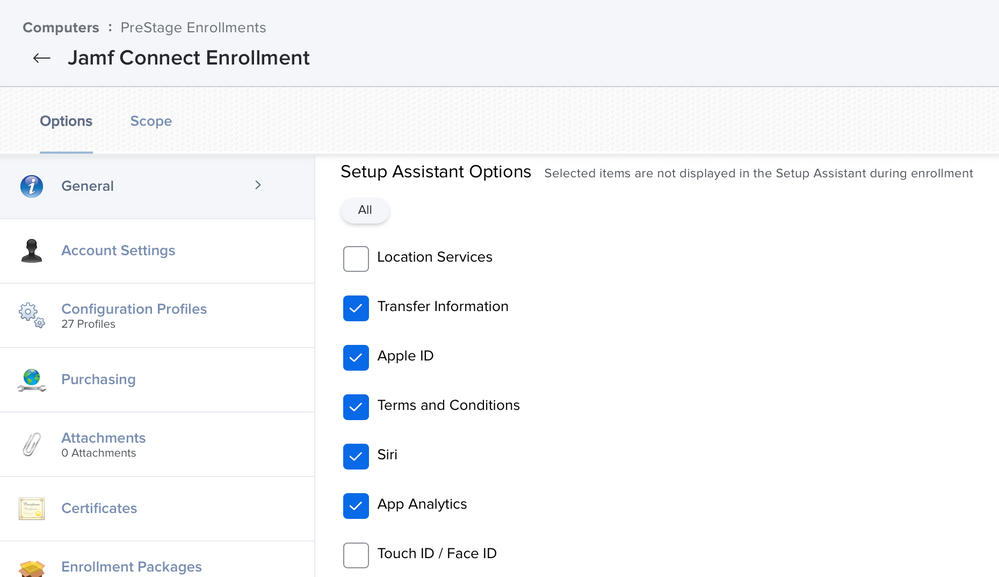- Jamf Nation Community
- Products
- Jamf Pro
- Re: Auto-Enrollment DEPNotify and Touch ID
- Subscribe to RSS Feed
- Mark Topic as New
- Mark Topic as Read
- Float this Topic for Current User
- Bookmark
- Subscribe
- Mute
- Printer Friendly Page
- Mark as New
- Bookmark
- Subscribe
- Mute
- Subscribe to RSS Feed
- Permalink
- Report Inappropriate Content
06-28-2022 03:46 AM - edited 06-28-2022 03:47 AM
Hi Everyone,
Bit of a niche question here. We are currently using DEPNotify to pre install applications and settings to Mac's which are company owned, as well as improve the end user onboarding experience.
We currently also use Jamf Connect which gets the user to sign in using their AzureAD creds and sync a local password to the Mac. Directly after that, DEPNotify kicks in and begins installing software, plists and configs. The user is not prompted, to setup their Touch ID, or their iCloud account.
Is there a way of getting DEPNotify to invoke this from Setup Assistant? Or maybe doing a partial Setup Assistant with certain screens like the Touch ID, iCloud Setup, Apple Pay etc?
Solved! Go to Solution.
- Mark as New
- Bookmark
- Subscribe
- Mute
- Subscribe to RSS Feed
- Permalink
- Report Inappropriate Content
Posted on 06-28-2022 10:19 AM
@adl-gavinator can you make sure Touch ID / Face ID is uncheck, as shown in screenshot below
- Mark as New
- Bookmark
- Subscribe
- Mute
- Subscribe to RSS Feed
- Permalink
- Report Inappropriate Content
Posted on 06-28-2022 06:26 AM
I'm pretty sure you'll need to enable those Setup Assistant screens to show up during enrollment, to allow the user to set them up.
- Mark as New
- Bookmark
- Subscribe
- Mute
- Subscribe to RSS Feed
- Permalink
- Report Inappropriate Content
Posted on 06-28-2022 10:19 AM
@adl-gavinator can you make sure Touch ID / Face ID is uncheck, as shown in screenshot below
- Mark as New
- Bookmark
- Subscribe
- Mute
- Subscribe to RSS Feed
- Permalink
- Report Inappropriate Content
Posted on 06-29-2022 01:04 AM
Thanks @Samstar777 you were right on the money! I had forgotten these settings.