Hi everybody,
I've completely rewritten "Auto Update Magic," my guide to methodically distributing third-party software updates using AutoPkg, AutoPkgr, JSSImporter, and the Casper Suite, in case you're interested. The new guide focuses on a standardized software distribution cycle that looks like this:
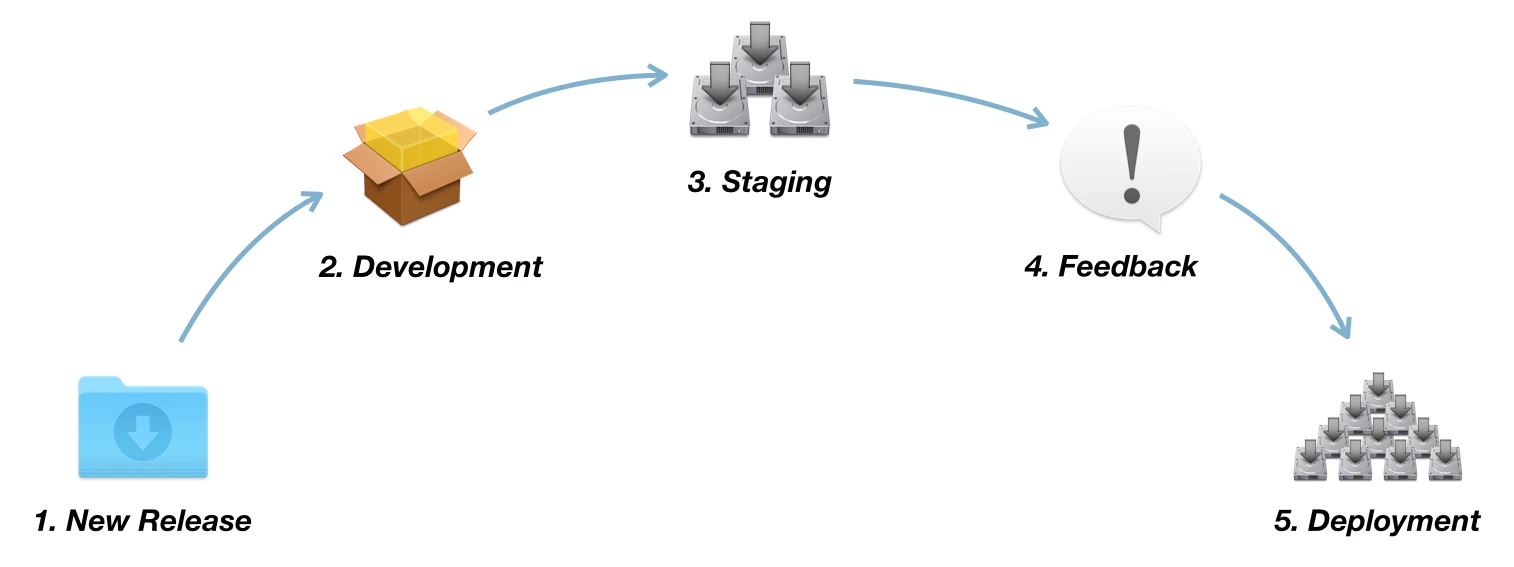
In particular, I think large companies which want to carefully test new software updates in small batches before deploying to the rest of their company will appreciate the changes I've made.
Also new to version 2.0 is the fact that the updates are powered by a client-side LaunchDaemon rather than a recurring Casper policy. This greatly reduces the noise in the Casper policy logs, and makes it easier to troubleshoot.
If anybody's already using the Auto Update Magic workflow I presented last year at JNUC, I'd love to know your thoughts about this new version. Feel free to reply here with your thoughts, or open a GitHub issue if you have suggestions or ideas.
Auto Update Magic is available here: https://github.com/homebysix/auto-update-magic
Thanks!
Elliot
-
P.S. Note that Auto Update Magic still installs updates silently. If you'd rather actively prompt people to install software as it becomes available, you might want to check out Patchoo instead.




