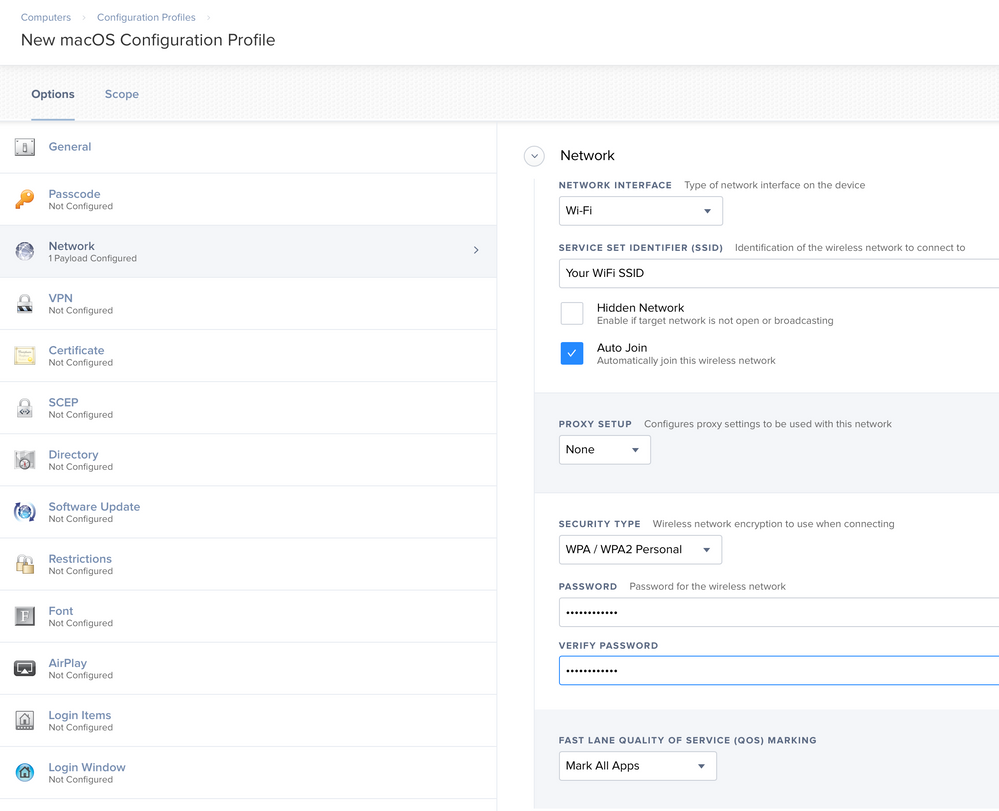- Jamf Nation Community
- Products
- Jamf Pro
- Automatically join Mac to office wifi network in J...
- Subscribe to RSS Feed
- Mark Topic as New
- Mark Topic as Read
- Float this Topic for Current User
- Bookmark
- Subscribe
- Mute
- Printer Friendly Page
Automatically join Mac to office wifi network in Jamf
- Mark as New
- Bookmark
- Subscribe
- Mute
- Subscribe to RSS Feed
- Permalink
- Report Inappropriate Content
Posted on 02-18-2018 12:17 AM
Can anyone help with this please, how do I automatically joined our Mac to the office wifi network in Jamf. At present I am manually connecting each laptop to the wifi network but would now like to automate the process.
Can you please send me any relevant documentation on this. I believe this is don using certificate but not quite sure how
thanks
- Mark as New
- Bookmark
- Subscribe
- Mute
- Subscribe to RSS Feed
- Permalink
- Report Inappropriate Content
Posted on 02-18-2018 08:11 AM
At a very basic level you would use a configuration profile with a network payload.
If your network is simply using WPA/WPA2 Personal (a regular password) it is easy enough to create the config profile.
If you are using something more sophisticated like 802.1x EAP-TLS things get a little more involved.
https://help.apple.com/deployment/macos/#/apd7b6d34790
http://support.apple.com/kb/HT5357
https://www.afp548.com/2012/11/20/802-1x-eaptls-machine-auth-mtlion-adcerts/
- Mark as New
- Bookmark
- Subscribe
- Mute
- Subscribe to RSS Feed
- Permalink
- Report Inappropriate Content
Posted on 02-18-2018 08:14 AM
I use a configuration profile for this. It's really simple to do. Configuration profiles are setup in Computers - Cofiguration Profiles. Here's a screenshot. In the General section, name your profile. After you add the settings for your WiFi network, don't forget to scope the configuration profile. And remember to test, test, and test again before pushing it out to your managed systems, or you will have users get very angry with you. I like to test WiFi configuration profiles on my own Mac or a system that is dedicated for testing.
- Mark as New
- Bookmark
- Subscribe
- Mute
- Subscribe to RSS Feed
- Permalink
- Report Inappropriate Content
Posted on 02-19-2018 11:17 AM
Having a secondary wireless network is always a good safety measure as well, especially if both are configured via profile; I maintain separate profiles and SSIDs for both my 5.0 and 2.4 GHz networks.