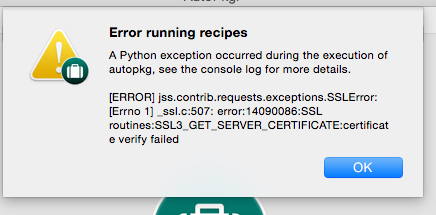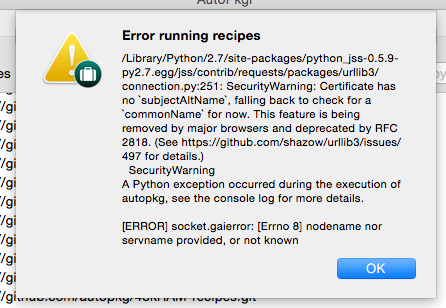- Jamf Nation Community
- Products
- Jamf Pro
- Re: autoPKG JSSimporter problem: shows up red in ...
- Subscribe to RSS Feed
- Mark Topic as New
- Mark Topic as Read
- Float this Topic for Current User
- Bookmark
- Subscribe
- Mute
- Printer Friendly Page
autoPKG JSSimporter problem: shows up red in Casper admin
- Mark as New
- Bookmark
- Subscribe
- Mute
- Subscribe to RSS Feed
- Permalink
- Report Inappropriate Content
Posted on 03-17-2015 11:31 AM
I have an autoPKG, autoPKGr, JSSimporter setup I just installed. The pkgs are showing up in Casper admin colored red. Any ideas on what is wrong and what I might do about it? Thanks.
- Mark as New
- Bookmark
- Subscribe
- Mute
- Subscribe to RSS Feed
- Permalink
- Report Inappropriate Content
Posted on 03-17-2015 12:13 PM
@kyoung how many DP's do you have?
- Mark as New
- Bookmark
- Subscribe
- Mute
- Subscribe to RSS Feed
- Permalink
- Report Inappropriate Content
Posted on 03-17-2015 12:16 PM
What do you mean by DP.
- Mark as New
- Bookmark
- Subscribe
- Mute
- Subscribe to RSS Feed
- Permalink
- Report Inappropriate Content
Posted on 03-17-2015 12:18 PM
@kyoung Distribution Point.
- Mark as New
- Bookmark
- Subscribe
- Mute
- Subscribe to RSS Feed
- Permalink
- Report Inappropriate Content
Posted on 03-17-2015 12:19 PM
one
- Mark as New
- Bookmark
- Subscribe
- Mute
- Subscribe to RSS Feed
- Permalink
- Report Inappropriate Content
Posted on 03-17-2015 12:21 PM
@kyoung Ah ok, red is showing missing files. It can happen when not updating your Master DP as that is what Casper Admin checks.
Is Casper Admin open whislt running AutoPKG?
- Mark as New
- Bookmark
- Subscribe
- Mute
- Subscribe to RSS Feed
- Permalink
- Report Inappropriate Content
Posted on 03-17-2015 12:23 PM
Yes
- Mark as New
- Bookmark
- Subscribe
- Mute
- Subscribe to RSS Feed
- Permalink
- Report Inappropriate Content
Posted on 03-17-2015 12:25 PM
Just ran autopkg again and this is what I got
.
- Mark as New
- Bookmark
- Subscribe
- Mute
- Subscribe to RSS Feed
- Permalink
- Report Inappropriate Content
Posted on 03-17-2015 12:30 PM
@kyoung Casper Admin shouldn't be open AFAIK.
- Mark as New
- Bookmark
- Subscribe
- Mute
- Subscribe to RSS Feed
- Permalink
- Report Inappropriate Content
Posted on 03-17-2015 12:30 PM
Are you using a self signed SSL cert on this JSS?
- Mark as New
- Bookmark
- Subscribe
- Mute
- Subscribe to RSS Feed
- Permalink
- Report Inappropriate Content
Posted on 03-17-2015 12:31 PM
I wish I knew for sure but I think so.
- Mark as New
- Bookmark
- Subscribe
- Mute
- Subscribe to RSS Feed
- Permalink
- Report Inappropriate Content
Posted on 03-17-2015 12:33 PM
I just quit Admin and tried running autopkg again. Same error.
- Mark as New
- Bookmark
- Subscribe
- Mute
- Subscribe to RSS Feed
- Permalink
- Report Inappropriate Content
Posted on 03-17-2015 12:38 PM
Is there some way to update the master DP that would help in this situation?
- Mark as New
- Bookmark
- Subscribe
- Mute
- Subscribe to RSS Feed
- Permalink
- Report Inappropriate Content
Posted on 03-17-2015 12:38 PM
Check out the optional flags that you may have to enter in your blahblah as documented at: https://github.com/sheagcraig/JSSImporter#additional-preferences
JSS_VERIFY_SSL: Boolean (True or False). Whether or not to verify SSL traffic. Defaults to True, and recommended. (See below). JSS_MIGRATED: Boolean. If you have "migrated" your JSS (uses the web interface to edit scripts), set to True. Defaults to False. This only really comes into play if you have an AFP or SMB share and have migrated. JSS_SUPPRESS_WARNINGS: Boolean. If you are getting a lot of warnings from urllib3 or requests when running JSSImporter, you can disable the warnings by setting this to True. Defaults to False. Use at your own risk!
- Mark as New
- Bookmark
- Subscribe
- Mute
- Subscribe to RSS Feed
- Permalink
- Report Inappropriate Content
Posted on 03-17-2015 12:40 PM
Looks like they are still working out SSL auth issues related to some changes made in the JSS.
https://github.com/sheagcraig/JSSImporter
your can try defaults write com.github.autopkg JSS_VERIFY_SSL -bool false
read the SSL area of his post.
- Mark as New
- Bookmark
- Subscribe
- Mute
- Subscribe to RSS Feed
- Permalink
- Report Inappropriate Content
Posted on 03-17-2015 12:40 PM
OK. I think that will take me awhile so I will respond when I have an answer. Thanks.
- Mark as New
- Bookmark
- Subscribe
- Mute
- Subscribe to RSS Feed
- Permalink
- Report Inappropriate Content
Posted on 03-17-2015 12:44 PM
When using a JSS with a self-signed certificate, you can import the Casper server's root CA onto the machine you're running AutoPkgr on in order to make the self-signed certificate trusted by both Python and AutoPkgr.
I have a post on how to do this available from here:
https://derflounder.wordpress.com/2014/12/24/adding-a-self-signed-casper-root-ca-as-a-trusted-root/
- Mark as New
- Bookmark
- Subscribe
- Mute
- Subscribe to RSS Feed
- Permalink
- Report Inappropriate Content
Posted on 03-17-2015 01:48 PM
Thanks for the link @rtrouton . Also, it looks like JSSImporter was updated today:
Dire Weasel
- Mark as New
- Bookmark
- Subscribe
- Mute
- Subscribe to RSS Feed
- Permalink
- Report Inappropriate Content
Posted on 03-30-2015 06:38 AM
Sorry I have taken so long to respond but our school was on our 2 week spring break.
@rtrouton has a procedure at derflounder that cleared up the original problem but now I have a new error.
Any ideas what I did wrong?