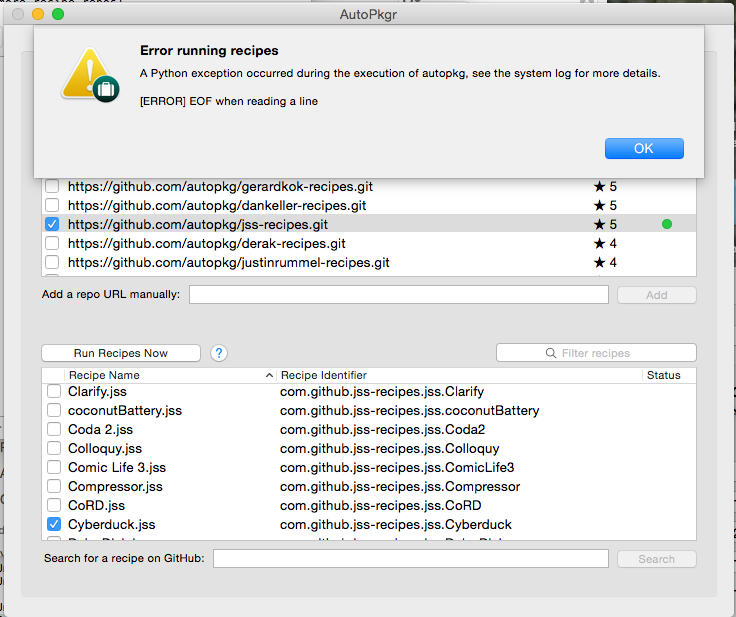- Jamf Nation Community
- Products
- Jamf Pro
- Re: Autopkgr
- Subscribe to RSS Feed
- Mark Topic as New
- Mark Topic as Read
- Float this Topic for Current User
- Bookmark
- Subscribe
- Mute
- Printer Friendly Page
- Mark as New
- Bookmark
- Subscribe
- Mute
- Subscribe to RSS Feed
- Permalink
- Report Inappropriate Content
Posted on 09-17-2015 02:28 PM
Curious if anyone in the community utilizes this? I've configured it on our Casper server but keep running into the following error:
When I check Console I don't receive much insight to what could be happening?
Sep 17 16:39:55 admins-Mac-Pro.local AutoPkgr[58403]: (FULL AUTOPKG TRACEBACK) File "/usr/local/bin/autopkg", line 1660, in <module> sys.exit(main(sys.argv)) File "/usr/local/bin/autopkg", line 1654, in main exit(subcommands[verb]['function'](argv)) File "/usr/local/bin/autopkg", line 1420, in run_recipes search_github=make_suggestions) File "/usr/local/bin/autopkg", line 346, in load_recipe recipe = load_recipe(parent_id, [], recipe_dirs) File "/usr/local/bin/autopkg", line 332, in load_recipe search_github=search_github) File "/usr/local/bin/autopkg", line 248, in locate_recipe % (indef_article, name)) EOFError: EOF when reading a line
Also, is it recommended to use .jss vs .pkg's?
Solved! Go to Solution.
- Mark as New
- Bookmark
- Subscribe
- Mute
- Subscribe to RSS Feed
- Permalink
- Report Inappropriate Content
Posted on 09-18-2015 05:31 AM
From my experience that error is essentially telling you that the ".jss" recipe relies on a parent recipe that you are not subscribed to.
Right click the ".jss" recipe, Get Info and it will show you the GitRepo that has the Parent(s), subscribe that that and you should be okay.
- Mark as New
- Bookmark
- Subscribe
- Mute
- Subscribe to RSS Feed
- Permalink
- Report Inappropriate Content
Posted on 09-17-2015 02:33 PM
Seems as if one of your recipes is messed up. Are you able to figure out which one it fails on?
- Mark as New
- Bookmark
- Subscribe
- Mute
- Subscribe to RSS Feed
- Permalink
- Report Inappropriate Content
Posted on 09-17-2015 02:37 PM
From what I'm gathering, some repo's rely on other repo's. Going back through the documentation I see the following...
You'll also want to make sure you have a few .jss recipes selected. AutoPkgr will automatically add the sheagcraig/jss-recipes repo so you'll have a few to choose from. If the .jss recipes you choose have any parent recipes, be sure to add their repos too. (For example, Firefox.jss requires adding the autopkg/recipes repo.)
I checked Evernote.jss and Firefox.jss making sure I had both of those repo's added and it seemed to pass this time. I guess my question now is how does one know any dependencies that may exist?
- Mark as New
- Bookmark
- Subscribe
- Mute
- Subscribe to RSS Feed
- Permalink
- Report Inappropriate Content
Posted on 09-17-2015 02:38 PM
That is a good question. I've always modified my recipes a bit so I create a local copy and see the parent there. Not sure if there is a way in the GUI to find that out
- Mark as New
- Bookmark
- Subscribe
- Mute
- Subscribe to RSS Feed
- Permalink
- Report Inappropriate Content
Posted on 09-17-2015 02:47 PM
Interesting, any insight on how to do that modification? Also, is it recommended to use .jss over .pkg's?
- Mark as New
- Bookmark
- Subscribe
- Mute
- Subscribe to RSS Feed
- Permalink
- Report Inappropriate Content
Posted on 09-17-2015 02:50 PM
I would recommend reading the AutoPKG wiki to understand how it works together works.
- Mark as New
- Bookmark
- Subscribe
- Mute
- Subscribe to RSS Feed
- Permalink
- Report Inappropriate Content
Posted on 09-17-2015 02:50 PM
It is my understanding that the PKG makes the package, then the JSS uploads the finished package and creates necessary information within the JSS.
If you navigate to the root of your AutoPKGR folder (I believe ~/Library/Application Support/AutoPKGR) you can view the recipes. To make modifications, copy them and their required files to the recipe overrides area. You can read more about this here: https://github.com/lindegroup/autopkgr/blob/master/README.md
- Mark as New
- Bookmark
- Subscribe
- Mute
- Subscribe to RSS Feed
- Permalink
- Report Inappropriate Content
Posted on 09-17-2015 03:08 PM
Thanks for the info, going to dig into this tonight.
- Mark as New
- Bookmark
- Subscribe
- Mute
- Subscribe to RSS Feed
- Permalink
- Report Inappropriate Content
Posted on 09-18-2015 05:31 AM
From my experience that error is essentially telling you that the ".jss" recipe relies on a parent recipe that you are not subscribed to.
Right click the ".jss" recipe, Get Info and it will show you the GitRepo that has the Parent(s), subscribe that that and you should be okay.