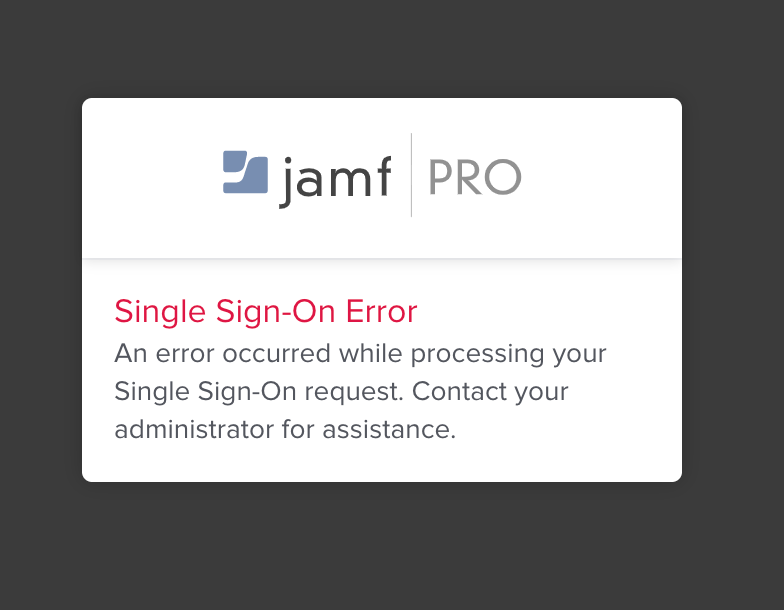- Jamf Nation Community
- Products
- Jamf Pro
- Re: Azure AD SSO
- Subscribe to RSS Feed
- Mark Topic as New
- Mark Topic as Read
- Float this Topic for Current User
- Bookmark
- Subscribe
- Mute
- Printer Friendly Page
- Mark as New
- Bookmark
- Subscribe
- Mute
- Subscribe to RSS Feed
- Permalink
- Report Inappropriate Content
Posted on
04-03-2020
03:39 PM
- last edited
a week ago
by
![]() kh-richa_mig
kh-richa_mig
Hi,
We have recently deployed Azure AD SSO (and Azure AD DS) to login to our Jamf Cloud instance.
It works great apart from SSO, every 24 hours we have to reset our web browser data to login to Jamf Admin.
Any ideas on how to make this more reliable? I's guessing its something to do with 'Token Expiration (Minutes)'. Should I just increase this to a few weeks?
Solved! Go to Solution.
- Labels:
-
Jamf Pro
- Mark as New
- Bookmark
- Subscribe
- Mute
- Subscribe to RSS Feed
- Permalink
- Report Inappropriate Content
Posted on 04-04-2020 04:03 AM
@jonohayes In the SSO settings in Jamf Pro disable the SAML token expiration
Check the docs; https://docs.jamf.com/10.20.0/jamf-pro/administrator-guide/Single_Sign-On.html
I think this will solve your problems.
Edit; depends on your Jamf Pro version if this is available, else set the token expiration time to the maximum value of 86400
- Mark as New
- Bookmark
- Subscribe
- Mute
- Subscribe to RSS Feed
- Permalink
- Report Inappropriate Content
Posted on 04-04-2020 04:03 AM
@jonohayes In the SSO settings in Jamf Pro disable the SAML token expiration
Check the docs; https://docs.jamf.com/10.20.0/jamf-pro/administrator-guide/Single_Sign-On.html
I think this will solve your problems.
Edit; depends on your Jamf Pro version if this is available, else set the token expiration time to the maximum value of 86400
- Mark as New
- Bookmark
- Subscribe
- Mute
- Subscribe to RSS Feed
- Permalink
- Report Inappropriate Content
Posted on 04-04-2020 04:08 AM
🤦♂️thanks @txhaflaire
- Mark as New
- Bookmark
- Subscribe
- Mute
- Subscribe to RSS Feed
- Permalink
- Report Inappropriate Content
Posted on 12-02-2021 10:30 PM
So 'disabling' the token is only possible with Azure. For other integrations, the only option appears to be to set a really high timeout value. Can anyone else confirm this works for them?
- Mark as New
- Bookmark
- Subscribe
- Mute
- Subscribe to RSS Feed
- Permalink
- Report Inappropriate Content
Posted on 01-04-2023 02:05 AM
Hey ,
I have set the token expiration to Disabled and can confirm this method works.