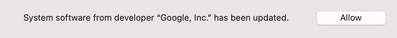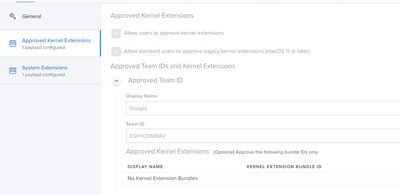- Jamf Nation Community
- Products
- Jamf Pro
- Re: Backup&sync to Google Drive
- Subscribe to RSS Feed
- Mark Topic as New
- Mark Topic as Read
- Float this Topic for Current User
- Bookmark
- Subscribe
- Mute
- Printer Friendly Page
Backup&sync to Google Drive
- Mark as New
- Bookmark
- Subscribe
- Mute
- Subscribe to RSS Feed
- Permalink
- Report Inappropriate Content
Posted on 07-29-2021 05:58 AM
Hi All. I am new to JAMF pro and still learning things. Does anyone have a plan of attack to remove backup and sync and install Google Drive to machines that have standard users automatically without administrators coming around to approve configuration rights?
I have 10.14, 10.15, big sur and big sur M1 computers in this environment.
Any advice is appreciated, and please remember, I'm new at this & scripts. Thanks!
- Mark as New
- Bookmark
- Subscribe
- Mute
- Subscribe to RSS Feed
- Permalink
- Report Inappropriate Content
07-30-2021 08:54 AM - edited 07-30-2021 08:56 AM
Sounds like you need to use JAMFs PPPC Utility (Found Here) to Grant Google Backup & Sync the proper permission, upload the configuration profile to your Jamf Pro Instance & Deploy it to the machines that are being prompted.
Some How To Videos for PPPC so you get the idea: https://www.youtube.com/watch?v=dhtlJLbHGyk & https://www.youtube.com/watch?v=-IAhZLanHvU
Looking for a Jamf Managed Service Provider? Look no further than Rocketman
________________
Virtual MacAdmins Monthly Meetup - First Friday, Every Month
- Mark as New
- Bookmark
- Subscribe
- Mute
- Subscribe to RSS Feed
- Permalink
- Report Inappropriate Content
Posted on 08-03-2021 06:18 AM
Is there a working profile yet to manage the new Google Drive application on M1 devices?
- Mark as New
- Bookmark
- Subscribe
- Mute
- Subscribe to RSS Feed
- Permalink
- Report Inappropriate Content
Posted on 08-13-2021 07:39 AM
I'm pretty sure what OP is referring to (and the problem I'm encountering) is not the PPPC permissions, but rather the System Extension approval that shows on the General tab of Security.
Personally, I've tried adding the Google Team ID that I'm aware of to both the Approved System Extensions:
And to the Kernel Extensions area:
Neither works 😞