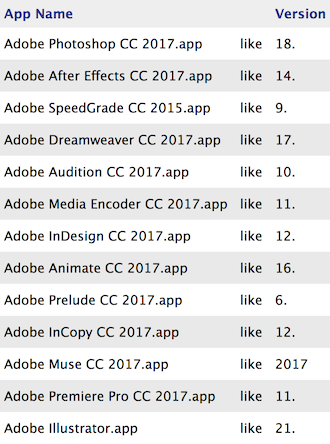- Jamf Nation Community
- Products
- Jamf Pro
- Best way to inventory Adobe Software
- Subscribe to RSS Feed
- Mark Topic as New
- Mark Topic as Read
- Float this Topic for Current User
- Bookmark
- Subscribe
- Mute
- Printer Friendly Page
Best way to inventory Adobe Software
- Mark as New
- Bookmark
- Subscribe
- Mute
- Subscribe to RSS Feed
- Permalink
- Report Inappropriate Content
Posted on
08-07-2017
01:28 PM
- last edited on
03-04-2025
05:24 AM
by
![]() kh-richa_mig
kh-richa_mig
Hello,
Today I setup Licensed Software titles using Software Identification Tags as per the kb article and cross-referencing Adobe's documentation. I need to get license counts for all Adobe products as we need those counts to purchase and true-up on licenses. The funny thing is that the Software Identification Tag method, and the Application search method does not come out even close to eachother. I know that both searches are probably incorrect. What have others out there done to ensure your software counts are good?
Thanks,
Ken Edgar
- Labels:
-
Jamf Pro
- Mark as New
- Bookmark
- Subscribe
- Mute
- Subscribe to RSS Feed
- Permalink
- Report Inappropriate Content
Posted on 08-07-2017 10:39 PM
@Kedgar In the past I have found that the Software ID Tag that Adobe installs is the same whether you install the entire suite or just a single application. It is also the same exact tag for every version of Creative Cloud. So unfortunately relying on the tag does not give you accurate results as you have seen.
I tried using it for CC and CC2014 and gave up trying to use it with any newer versions of Creative Cloud.
- Mark as New
- Bookmark
- Subscribe
- Mute
- Subscribe to RSS Feed
- Permalink
- Report Inappropriate Content
Posted on 08-08-2017 06:10 AM
@spalmer How do you keep track of / inventory your Adobe installations?
- Mark as New
- Bookmark
- Subscribe
- Mute
- Subscribe to RSS Feed
- Permalink
- Report Inappropriate Content
Posted on 08-08-2017 08:22 PM
@Kedgar I basically just use the Software, Fonts, and Plug-ins definition type and define the most common applications in Creative Cloud. For example, with CC2017 I use:
For each new release of Creative Cloud I clone it and adjust as needed (like for changes in application names, changes in version, apps that are no longer available, etc.).
- Mark as New
- Bookmark
- Subscribe
- Mute
- Subscribe to RSS Feed
- Permalink
- Report Inappropriate Content
Posted on 08-14-2017 04:33 PM
I got some scripts/etc from Adobe for Jamf Pro that I will be looking through this week... if there is anything good there I will pass the info onto this discussion.
- Mark as New
- Bookmark
- Subscribe
- Mute
- Subscribe to RSS Feed
- Permalink
- Report Inappropriate Content
Posted on 08-15-2017 09:08 AM
What I got from Adobe was a super joke... one was a document on how to setup a custom search for Acrobat in Jamf Pro... the other was some useless sql queries and instructions to setup tables that are already existing in the jamf database. Something tells me that Adobe also has no clue.
- Mark as New
- Bookmark
- Subscribe
- Mute
- Subscribe to RSS Feed
- Permalink
- Report Inappropriate Content
Posted on 08-15-2017 09:23 AM
Is named licensing a possibility for you guys? It would make this so much easier to manage from a licensing standpoint.
- Mark as New
- Bookmark
- Subscribe
- Mute
- Subscribe to RSS Feed
- Permalink
- Report Inappropriate Content
Posted on 08-15-2017 03:04 PM
We used a super lame adv. search along the lines of what @Kedgar did... however
Best way to inventory Adobe Software is not to use Adobe Software!
C
- Mark as New
- Bookmark
- Subscribe
- Mute
- Subscribe to RSS Feed
- Permalink
- Report Inappropriate Content
Posted on 08-15-2017 06:09 PM
I needed to pull numbers for our true-up with Adobe, so I reached out to Jamf and they came back with a few SQL statements that got me what I needed. Here's what they came up with for me:
-- Number of Installed Applications that start with Adobe per Application Name
select application_name, count(*) into outfile '/tmp/AdobeApps.csv' lines terminated by '
' from applications where report_id in (select last_report_id from computers_denormalized) and application_name LIKE "Adobe %" group by application_name order by application_name;
-- Number of Macs that have Application Name starting with Adobe Acrobat broken down by application name
select application_name, count(*) into outfile '/tmp/AdobeAcrobatApps.csv' lines terminated by '
' from applications where report_id in (select last_report_id from computers_denormalized) and application_name LIKE "Adobe Acrobat%" group by application_name;
-- Number of Macs that have 2 or less Applications installed that start with Adobe CC
select count(*) into outfile '/tmp/AdobeCCAppsLessThanEqualTwo.csv' lines terminated by '
' from computers_denormalized where computer_id IN (select cd.computer_id from computers_denormalized as cd join applications as apps on cd.last_report_id = apps.report_id where apps.application_name LIKE "Adobe %CC%" group by cd.computer_id having count(*) <= 2);
-- Number of Macs that have more than 2 Applications installed that start with Adobe CC
select count(*) into outfile '/tmp/AdobeCCAppsLGreaterThanlTwo.csv' lines terminated by '
' from computers_denormalized where computer_id IN (select cd.computer_id from computers_denormalized as cd join applications as apps on cd.last_report_id = apps.report_id where apps.application_name LIKE "Adobe %CC%" group by cd.computer_id having count(*) > 2);I would strongly encourage you to test those in a test environment, and perhaps even reach out to your TAM to see if they can give you what you need in a script format or in a way you can use in the JSS.
I will say, this is one area I find the JSS severely lacking. We should not have to resort to SQL statements to pull together reports like this. I love Jamf Pro, but this is one area where LANRev does things pretty well.
- Mark as New
- Bookmark
- Subscribe
- Mute
- Subscribe to RSS Feed
- Permalink
- Report Inappropriate Content
Posted on 02-23-2023 01:08 PM
Reworked this to accommodate the newer database schema - useful for those still using on-prem and have access to the database.
SELECT
computers_denormalized.computer_name,
computers_denormalized.email,
from_unixtime(computers_denormalized.last_report_date_epoch / 1000),
application_details.version,
application_details.name
FROM
computers_denormalized
inner join applications on computers_denormalized.last_report_id = applications.report_id
inner join application_details on applications.application_details_id = application_details.id
where
name like "Adobe %"