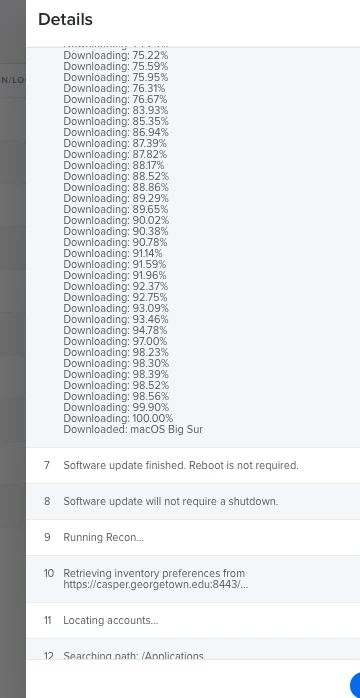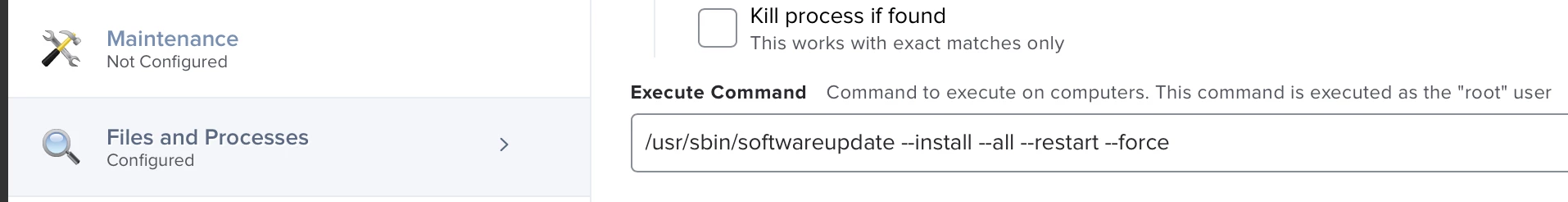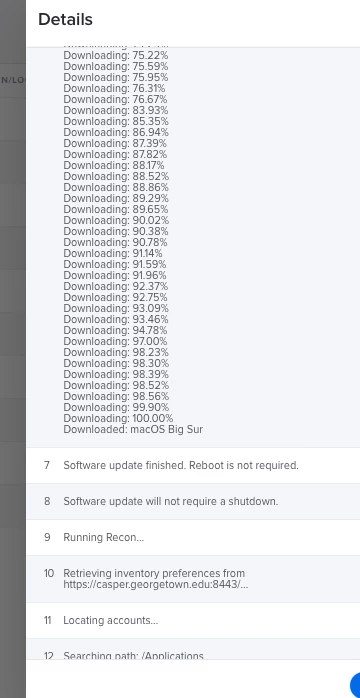
I just noticed that the 11.2.1 update says 'no reboot required' (see picture) policy logs in JAMF when the update installs. But actually a reboot is required.
I have a policy that installs updates (if any) on LOGOFF, so when this Big Sur computer logged off the 11.2.1 update installed. Logs says 'no reboot required'. I logged off again (2 other times) and the update installation policy kicked off again. The computers inventory data still shows 1 macOS update available 11.21
I went to system preferences and it showed the update was pending, so I restarted and the update is now installing.
after completing I will run recon and see if the computers inventory will now accurately show 11.2.1 and 0 macOS software updates
anyone else see this happen?