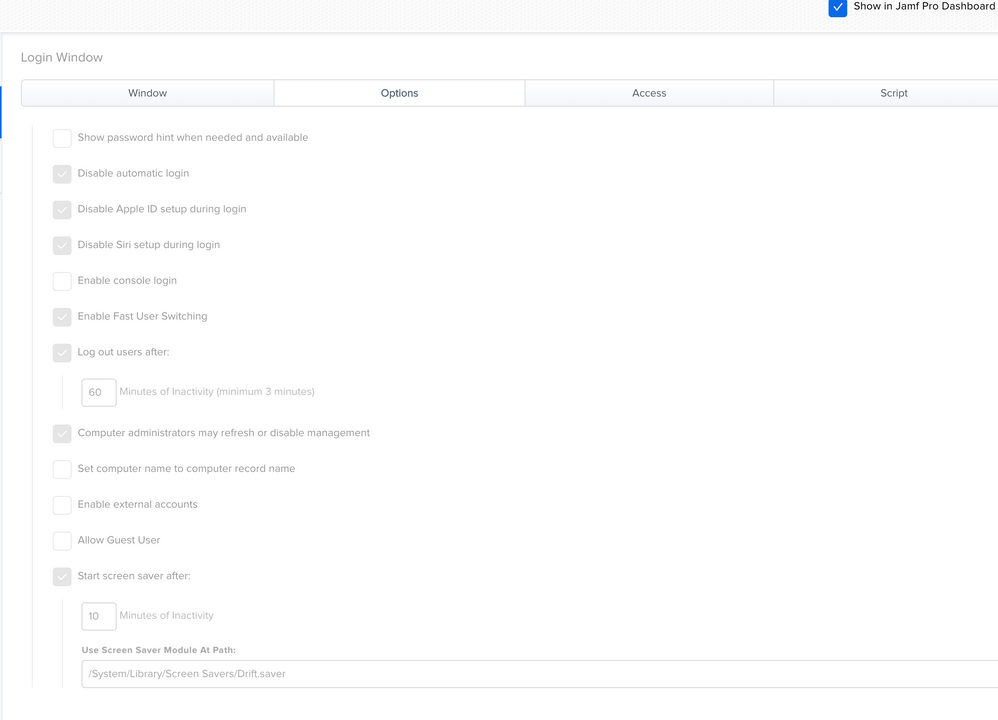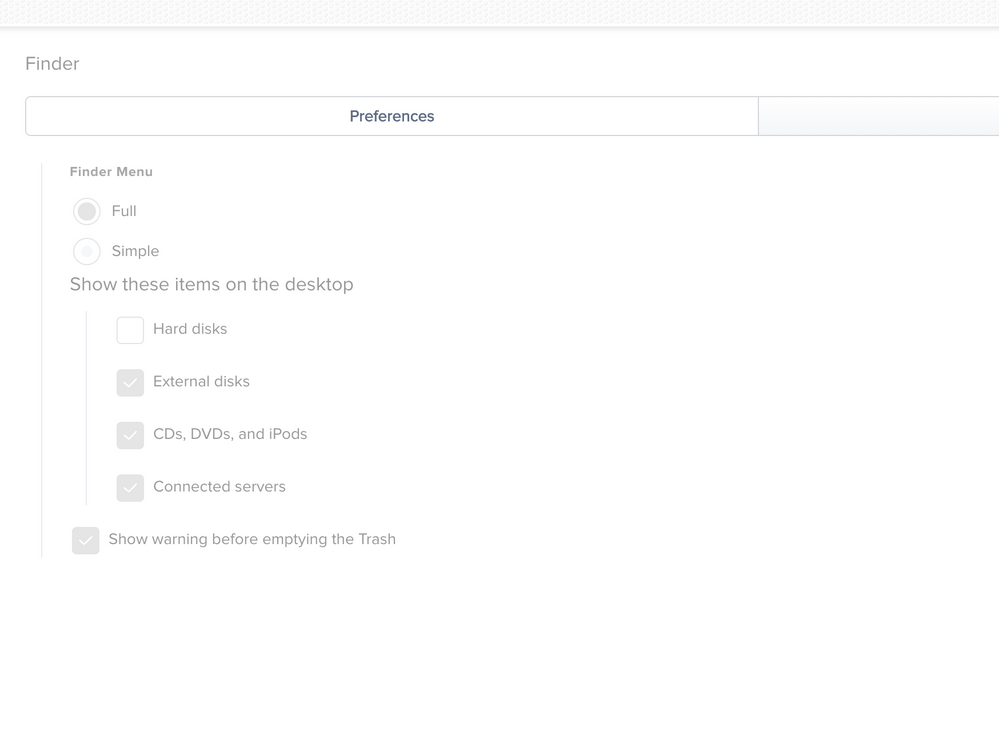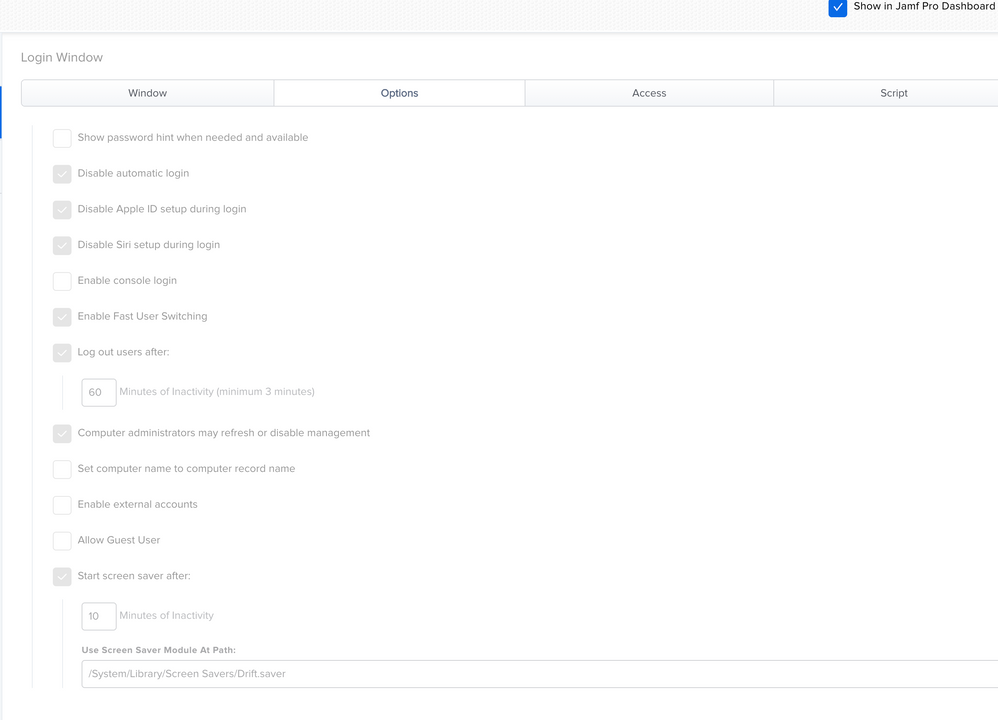- Jamf Nation Community
- Products
- Jamf Pro
- Re: Big Sur Big Headache with screen saver via a c...
- Subscribe to RSS Feed
- Mark Topic as New
- Mark Topic as Read
- Float this Topic for Current User
- Bookmark
- Subscribe
- Mute
- Printer Friendly Page
Big Sur Big Headache with screen saver via a config profile
- Mark as New
- Bookmark
- Subscribe
- Mute
- Subscribe to RSS Feed
- Permalink
- Report Inappropriate Content
Posted on 05-24-2021 09:11 AM
I know this is a very OCD kind of thing to be driving me crazy but when I upgrade an iMac to Big Sur the screen saver never comes on!!! I have tried everything I can think of from removing every other profile to trying different combinations and it just won't work!
Any guidance on finding the issue or the magic combination needed would be greatly appreciated.
If there are other (none-Jamf binary) solutions, please let me know as well.
- Labels:
-
Configuration profiles
-
Jamf Pro
- Mark as New
- Bookmark
- Subscribe
- Mute
- Subscribe to RSS Feed
- Permalink
- Report Inappropriate Content
Posted on 05-24-2021 09:28 AM
I have energy saver settings, login, security & privacy, and finder configuration profiles for our Library iMacs. I'm attaching screenshots of each config profile.
- Mark as New
- Bookmark
- Subscribe
- Mute
- Subscribe to RSS Feed
- Permalink
- Report Inappropriate Content
Posted on 06-02-2021 07:21 AM
No one has any solutions or ideas about this? :-)
- Mark as New
- Bookmark
- Subscribe
- Mute
- Subscribe to RSS Feed
- Permalink
- Report Inappropriate Content
Posted on 07-14-2021 09:00 AM
@psherotov Any luck? Having the same issues here. Installed a new lab a few days ago and they are staying black screen. Whats worse is that they won't get any policies or anything jamf pushes to them, its like they are off, but aren't. Doesnt make any sense. Ive made all necessary changes and adjustments to energy saver but still having the same issue. Im not liking Big Sur too much.
- Mark as New
- Bookmark
- Subscribe
- Mute
- Subscribe to RSS Feed
- Permalink
- Report Inappropriate Content
Posted on 09-20-2021 10:15 PM
I'm seeing a different issue where the screen saver cannot be disabled. The default time can be changed from 1 minute up to 1 hour despite having it set for 5 minutes.