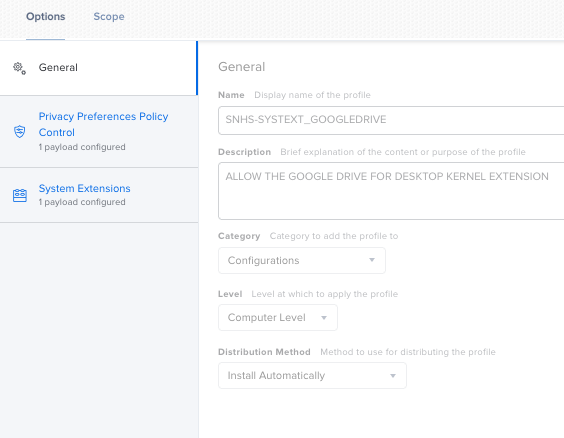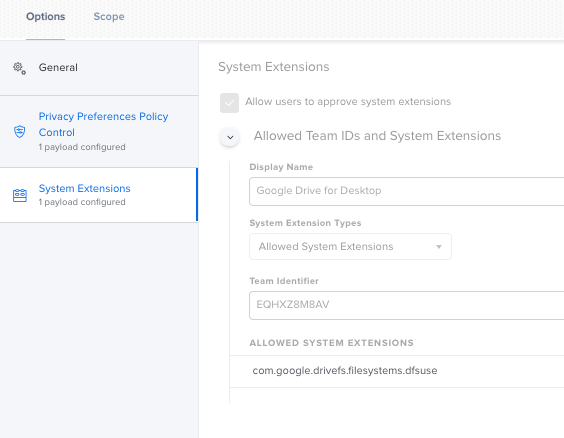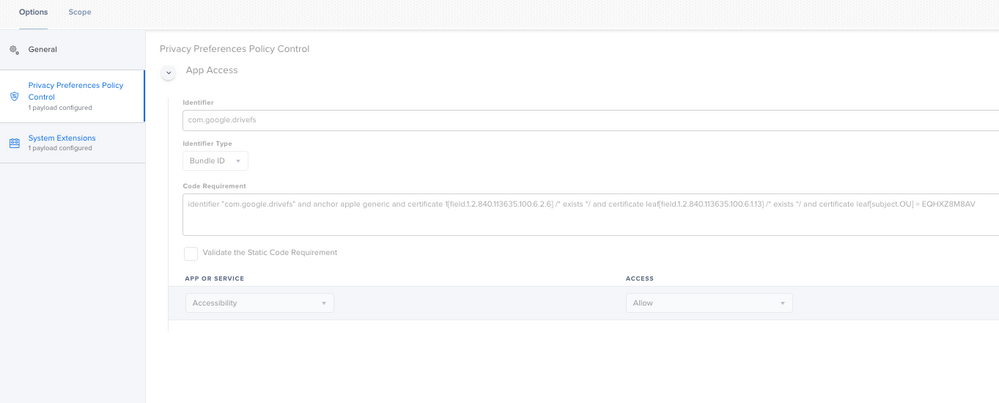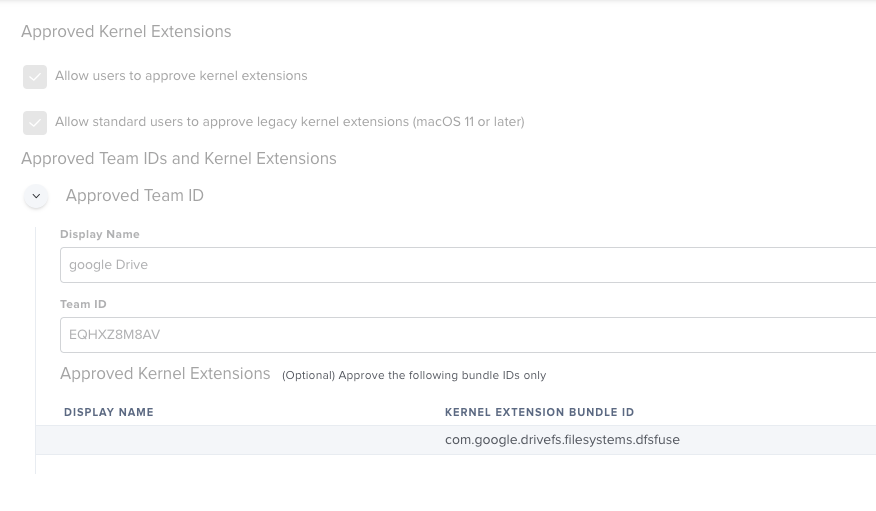- Jamf Nation Community
- Products
- Jamf Pro
- Re: Big Sur Google Drive for Desktop popups
- Subscribe to RSS Feed
- Mark Topic as New
- Mark Topic as Read
- Float this Topic for Current User
- Bookmark
- Subscribe
- Mute
- Printer Friendly Page
Big Sur Google Drive for Desktop popups
- Mark as New
- Bookmark
- Subscribe
- Mute
- Subscribe to RSS Feed
- Permalink
- Report Inappropriate Content
Posted on 08-31-2021 01:08 PM
Has anyone figured out how to stop all these Google Drive for Desktop popups?
The desktop applications installs, the user runs the application and signs in, then a verification to verify you downloaded the app from Google, but then I see another popup to go into system preferences and deal with that 'ALLOW' and then it says to RESTART.
what a hassle.
- Mark as New
- Bookmark
- Subscribe
- Mute
- Subscribe to RSS Feed
- Permalink
- Report Inappropriate Content
Posted on 08-31-2021 09:56 PM
Recently, I wrote a piece about how macOS Big Sur on M1-based MacBooks and Air laptops broke the Google Drive Backup & Sync tool. Because of this, I opted to turn back to my old standby, Insync--which I still stand behind. It's a great tool for getting your desktop in sync with your Google Drive. Mypascoconnect Not only that, it's considerably more flexible and powerful than what Google has to offer on their measly little desktop sync tool.
- Mark as New
- Bookmark
- Subscribe
- Mute
- Subscribe to RSS Feed
- Permalink
- Report Inappropriate Content
Posted on 09-01-2021 03:28 AM
You should be able to suppress them all by adding a config profile with pre-approved kexts (or system extension). I did the mistake of assuming that the new version of G drive only would use system extensions but it looks like it depends on the Mac architecture so create one config for M1's (with system extensions) and one with pre-approved kexts (for intel Macs)
- Mark as New
- Bookmark
- Subscribe
- Mute
- Subscribe to RSS Feed
- Permalink
- Report Inappropriate Content
09-01-2021 06:00 AM - edited 09-01-2021 06:01 AM
Where are the values I need to use to create these configuration profiles?
All I have is the Google drive team identifier in my system extension configuration profile that I tested yesterday on a intel running big sur.
- Mark as New
- Bookmark
- Subscribe
- Mute
- Subscribe to RSS Feed
- Permalink
- Report Inappropriate Content
Posted on 09-01-2021 06:18 AM
- Mark as New
- Bookmark
- Subscribe
- Mute
- Subscribe to RSS Feed
- Permalink
- Report Inappropriate Content
Posted on 09-01-2021 08:38 AM
@tjhall yep i found that same discussion and created the config profile, now gotta test on both intel and M1 big sur.
hopefully i created the profile correctly, here is what it looks like.
- Mark as New
- Bookmark
- Subscribe
- Mute
- Subscribe to RSS Feed
- Permalink
- Report Inappropriate Content
Posted on 09-07-2021 05:19 AM
Followed the screenshots settings and still asked me to "Allow" and "Restart"
- Mark as New
- Bookmark
- Subscribe
- Mute
- Subscribe to RSS Feed
- Permalink
- Report Inappropriate Content
09-08-2021 01:26 PM - edited 09-08-2021 01:31 PM
I got one to work with an intel computer with 10.15 on it with a kext. I noticed that there is a letter missing in the com.google.drivefs.filesystems.dfsuse it should be
com.google.drivefs.filesystems.dfsfuse notice that there is a F missing from the first one. Never got anything about allowing and never had to go security and privacy to do anything
- Mark as New
- Bookmark
- Subscribe
- Mute
- Subscribe to RSS Feed
- Permalink
- Report Inappropriate Content
Posted on 09-10-2021 10:20 AM
Ya, on 10.15 it works fine. However if you try this with a macOS 11 device you still have to manually approve the text. At least that is what I am seeing.
Also, M1 device with version 50 works just fine. I didn't need any type of kext approval, it just worked fine. Guess the M1 version doesn't use the kext.
- Mark as New
- Bookmark
- Subscribe
- Mute
- Subscribe to RSS Feed
- Permalink
- Report Inappropriate Content
Posted on 09-10-2021 10:23 AM
On my M1's I am having the same thing no need for any system extensions needed. On Intel with Big Sur still having issues with needing to approve. Big Sur uses system extensions instead of KEXT