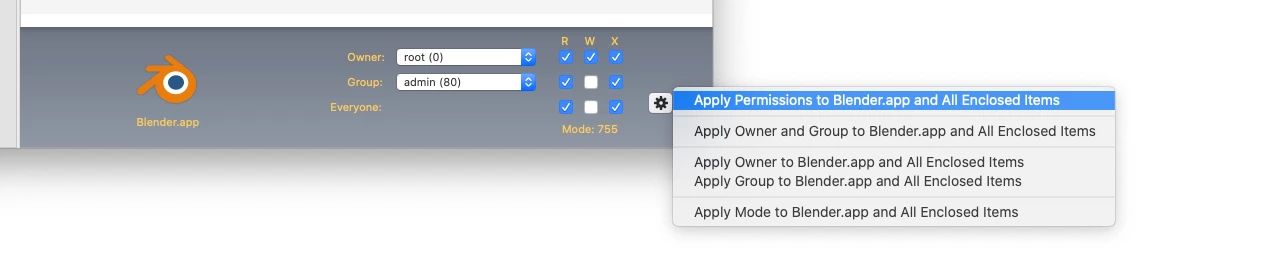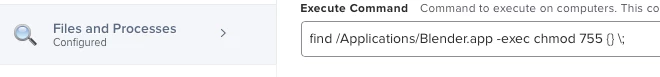Posting this here because some poor soul might be searching for it in the future...
If you've been asked to deploy the latest version of Blender 2.82a and you've discovered it's DMG packaged file permissions are messed up from the official website, there is a quick fix to reset the apps file and folder permissions to 755 by running:
sudo find /Applications/Blender.app -exec chmod 755 {} ;
This appears to be an issue for any version after 2.79 and there is no fix in place by the developers yet for their official binary drag and drop installer.
You'll have to install it on your machine, fix the permissions using the above command via terminal and then package it using composer or another packaging program (avoid using snapshots when possible, drag it onto composer instead). Trying to package it without fixing the permissions first will fail as the Blender app devs have set the permissions to everyone - no access.
I found the solution here: https://developer.blender.org/T72605 but they don't seem to have twigged that it isn't just one person with the issue. The binary drag and drop installer on the official homepage has been packaged with incorrect file and folder permissions for macOS for the last several versions...
Also be sure to change the owner and group permissions of the app within Composer to Owner = root and Group = Admin.
Then apply the Owner and Group settings to all items with in the app using the cog icon at the lower right.
"Apply owner and group to Blender.app and all enclosed items".