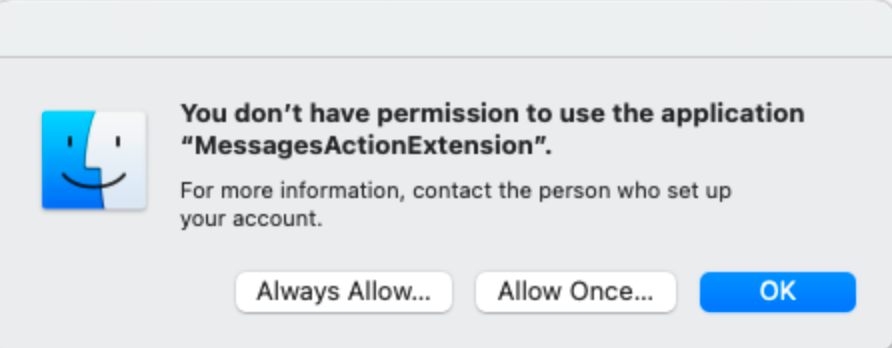Blocked Messages for users and continue to receive this warning
- Mark as New
- Bookmark
- Subscribe
- Mute
- Subscribe to RSS Feed
- Permalink
- Report Inappropriate Content
03-22-2023 03:00 AM - edited 03-22-2023 03:18 AM
Blocked Messages app on a Mac with a plist:
<key>familyControlsEnabled</key>
<true/>
<key>pathBlackList</key>
<array>
<string>/System/Applications/Messages.app</string>
</array>
<key>pathWhiteList</key>
and it is indeed blocked, but evey time i log in i get the below:
The extension is inside the Messages app in the Extension directory. Does anyone know where is this set up to run at every session start? It's not in Login Items...
- Mark as New
- Bookmark
- Subscribe
- Mute
- Subscribe to RSS Feed
- Permalink
- Report Inappropriate Content
Posted on 03-22-2023 05:05 AM
Instead of using the plist, you might have better luck using Jamf Pro's Restricted Software feature. It can also display a message to your end users explaining the app is restricted.
- Mark as New
- Bookmark
- Subscribe
- Mute
- Subscribe to RSS Feed
- Permalink
- Report Inappropriate Content
Posted on 03-23-2023 08:47 AM
We use Restricted software feature to block message