I'm wondering if there is a way to either specifically block the "Change Password" button under Users & Groups in System Preferences.
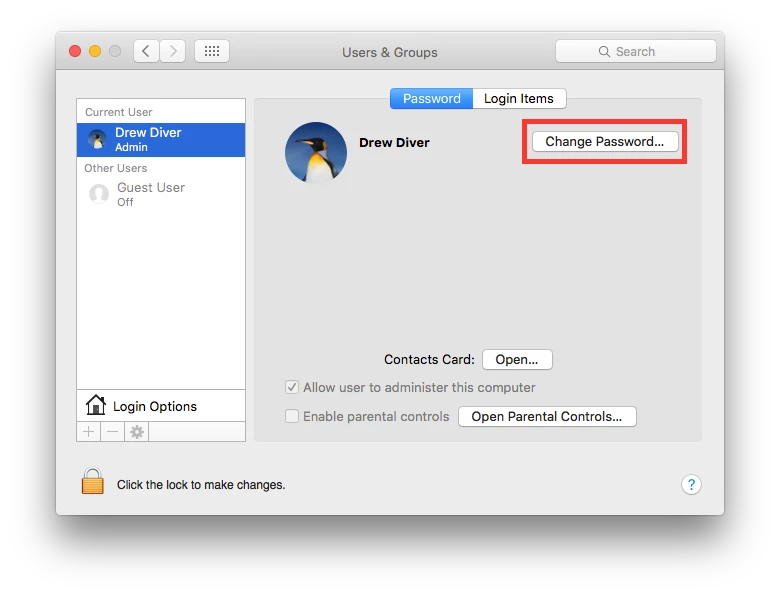
Or, to use a configuration profile to disable that Sys Pref pane for all users except the Admin account?
 +5
+5I'm wondering if there is a way to either specifically block the "Change Password" button under Users & Groups in System Preferences.
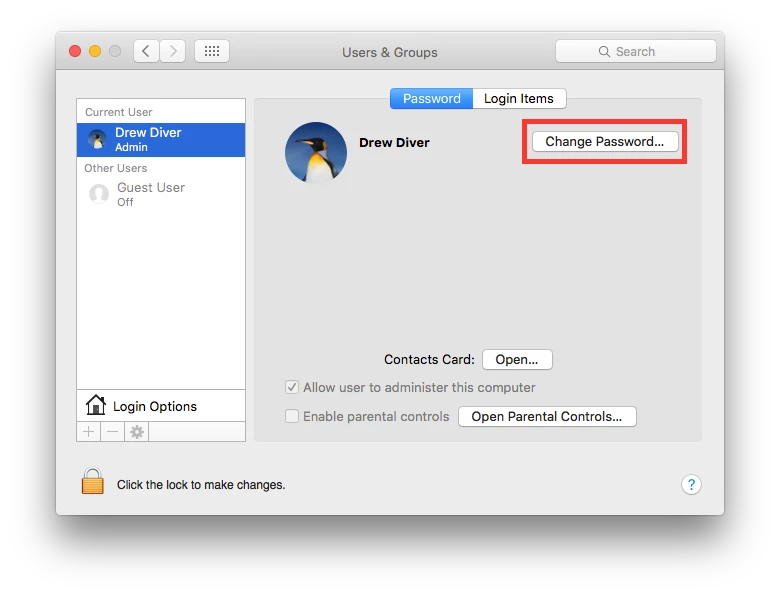
Or, to use a configuration profile to disable that Sys Pref pane for all users except the Admin account?
Enter your E-mail address. We'll send you an e-mail with instructions to reset your password.