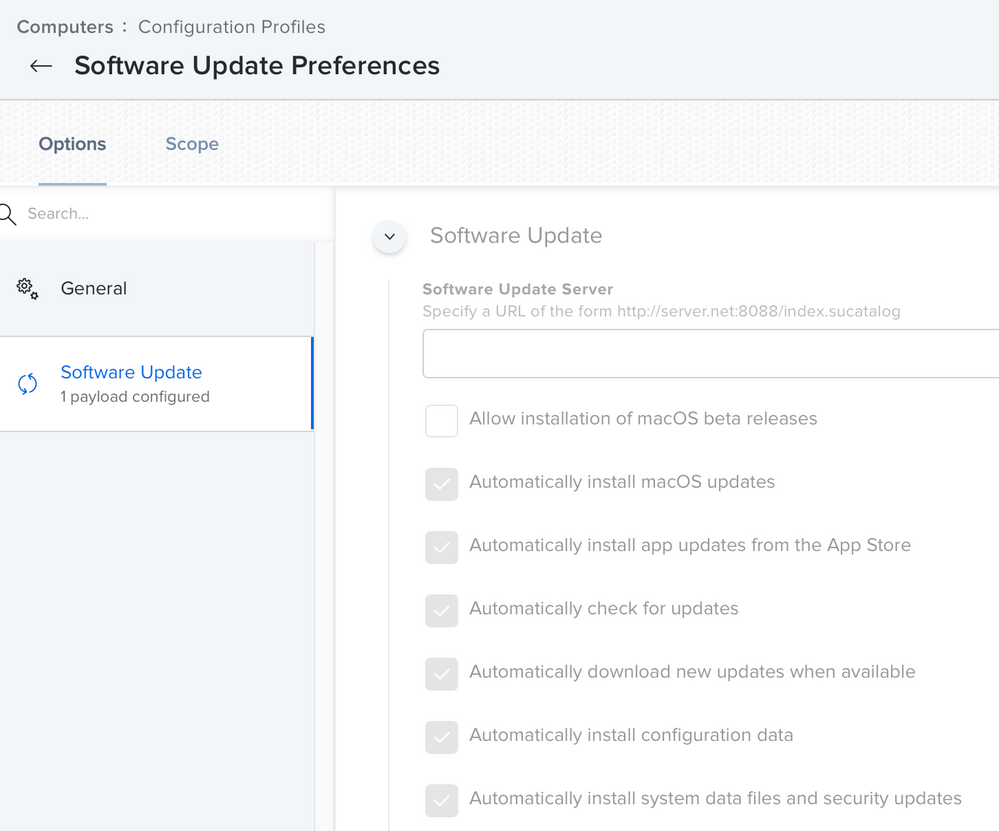- Jamf Nation Community
- Products
- Jamf Pro
- Re: Blocking Sonoma Developer Beta
- Subscribe to RSS Feed
- Mark Topic as New
- Mark Topic as Read
- Float this Topic for Current User
- Bookmark
- Subscribe
- Mute
- Printer Friendly Page
- Mark as New
- Bookmark
- Subscribe
- Mute
- Subscribe to RSS Feed
- Permalink
- Report Inappropriate Content
Posted on 06-07-2023 03:46 PM
With Apple's changes to who qualifies for the Developer beta (as well as how it is installed), does anyone have advice on how to block users from installing it? In the past we always created a Restricted Software policy that restricted and then killed the process named "Install macOS <this year's name> Beta.app", but it looks like Apple is no longer deploying these in that way anymore. Granted, I could be wrong on that haha.
We've created a similar policy for Sonoma, as well as an additional policy that blocks "macOSDeveloperBetaAccessUtility*" -- since it looks like that is the new deployment method. Have any of you come across a better solution?
Solved! Go to Solution.
- Mark as New
- Bookmark
- Subscribe
- Mute
- Subscribe to RSS Feed
- Permalink
- Report Inappropriate Content
Posted on 06-13-2023 06:09 AM
@marlink They changed the filename of the Sonoma Beta to "Install macOS 14 beta.app"
So Restrict Software works with this setting:
- Mark as New
- Bookmark
- Subscribe
- Mute
- Subscribe to RSS Feed
- Permalink
- Report Inappropriate Content
Posted on 06-08-2023 05:53 AM
Deploy an MDM profile as follows:
Preference domain: com.apple.SoftwareUpdate
<key>AllowPreReleaseInstallation</key>
<false/>- Mark as New
- Bookmark
- Subscribe
- Mute
- Subscribe to RSS Feed
- Permalink
- Report Inappropriate Content
Posted on 06-08-2023 06:55 AM
There is also Configuration Profile option in Jamf to block Beta software. It is under the Software Update payload, un-check the “Allow installation of macOS beta releases”
FYI - Software Update is still an “all-or-nothing” payload, so if you set the beta setting, make sure the other settings are set appropriately. If you ONLY want to block betas, use a custom payload and the settings @jtrant posted above.
- Mark as New
- Bookmark
- Subscribe
- Mute
- Subscribe to RSS Feed
- Permalink
- Report Inappropriate Content
Posted on 07-17-2023 05:08 AM
This is working. Set it up during the CIS build-out. When users attempt to do any beta installs, a prompt says they cannot and to see your admin or something.
- Mark as New
- Bookmark
- Subscribe
- Mute
- Subscribe to RSS Feed
- Permalink
- Report Inappropriate Content
Posted on 06-08-2023 02:55 PM
hmmm tried a custom profile with
<key>AllowPreReleaseInstallation</key> <false/>
and betas are still available from sysprefs
- Mark as New
- Bookmark
- Subscribe
- Mute
- Subscribe to RSS Feed
- Permalink
- Report Inappropriate Content
Posted on 06-13-2023 06:09 AM
@marlink They changed the filename of the Sonoma Beta to "Install macOS 14 beta.app"
So Restrict Software works with this setting:
- Mark as New
- Bookmark
- Subscribe
- Mute
- Subscribe to RSS Feed
- Permalink
- Report Inappropriate Content
Posted on 06-13-2023 09:21 AM
Thank you all for you very helpful advice!
- Mark as New
- Bookmark
- Subscribe
- Mute
- Subscribe to RSS Feed
- Permalink
- Report Inappropriate Content
Posted on 06-23-2023 12:58 PM
Just to note, Beta 2 has changed the app installer name to Install macOS Sonoma beta.app, so if you're blocking by app name, you'll want to add/update as needed
- Mark as New
- Bookmark
- Subscribe
- Mute
- Subscribe to RSS Feed
- Permalink
- Report Inappropriate Content
Posted on 06-26-2023 07:19 AM
Thank you for this!
- Mark as New
- Bookmark
- Subscribe
- Mute
- Subscribe to RSS Feed
- Permalink
- Report Inappropriate Content
Posted on 07-03-2023 05:16 AM
What a mess 😄
- Mark as New
- Bookmark
- Subscribe
- Mute
- Subscribe to RSS Feed
- Permalink
- Report Inappropriate Content
Posted on 08-25-2023 07:43 AM
Hello there, what would now be the correct way to block the office macOS Sonoma soon to be released?
Meaning what shall be the correct process name to block?
"Install macOS Sonoma.app" or "Install macOS Sonoma 14.app"?
Thank you.
- Mark as New
- Bookmark
- Subscribe
- Mute
- Subscribe to RSS Feed
- Permalink
- Report Inappropriate Content
Posted on 09-12-2023 12:39 PM
I don't have any additional information but it's likely to follow the same pattern as the previous releases so you should be okay with "Install macOS Sonoma.app"