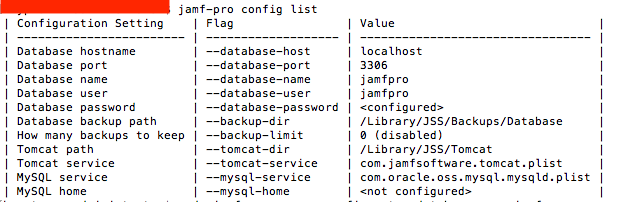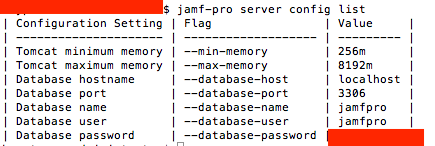- Mark as New
- Bookmark
- Subscribe
- Mute
- Subscribe to RSS Feed
- Permalink
- Report Inappropriate Content
Posted on
12-28-2019
06:10 AM
- last edited on
03-04-2025
02:27 AM
by
![]() kh-richa_mig
kh-richa_mig
Yesterday I "upgraded" to mySQL 8.0.18 following the Jamf instructions https://www.jamf.com/jamf-nation/articles/698/title. Everything went really well but I followed the instructions too closely and when installing v8 I named my new DB and user "jamfpro", then I realized when I was restoring my DB from backup that my original DB name and user were "jamfsoftware" Now of course I have no DB connection. I opened a case with jamf yesterday but never heard back, I'm not sure if they were open. I really want to get my DB back online over the wkd if someone can help. Attached are a couple of jamfpro commands that might help with more info:
Solved! Go to Solution.
- Labels:
-
Configuration Profiles
- Mark as New
- Bookmark
- Subscribe
- Mute
- Subscribe to RSS Feed
- Permalink
- Report Inappropriate Content
Posted on 12-28-2019 08:26 AM
I would just use the MySQL command to wipe out ("drop") the jamfpro database you created, then re-create the jamfsoftware database. Once your Jamf Tools are connected to the DB, restore from a backup and re-issue a Self Signed Cert (if you use one). If you are in SOS and need help doing this, email me - jflitt@caregivershomecare.com.
*Make sure you keep that backup of your DB safe (not on the server you host your Jamf on!).
- Mark as New
- Bookmark
- Subscribe
- Mute
- Subscribe to RSS Feed
- Permalink
- Report Inappropriate Content
Posted on 12-28-2019 08:26 AM
I would just use the MySQL command to wipe out ("drop") the jamfpro database you created, then re-create the jamfsoftware database. Once your Jamf Tools are connected to the DB, restore from a backup and re-issue a Self Signed Cert (if you use one). If you are in SOS and need help doing this, email me - jflitt@caregivershomecare.com.
*Make sure you keep that backup of your DB safe (not on the server you host your Jamf on!).
- Mark as New
- Bookmark
- Subscribe
- Mute
- Subscribe to RSS Feed
- Permalink
- Report Inappropriate Content
Posted on 12-28-2019 08:27 AM
It looks like you are using a Mac for your host? Not sure about the command syntax. This is what I have used on my WIndows hosts in the past:
https://stackoverflow.com/questions/2050581/how-to-delete-mysql-database-through-shell-command
- Mark as New
- Bookmark
- Subscribe
- Mute
- Subscribe to RSS Feed
- Permalink
- Report Inappropriate Content
Posted on 12-28-2019 01:21 PM
Thx @jared_f , Followed your advice to blow out the old DB and create a new one, I'm headed in the right direction. Now, when I try to start mySQL I get an error that I think is related to my.cnf (researching that now)
"ERROR 2002 (HY000): Can't connect to local MySQL server through socket '/tmp/mysql.sock' (2)
- Mark as New
- Bookmark
- Subscribe
- Mute
- Subscribe to RSS Feed
- Permalink
- Report Inappropriate Content
Posted on 12-28-2019 01:36 PM
@TomDay My quick research shows that means MySQL is not started. In that case, you would have to find the root cause for it not starting - in my experience a reboot sometimes fixes the issue. That being said, I use VM snapshots too.
Have you considered blowing out MySQL and re-installing it? As long as you have that DB Backup you will be fine. The only thing you will have to renew is the self signed cert.
- Mark as New
- Bookmark
- Subscribe
- Mute
- Subscribe to RSS Feed
- Permalink
- Report Inappropriate Content
Posted on 12-28-2019 01:37 PM
Also may be something wacky with permissions. Seems like a botched MySQL install. I would go through the same procedure you did to upgrade it remove MySQL, re-install, re-create the jamfsoftware db.
- Mark as New
- Bookmark
- Subscribe
- Mute
- Subscribe to RSS Feed
- Permalink
- Report Inappropriate Content
Posted on 12-28-2019 01:54 PM
I got mysql started and restoring the DB now. If I still have issues, I am going back tp the beginning and blowing out mySQL tomorrow. I'll give you an update, thx!
- Mark as New
- Bookmark
- Subscribe
- Mute
- Subscribe to RSS Feed
- Permalink
- Report Inappropriate Content
Posted on 12-28-2019 02:07 PM
You should be all good after restarting Tomcat. Just re-issue that cert.
- Mark as New
- Bookmark
- Subscribe
- Mute
- Subscribe to RSS Feed
- Permalink
- Report Inappropriate Content
Posted on 12-29-2019 05:36 AM
@jared_f Server is looking good! Just looking into how to reissue the cert today.
- Mark as New
- Bookmark
- Subscribe
- Mute
- Subscribe to RSS Feed
- Permalink
- Report Inappropriate Content
Posted on 12-29-2019 06:42 PM
@TomDay Under Setttings > Apache Tomcat Settings > Edit > Change SSL Used for HTTPS > Generate a certificate from the Jamf Pro's built-in CA
That being said, you might not have to do that depending on the cert you are using. In my case, I generate one that is self signed.
- Mark as New
- Bookmark
- Subscribe
- Mute
- Subscribe to RSS Feed
- Permalink
- Report Inappropriate Content
Posted on 12-29-2019 06:45 PM
@TomDay I did some DNS creeping lol. If it is the correct Jamf instance, your cert looks fine. Just make sure devices are checking-in and updating inventory.
- Mark as New
- Bookmark
- Subscribe
- Mute
- Subscribe to RSS Feed
- Permalink
- Report Inappropriate Content
Posted on 12-31-2019 06:47 AM
Just got off the phone with jamf, had them look over my shoulder to double check. We are all good, thx for your help @jared_f !