Jamf published Build a Computer Information script for your Help Desk on the Jamf Blog this morning. In that post I used the term "module" to refer to a short script snippet that can read a piece of information from a Mac and display that information as part of a dialog shown to the end user.
For example, this gets the computer name:
# Display computer name
runCommand=$( /usr/sbin/scutil --get ComputerName )
computerName="Computer Name: $runCommand"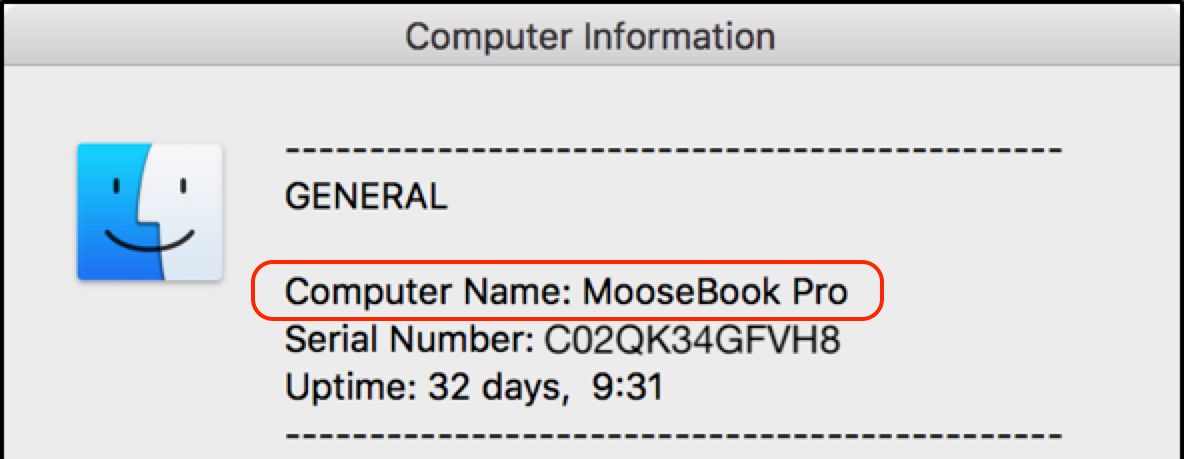
This Jamf Nation Discussion is for anyone who's needing assistance creating additional modules and/or helping others create modules.






