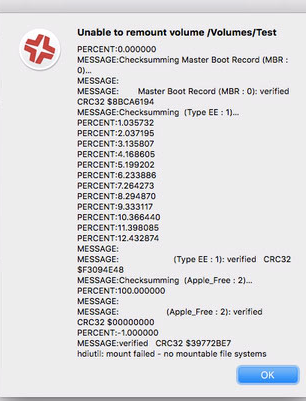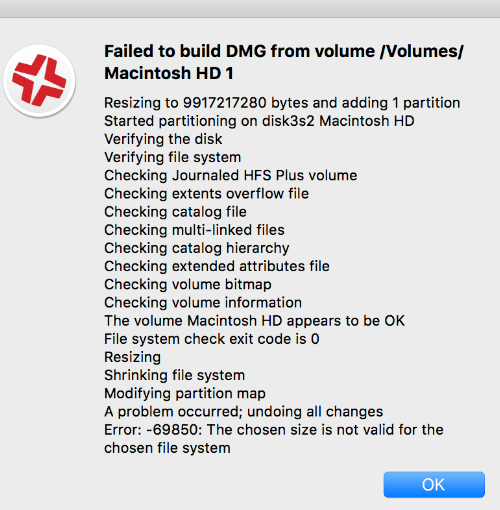- Jamf Nation Community
- Products
- Jamf Pro
- Building 10.12.3 Touch Bar Macbook
- Subscribe to RSS Feed
- Mark Topic as New
- Mark Topic as Read
- Float this Topic for Current User
- Bookmark
- Subscribe
- Mute
- Printer Friendly Page
Building 10.12.3 Touch Bar Macbook
- Mark as New
- Bookmark
- Subscribe
- Mute
- Subscribe to RSS Feed
- Permalink
- Report Inappropriate Content
Posted on 01-30-2017 09:24 AM
Hi,
Any idea's with the message below?
Thanks
- Mark as New
- Bookmark
- Subscribe
- Mute
- Subscribe to RSS Feed
- Permalink
- Report Inappropriate Content
Posted on 01-30-2017 11:04 AM
You're gonna have to give us some info about what you were doing before this appeared. However I see mention of the Master Boot Record (MBR). Macs don't use that partitioning on bootable hard drives. If you are trying to do something on a bootable drive, it needs to be partitioned with the GUID Partition Map scheme.
- Mark as New
- Bookmark
- Subscribe
- Mute
- Subscribe to RSS Feed
- Permalink
- Report Inappropriate Content
Posted on 01-31-2017 05:17 AM
What Casper version are you using?
- Mark as New
- Bookmark
- Subscribe
- Mute
- Subscribe to RSS Feed
- Permalink
- Report Inappropriate Content
Posted on 01-31-2017 05:30 AM
Ask your TAM if you're running into PI-003061. Composer is broken for capturing OS images since apparently 9.96 when capturing Mac HD and recovery.dmg.
Jamf's suggested solution is to use AutoDMG or remove Recovery HD from the Composer image.
I am currently moving our workflow to AutoDMG. If Jamf doesn't want to support Composer, they should just kill it. If their admin guide is going to say that Composer is supported for capturing base images, IMO, this seems like a pretty large bug.
edit: adding the error I had gotten, little different than yours so maybe it's not same issue
- Mark as New
- Bookmark
- Subscribe
- Mute
- Subscribe to RSS Feed
- Permalink
- Report Inappropriate Content
Posted on 02-08-2017 08:32 AM
I'm getting the same error CasperSally is getting using Composer. I selected both the main drive and recovery partition. No error when I select only the main drive.