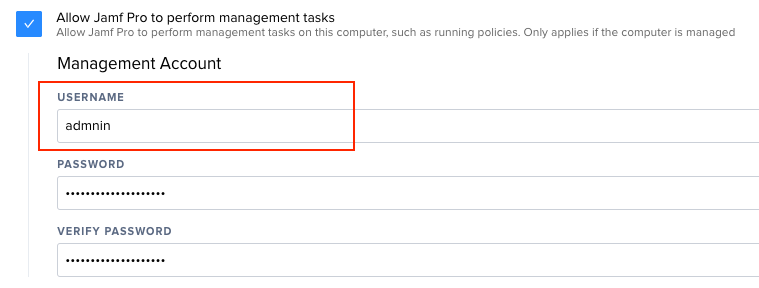- Jamf Nation Community
- Products
- Jamf Pro
- Re: Bulk Change the Management User in "Allow Jamf...
- Subscribe to RSS Feed
- Mark Topic as New
- Mark Topic as Read
- Float this Topic for Current User
- Bookmark
- Subscribe
- Mute
- Printer Friendly Page
Bulk Change the Management User in "Allow Jamf Pro to perform management tasks" section?
- Mark as New
- Bookmark
- Subscribe
- Mute
- Subscribe to RSS Feed
- Permalink
- Report Inappropriate Content
Posted on 12-19-2017 03:58 PM
So, I'm going through and adding some of my users to Sites, but when I get to all my users' pages, I have this show up at the bottom:
As you can see, there's a bit of a typo in the username, and I don't want it to cause problems down the line. Since it's been applied to all my users, I'm guessing there's a central management section where I can correct the typo, but I can't for the life of me find where it is.
Can someone point me to where these credentials are entered so I can fix them all at once for my 85 users, instead of doing each individually?
Thanks!
-JYH
- Mark as New
- Bookmark
- Subscribe
- Mute
- Subscribe to RSS Feed
- Permalink
- Report Inappropriate Content
Posted on 12-19-2017 05:00 PM
So first I would change the account information in User Initiated Enrollment, as this is where QuickAdd and DEP pulls its management information from. That'll prevent future occurrences.
Then to fix what's already in the field, we'll need a two-prong approach. First, we need to make a new administrative account on the Mac. Here's a script you could use to do that, complete with an option to make the account hidden: https://github.com/iMatthewCM/Jamf-Scripts/blob/master/macOS/macOSCreateAdminUser.sh
We'd want to deploy that in a Policy to all affected machines.
Then, there's a mass action we can do to update the actual account information to use. Do a blank search on all of your computers, click the Action button at the bottom, Edit Management Account Information, and then put in the username / password of the account that was made with that script.
And that should do it!
Of course, it would be wise to test this on just a single machine first to make sure everything is seamless :)