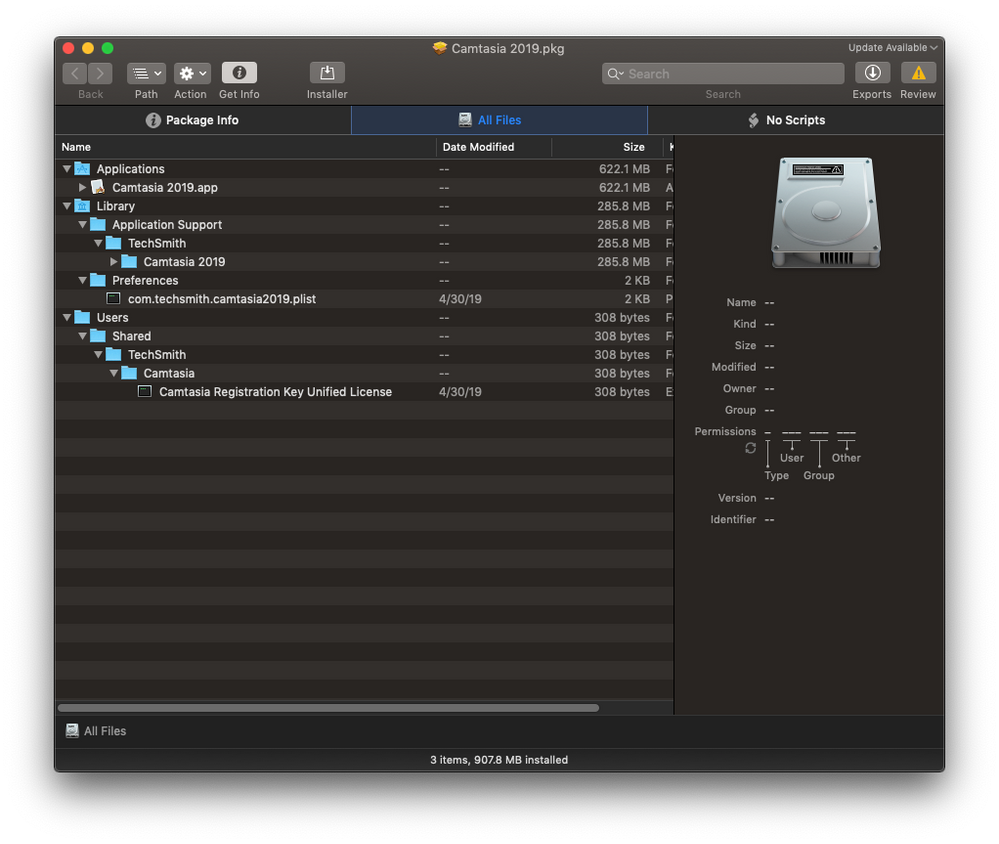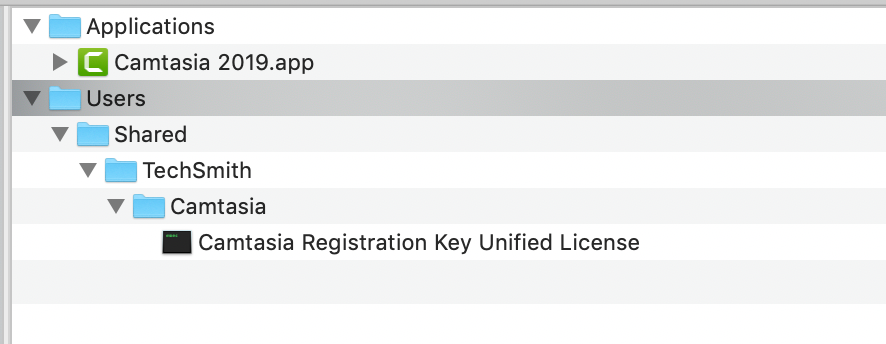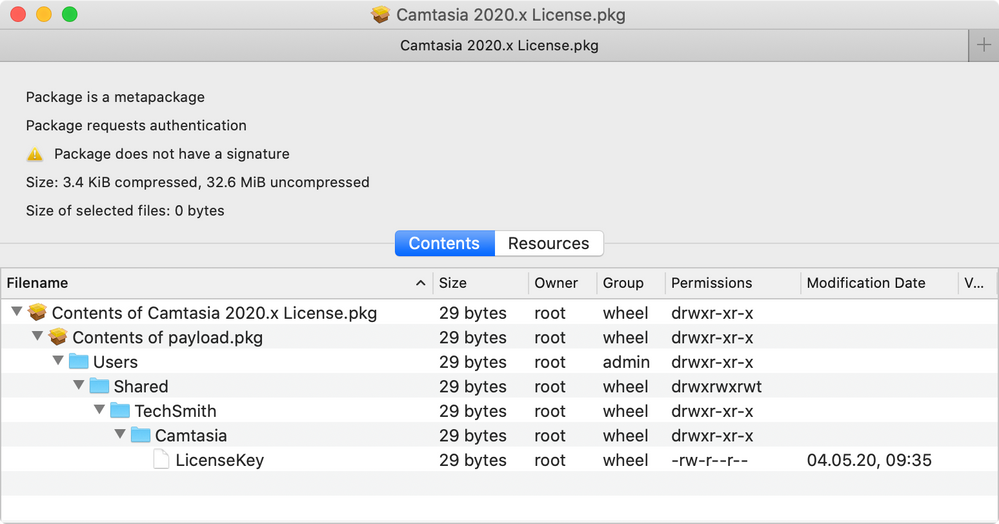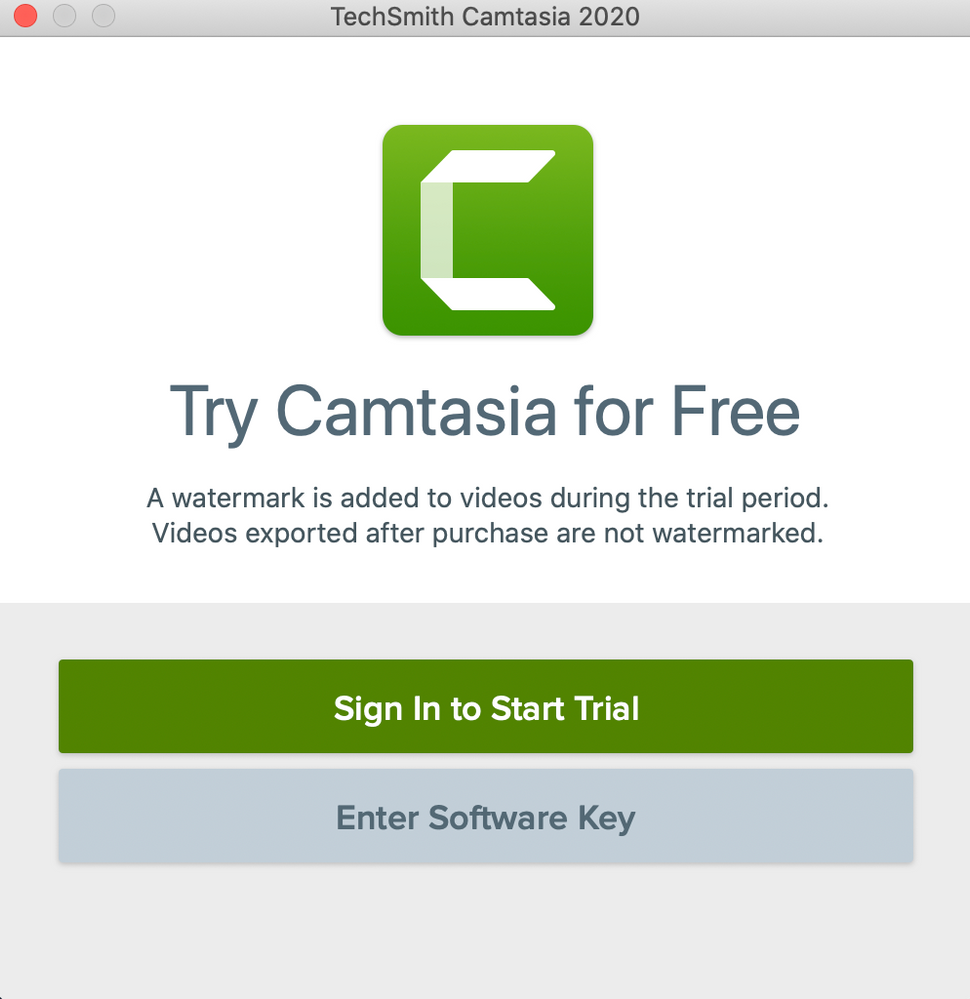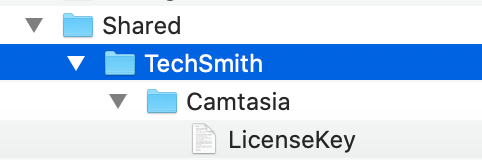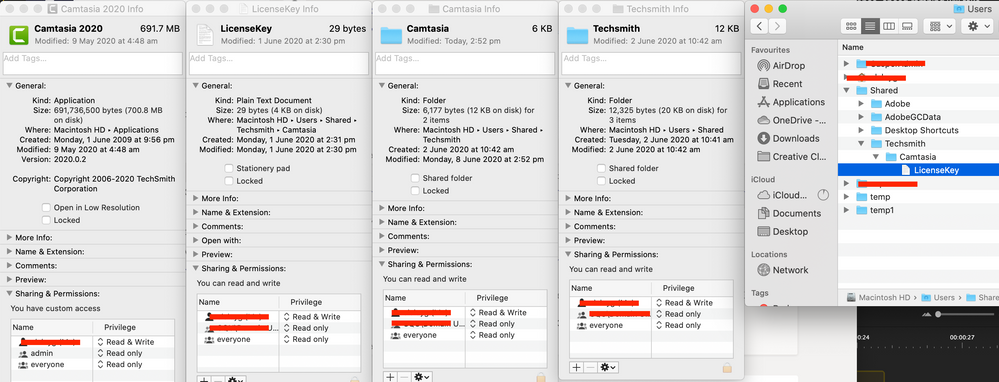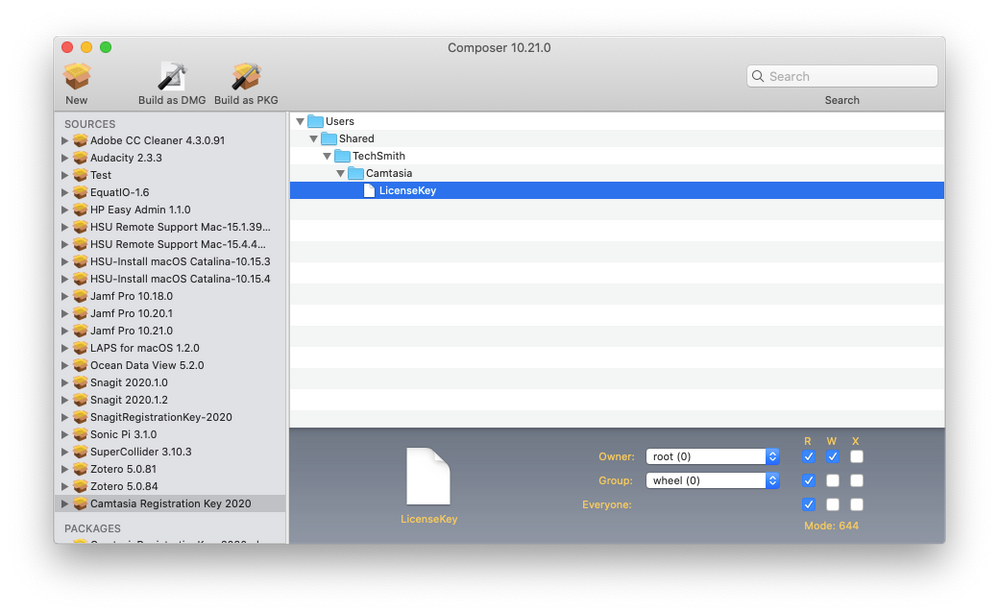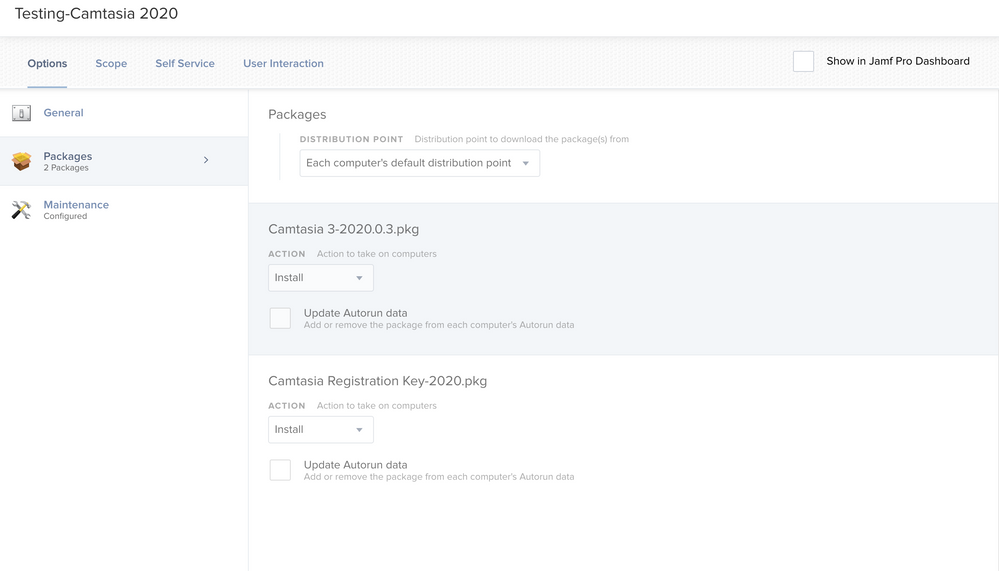- Jamf Nation Community
- Products
- Jamf Pro
- Re: Camtasia License Not Applying after Composer D...
- Subscribe to RSS Feed
- Mark Topic as New
- Mark Topic as Read
- Float this Topic for Current User
- Bookmark
- Subscribe
- Mute
- Printer Friendly Page
- Mark as New
- Bookmark
- Subscribe
- Mute
- Subscribe to RSS Feed
- Permalink
- Report Inappropriate Content
Posted on
06-25-2019
10:22 AM
- last edited
a month ago
by
![]() kh-richa_mig
kh-richa_mig
Hi All -
We just received a license for Camtasia 2019 for Mac, and in past years, I would run the installer through Composer, apply the license key, and then take the compare snapshot, export it as a DMG to Jamf Admin, and everything would work fine.
Today I went to test the deployment and it looks like the install succeeds, but does not apply the license key, which I believe is hidden in a separate file. I have FUT and FEU selected since Camtasia usually drops files in User Folders such as Templates and Sample Projects, which appeared to work.
Anyone have any suggestions on how to get this to work or better ways we could handle the install without giving out our license key?
Solved! Go to Solution.
- Labels:
-
Self Service
- Mark as New
- Bookmark
- Subscribe
- Mute
- Subscribe to RSS Feed
- Permalink
- Report Inappropriate Content
Posted on 06-25-2019 11:58 AM
Hello @spreston I have been successfully deploying Camtasia 2019 via self service and attached, you can see where I place the two key pieces. One in the /Library/Preferences folder, the other in the /Users/Shared/Techsmith folder. Perhaps you could give it a try. I don't use FUT or FEU much any more.
- Mark as New
- Bookmark
- Subscribe
- Mute
- Subscribe to RSS Feed
- Permalink
- Report Inappropriate Content
Posted on 06-25-2019 11:58 AM
Hello @spreston I have been successfully deploying Camtasia 2019 via self service and attached, you can see where I place the two key pieces. One in the /Library/Preferences folder, the other in the /Users/Shared/Techsmith folder. Perhaps you could give it a try. I don't use FUT or FEU much any more.
- Mark as New
- Bookmark
- Subscribe
- Mute
- Subscribe to RSS Feed
- Permalink
- Report Inappropriate Content
Posted on 07-03-2019 10:04 AM
Thank you @mconners, it was the Registration Key in the Users --> Shared folder that was missing that I think was causing all the trouble.
- Mark as New
- Bookmark
- Subscribe
- Mute
- Subscribe to RSS Feed
- Permalink
- Report Inappropriate Content
Posted on 02-26-2020 11:30 PM
What does the folder "/Library/Application Support/TechSmith/Camtasia 2019" and "/Library/Preferences/com.techsmith.camtasia2019.plist" contains, is it something that comes by default and needs to be deployed for all users?
I am just trying to pkg it for the first time. I just wanted to know do we need to use the composer snapshot to capture all of the files ? or just package the "/Applications/Camtasia.app" and its license key "/Users/Shared/TechSmith/Camtasia/Camtasia Registration Key Unified License" should be fine?
- Mark as New
- Bookmark
- Subscribe
- Mute
- Subscribe to RSS Feed
- Permalink
- Report Inappropriate Content
Posted on 05-13-2020 10:59 PM
Has anybody had any luck applying the volume license for Camtasia 2020? I've followed their Enterprise Install process but it still prompts for a license
https://support.techsmith.com/hc/en-us/articles/203727638-Camtasia-Mac-Enterprise-Install-Guidelines
- Mark as New
- Bookmark
- Subscribe
- Mute
- Subscribe to RSS Feed
- Permalink
- Report Inappropriate Content
Posted on 05-13-2020 11:44 PM
Camtasia 2020 volume license
Create a text file named "LicenseKey" with only the serial number in it and deploy it in the following directory:
- Mark as New
- Bookmark
- Subscribe
- Mute
- Subscribe to RSS Feed
- Permalink
- Report Inappropriate Content
Posted on 05-14-2020 12:00 AM
@chrisB I have but it doesn't seem to detect it. Still prompts me to enter a Software Key, The license key works, I've tried typing it in manually and it gets accepted.
- Mark as New
- Bookmark
- Subscribe
- Mute
- Subscribe to RSS Feed
- Permalink
- Report Inappropriate Content
Posted on 05-14-2020 01:34 AM
The file and folder structure need to have read permissions for all users - here it works flawlessly with Camtasia 2020.
- Mark as New
- Bookmark
- Subscribe
- Mute
- Subscribe to RSS Feed
- Permalink
- Report Inappropriate Content
Posted on 05-14-2020 04:13 AM
Ooops - I forgot something: The supporter at TechSmitch already gave me access to version 2020.0.2 - and only with this version you can use the hint(s) above.
Get version 2020.0.2 and it will work:
https://www.techsmith.com/download/camtasia/
- Mark as New
- Bookmark
- Subscribe
- Mute
- Subscribe to RSS Feed
- Permalink
- Report Inappropriate Content
Posted on 06-01-2020 10:22 PM
@a.simmons Did that end up working for you? We're having the same trouble.
Techsmith and all enclosed folders have read permission for everyone but it doesn't appear that Techsmith -> Camtasia -> LicenseKey.txt actually gets read. Running the app (2020.0.2) launches the serial number request and a license folder is created in Techsmith -> Camtasia with 4 files.
- Mark as New
- Bookmark
- Subscribe
- Mute
- Subscribe to RSS Feed
- Permalink
- Report Inappropriate Content
Posted on 06-05-2020 07:27 AM
@GregE: The file should be named "LicenseKey" (not "LicenseKey.txt")!
- Mark as New
- Bookmark
- Subscribe
- Mute
- Subscribe to RSS Feed
- Permalink
- Report Inappropriate Content
Posted on 06-07-2020 09:55 PM
Good pickup!
Still not having any success though. As you said it works fine when I copy/paste it in so I know the serial number is fine, and I've checked the file for spaces so it's not that.
- Mark as New
- Bookmark
- Subscribe
- Mute
- Subscribe to RSS Feed
- Permalink
- Report Inappropriate Content
Posted on 06-08-2020 02:41 AM
@GregE: It seems like TechSmith support gave me access to an alternative version 2020.0.2 (see the number of bytes in my screenshot of version 2020.0.2).
Now version 2020.0.3 is officially available and should (also) work with the license deployment method mentioned above.
TechSmith also updated their "Enterprise Install Guidelines" for macOS.
Contact TechSmith support if your deploying issues persist.
- Mark as New
- Bookmark
- Subscribe
- Mute
- Subscribe to RSS Feed
- Permalink
- Report Inappropriate Content
Posted on 06-08-2020 11:46 AM
I use a really easy workflow for handling my Camtasia deployments. Techsmith updates both Camtasia and Snagit on a regular basis. I have AutoPKG download the package installers and add them to Jamf. I have a separate PKG that contains the Camtasia or Snagit Licenses that I created using Composer. Any time that a new version comes out, I switch out the Camtasia or Snagit PKGs in their respective policies. Never had an issue with this workflow.
- Mark as New
- Bookmark
- Subscribe
- Mute
- Subscribe to RSS Feed
- Permalink
- Report Inappropriate Content
Posted on 06-09-2020 01:45 AM
@john-hsu: Your answer is completely useless - no one has issues packaging SnagIt or Camtasia which is a no-brainer.
We're talking about how to package the license info!
- Mark as New
- Bookmark
- Subscribe
- Mute
- Subscribe to RSS Feed
- Permalink
- Report Inappropriate Content
Posted on 06-09-2020 09:53 PM
Thanks for helping ChrisB, no luck with 2020.0.3 either so I'm getting on to Techsmith for some assistance.
- Mark as New
- Bookmark
- Subscribe
- Mute
- Subscribe to RSS Feed
- Permalink
- Report Inappropriate Content
Posted on 06-10-2020 12:03 AM
@GregE I was able to get Camtasia 2020 licensed and working without any issues. I missed the part where TechSmith changed how the license was read in Camtasia 2020 using the LicenseKey file in /Users/Shared/TechSmith/Camtasia. In 2019 and below, a file named "Camtasia Registration Key Unified License" was present. I still stand by my original post in which I keep the Camtasia license package separate from the Camtasia installer package.
I created my LicenseKey file by dropping to the Terminal prompt and navigating to /Users/Shared/TechSmith/Camtasia. I created my LicenseKey file in pico text editor and then saved it. I opened up Composer and dragged my LicenseKey file into the Composer's left hand window. I then made sure that the owner of the LicenseKey file is set to root - this is very important since the user root's userid is always 0 (it showed my username as the owner). Then I set the package name on the left side of the Composer window. Here is what my Composer window looked like before building my license package:
Once the Camtasia license package was created, I uploaded it to my Jamf server. Here is what my policy looks like when deploying Camtasia 2020:
Go ahead and give this method a shot. I have a suspicion that you might be running into an ownership problem with the LicenseKey file, just make sure the ownership is set to user root. I have tested this on both macOS 10.14.6 and 10.15.5. Let me know how this turns out!
@chrisB I hope this more detailed explanation helps you out as well, buddy!
Cheers,
John
- Mark as New
- Bookmark
- Subscribe
- Mute
- Subscribe to RSS Feed
- Permalink
- Report Inappropriate Content
Posted on 06-10-2020 01:09 AM
@john-hsu: Thanks for your explanations.
It wasn't me having issues with the new license deployment; I already posted the solution. ;-)
- Mark as New
- Bookmark
- Subscribe
- Mute
- Subscribe to RSS Feed
- Permalink
- Report Inappropriate Content
Posted on 06-25-2020 07:07 PM
Sorted - thanks John! I already had root/wheel set, but did have execute permissions in Composer which I changed to mimick yours above.
Either modifying those perms had the desired effect, or changing the output from .dmg to .pkg and deploying the license separately to the main application but within the same policy fixed the problem we were having.
Cheers!