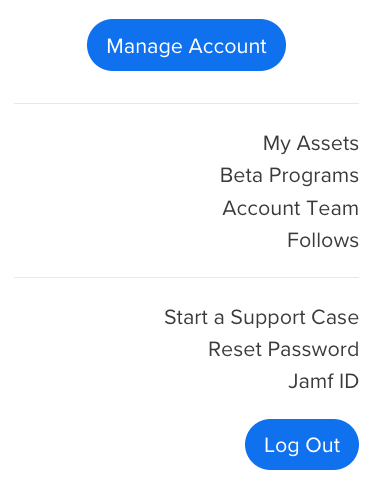- Jamf Nation Community
- Products
- Jamf Pro
- Re: Can no longer see links to my profile in Jamf ...
- Subscribe to RSS Feed
- Mark Topic as New
- Mark Topic as Read
- Float this Topic for Current User
- Bookmark
- Subscribe
- Mute
- Printer Friendly Page
Can no longer see links to my profile in Jamf Nation when I click my avatar
- Mark as New
- Bookmark
- Subscribe
- Mute
- Subscribe to RSS Feed
- Permalink
- Report Inappropriate Content
Posted on 05-26-2021 07:38 AM
It used to be that when I click on my avatar in the top right corner that there was an option to view my profile which shows any discussion posts I've made or comments, or feature requests I've created or voted up.
Right now all I see is
None of those links take me to what should be my profile page. Is anyone else seeing this? I rely on this feature to be able to check on feature requests or easily check back on discussions I may have recently participated in.
- Labels:
-
Jamf Nation
- Mark as New
- Bookmark
- Subscribe
- Mute
- Subscribe to RSS Feed
- Permalink
- Report Inappropriate Content
Posted on 05-26-2021 10:12 AM
I'm seeing this as well and don't remember when exactly this changed. I just ended up creating a bookmark for my profile, but we shouldn't have to do that. There should be another section that links to our profile, recent discussions, feature requests, etc. At least, they should make our profile image at the top of the dropdown link to our profile.
- Mark as New
- Bookmark
- Subscribe
- Mute
- Subscribe to RSS Feed
- Permalink
- Report Inappropriate Content
Posted on 05-26-2021 10:30 AM
It must be a recent change. I believe I used that functionality within the last 2 weeks and I could still access my profile this way. I went ahead and submitted an issue with Jamf Support to see what they said since you confirmed what I was seeing.
- Mark as New
- Bookmark
- Subscribe
- Mute
- Subscribe to RSS Feed
- Permalink
- Report Inappropriate Content
Posted on 05-27-2021 12:32 PM
Yup, seeing this as well. I also noticed that I can no longer access my support cases from the avatar drop down. I can still see them under the Support link in the top navigation bar on Jamf Nation, but these also used to show up under my account, unless I'm remembering that incorrectly.
I don't see some of the recent changes as a good thing, and I kind of wish Jamf would leave some of this stuff alone frankly. My guess is this is in anticipation of the new Jamf Account site as announced here.
- Mark as New
- Bookmark
- Subscribe
- Mute
- Subscribe to RSS Feed
- Permalink
- Report Inappropriate Content
Posted on 05-28-2021 09:10 AM
@bpavlov @skeenan07 @mm2270 You can now access Jamf Nation Profile via "User Profile" link when you click on your avatar.