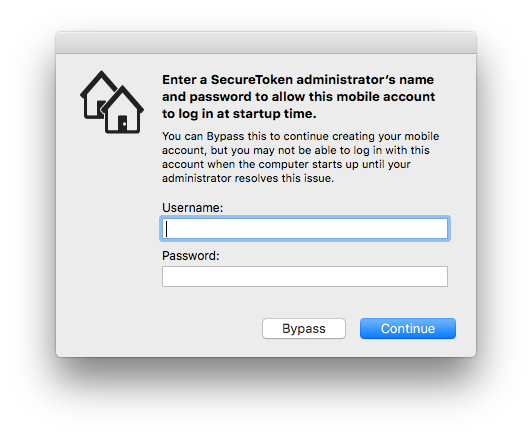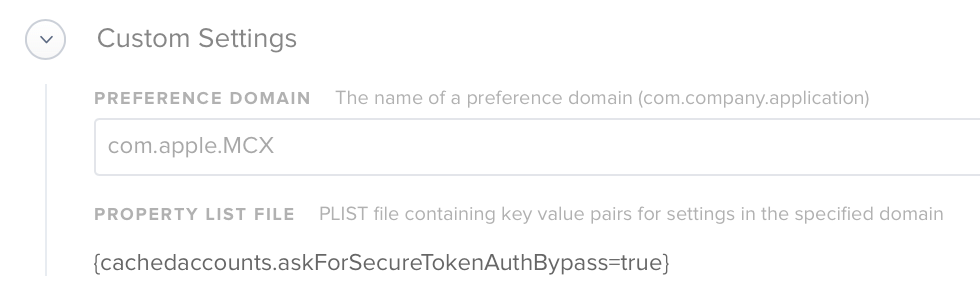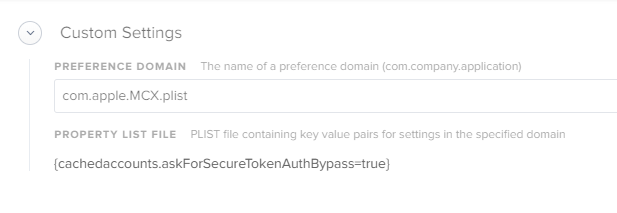- Mark as New
- Bookmark
- Subscribe
- Mute
- Subscribe to RSS Feed
- Permalink
- Report Inappropriate Content
Posted on
06-14-2019
11:32 AM
- last edited on
03-04-2025
07:29 AM
by
![]() kh-richa_mig
kh-richa_mig
Hi All,
I am working on the workflow for deploying 10.14.5 to our machines and while testing the desktop workflow, keep getting this
I searched earlier and found the solution of adding a custom config profile with com.apple.MCX as the domain and "<key>cachedaccounts.askForSecureTokenAuthBypass</key> <true/>"
as the main entry in the plist. However, after trying this twice, it still prompts me for a secure token for each user that logs in. Am I missing something?
Thanks
Solved! Go to Solution.
- Labels:
-
Jamf Pro
- Mark as New
- Bookmark
- Subscribe
- Mute
- Subscribe to RSS Feed
- Permalink
- Report Inappropriate Content
Posted on 06-14-2019 11:38 AM
Could it be a problem with the plist file you uploaded?
I set this as the only payload in a configuration profile and it works great.
- Mark as New
- Bookmark
- Subscribe
- Mute
- Subscribe to RSS Feed
- Permalink
- Report Inappropriate Content
Posted on 06-14-2019 11:38 AM
Could it be a problem with the plist file you uploaded?
I set this as the only payload in a configuration profile and it works great.
- Mark as New
- Bookmark
- Subscribe
- Mute
- Subscribe to RSS Feed
- Permalink
- Report Inappropriate Content
Posted on 06-14-2019 11:43 AM
This is the content of my plist:
"<?xml version="1.0" encoding="UTF-8"?>
<!DOCTYPE plist PUBLIC "-//Apple//DTD PLIST 1.0//EN" "http://www.apple.com/DTDs/PropertyList-1.0.dtd">
<plist version="1.0">
<dict>
<key>cachedaccounts.askForSecureTokenAuthBypass</key>
<true/>
</dict>
</plist>"
and here is what it shows in the config profile:
- Mark as New
- Bookmark
- Subscribe
- Mute
- Subscribe to RSS Feed
- Permalink
- Report Inappropriate Content
Posted on 06-14-2019 11:45 AM
And just realized from looking at our screenshots, that I added .plist to the domain. That fixed it. Thanks for the help @tomhastings .